Google Chrome: Stop that nagging on updates
I have Google Chrome installed on a Linux machine at /opt/google as root, so the browser can’t update itself automatically. Instead, it complains with this pop-up every time the browser is started:
What I really like about this pop-up is the “you’re missing out” part. I get the same thing from the silly image gallery app on my Google Pixel phone. This is Google trying to play on my (not so existent) FOMO.
It has been suggested to add the –simulate-outdated-no-au argument to the command line that executes Chrome. This works indeed. The common suggestion is however to do that on the shortcut that executes the browser. But that won’t cover the case when I run the browser from a shell. Something I do, every now and then. Don’t ask.
So a more sledge hammer solution is to edit the wrapper script:
$ which google-chrome /usr/bin/google-chrome
So edit this file (as root), and change the last line from
exec -a "$0" "$HERE/chrome" "$@"
to
exec -a "$0" "$HERE/chrome" --simulate-outdated-no-au='Tue, 31 Dec 2099' "$@"
What does this mean, then? Well, according to the list of Google Chrome switches, this switch “simulates that current version is outdated and auto-update is off”. The date is referred to in the source’s upgrade_detector_impl.cc. Look there if you want to figure out why this works (I didn’t bother, actually).
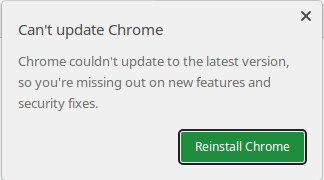
Reader Comments
How do I edit this file specifically??? Newbie on Linux mint.