+5V voltage feed on HDMI cables and a failing HDMI2AV converter
After quite a while of working perfectly well, the mini HDMI2AV module I have (in the picture above, mentioned in this post) started producing an unstable picture, and in the end a completely garbled one. It took some time to nail down this specific component in the foodchain, because there was also an HDMI splitter involved.
The problem, as it turned out, was that this module takes voltage from the HDMI plug, if such is available, instead of the dedicated power plug. In my specific setup, it seems like there was some voltage was available, but not enough to drive the device — because the HDMI plug was connected to the HDMI splitter. I suppose some internal power supply switch went into some not-here-not-there kind of situation, and eventually got some permanent damage. The other HDMI2AV unit I have didn’t work either in the same conditions, but probably didn’t reach the point of permanent damage (so it’s working right now).
On an HDMI connector, Pin 18 is +5V, minimum 55 mA, intended originally to feed the monitor with voltage even if it’s shut off, so its DDC (EDID) information can be obtained. Some devices (e.g. cheap HDMI splitters and HDMI to AV converters) might use this voltage instead of the supplied external voltage in some cases.
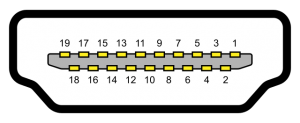 Not all cables conduct this pin. It’s therefore advisable to check the cable before working with it, when the setup is more than just a direct connection. It’s not easy, even with a multimeter. Pushing a thin wire into the tiny holes at the front may give contact with the relevant pin, but this isn’t bulletproof. Possibly try with an HDMI/DVI adapter (pin 14 on a DVI connector is +5V). Or test with a device that is known to rely on this voltage (e.g. this HDMI2AV module).
Not all cables conduct this pin. It’s therefore advisable to check the cable before working with it, when the setup is more than just a direct connection. It’s not easy, even with a multimeter. Pushing a thin wire into the tiny holes at the front may give contact with the relevant pin, but this isn’t bulletproof. Possibly try with an HDMI/DVI adapter (pin 14 on a DVI connector is +5V). Or test with a device that is known to rely on this voltage (e.g. this HDMI2AV module).
The solution in my case was to replace the HDMI2AV module and all cables with such that don’t let the +5V wire through. In particular, it seems like the cable to the TV set (via HDMI) that went to the HDMI splitter (which connects to the HDMI2AV module on its other output) was the issue.

Reader Comments
Interesting. I have recently seen this with Raspberry Pi 3 devices that will not boot if there is 5V on the HDMI cable from a source other than the Pi. The Pi 3 outputs 5V and I have run in to two monitors that supply 5V on pin 18. You can boot the Pi with the HDMI cable unplugged – The Pi will even keep running if you unplug the Pi power supply, getting enough power from the monitor 5V supply.
Couple this with 3.3 V regulator failures on the new Raspberry Pi 3 b+ for some real confusion!
Using a very useful HDMI breakout from belon67 on eBay.