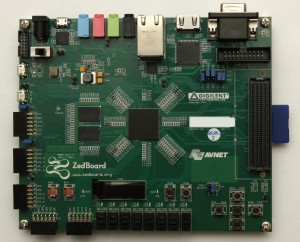I bought the Officejet 4500 to be able to send and receive faxes every now and then, use it as a scanner, and actually never print with it. I’m not sure I would recommend this to anyone. Not that it matters much, as it’s pretty phased out. Anyhow, the overall feeling about this machine and its software is that it looks for any excuse in the world to waste some ink. After all, ink is what HP makes its profits from.
The device (including its fax) refuses to do anything without ink cartridges with a good level of ink installed. Since I don’t intend to print at all, my main concern is that the ink will dry out, and I won’t be able to fax with it a few years from now, with no spare parts available.
Sometimes the machine won’t power up completely (with the exclamation sign blinking) unless there is paper loaded. It’s like the printer prepares to hijack some paper for something I never wanted it to do.
Many years ago, HP represented decent engineering. They’ve gone a long way since.
OK, to the point
First, FAX to PC must be activated on the PC side. In the HP solution center, click Settings, hover over “More Fax Settings” and pick “Digital Fax Setup Wizard”. This setting has most likely been completed during installation (a destination folder set up etc.).
If the Fax to PC feature has been (accidentally) disactivated on the printer, pick “Fax Settings” in the HP solution center, on the “Digital Fax Settings” tab make sure to activate the feature.
Then, on the printer, press the button with the wrench (“Tools”) > Fax Settings > Fax to PC and press the right arrow button until it says “Fax Print: Off” and then press OK. Don’t get confused by the part that says “Fax to PC: Off”: It isn’t really off, but it will be when pressing OK (and the fix above applies). An asterisk next to the setting indicates that it’s active, otherwise that state will become active only when pressing OK.
To receive a fax manually, press the left arrow as necessary to move the triangle to its leftmost position, press the green (“Start”?) button and the “2″ button for receiving a fax (with the phone off hook at least).
Remember that the HP Digital Imaging Monitor must be active for the fax to be received to the computer.
After a fax has arrived, a new file is silently generated in the designated destination folder (e.g. C:\fax). It’s a TIFF file with the name made up from the data and time the fax arrived (e.g. _20121217_114702.tif). No message appears on the screen.
If the computer is off, or the Monitor is off, the received fax will be pending in the machine without any message on the LCD display or anything indicating that action should be taken. The file is created as soon as the Monitor is activated (plus some 20 seconds or so). I don’t know how long the fax stays there, but I suppose turning off the fax machine will delete it.
It seems like there’s no support for Fax to PC for Linux. It looks like someone got fired at HP for supporting an ink-saving feature altogether.
I really miss my good old plain fax modem.
The golden rule is: All operands must be signed.
Verilog, it seems, is strongly inclined towards unsigned numbers. Any of the following yield an unsigned value:
- Any operation on two operands, unless both operands are signed.
- Based numbers (e.g. 12′d10), unless the explicit “s” modifier is used)
- Bit-select results
- Part-select results
- Concatenations
So the bottom line is to either use the $signed system function, or define signed wires and registers.
For example, to multiply a signed and unsigned register, yielding a signed value (of course), go something like this:
reg [15:0] a; // Unsigned
reg signed [15:0] b;
wire signed [16:0] signed_a;
wire signed [31:0] a_mult_b;
assign signed_a = a; // Convert to signed
assign a_mult_b = signed_a * b
Note that signed_a is one bit wider than “a”, so there’s room for the sign bit, which is always zero. If this wasn’t for this extra bit, a’s MSB would be treated as the sign bit in signed_a.
It may seem necessary to explicitly determine signed_a’s MSB with sometime like {1′b0, a} instead of just “a”, but the Verilog standard is pretty explicit about the signed vs. unsigned being determined by the expression only, and not by the left hand side. So “a” is treated as an unsigned value, and is hence extended by zero.
I tried to change directory to eli from other users belonging to the group “eli” and it failed with
$ cd ../eli/
-bash: cd: ../eli/: Permission denied
despite everything begin OK with the classic UNIX settings.
Reminder: After settings groups, there’s a need to either logout and login again, or use “su -” to refresh group settings. The “id” command reveals the effective group memberships.
It turns out that there’s another layer of settings, ACL (Access Control List), which is yet another way to make sure the computer is so protected that it drives you mad.
So let’s list the files:
$ ls -l
total 44
drwxrwx---+ 86 eli eli 4096 2012-10-16 16:14 eli/
drwx------. 2 root root 16384 2010-01-15 23:59 lost+found/
Note the ‘+’ and ‘.’ at the end of the “regular” permissions. What they tell us, is that there’s an ACL record on the “eli” directory. So effectively, the classic permissions are overridden. And this has nothing to do with SELinux, which is disabled on my computer.
Let’s see what we’ve got there:
$ getfacl eli
# file: eli
# owner: eli
# group: eli
user::rwx
user:qemu:--x
group::---
mask::rwx
other::--
So it means what it says: Despite the classic permissions, noone expect myself and qemu has permissions to the directory.
The remedy is to remove all ACL entries, and then set the permissions with chmod.
$ setfacl -b eli
$ ls -l
total 40
drwx------. 86 eli eli 4096 2012-10-16 16:14 eli/
drwx------. 2 root root 16384 2010-01-15 23:59 lost+found/
$ chmod g+xrw eli/
$ getfacl eli
# file: eli
# owner: eli
# group: eli
user::rwx
group::rwx
other::---
And now the system behaves like good old UNIX.
I had set up my plain git-daemon and everything seemed to work fine, until I tried it from Windows. It just didn’t return from the command. According to a discussion in a newsgroup, the problem is a bug in msysgit’s implementation of side-band-64k, whatever that is.
Personally, even if an upgrade to msysgit existed, or if it was fairly easy to fix this and recompile, I wouldn’t want to take that path: That would require quite a few fixes to make in my case.
So my choice was to fix it on the server. The bug isn’t there, but I can stop the server from announcing that it supports this feature, so the client won’t even try. I don’t know what the impact of disabling this feature is, but it seems like it is about allowing status data for the impatient user to be sent multiplexed with actual object data.
In a xinetd setting, the main daemon calls runs git-daemon when a connection is made, which in turn calls “/usr/bin/git receive-pack” on a push request from the client. Just to make it clear, there is a git-receive-pack executable, but it’s not the one executed. Makes me wonder why it’s there at all.
The git program discloses its capabilities by sending a string saying something like “report-status delete-refs side-band-64k ofs-delta” on the TCP stream (on git version 1.7.2.3). So all that’s needed is to make sure the “side-band-64k” part is not transmitted. I suppose that will influence the way I’ll fetch from remote repositories in the future, but that’s a minor impact (I hope).
The sane way to fix this would be getting the source for git and recompile. I went for hacking the binary directly.
Namely, use XEmacs to open /usr/bin/git for hex editing (after making a backup copy, of course), find the place where that long capability string appears, and change “side-band-64k” to “side-bond-64k”. It’s exactly one byte to fix in the binary file.
And that does the trick. Not the most beautiful workaround, but quick and effective!
I suppose a similar manipulation would work on the client’s executable. But as mentioned above. it’s not effective for me.
The problem
It first seemed extremely odd: The IP address of my embedded Linux machine changed suddenly after a few hours, breaking the ssh connection I had up, and messing up the NFS mount.
The problem turned out to be the lack of a hardware clock (RTC) on the board + clock being updated with NTP + the DHCP address obtained by dhclient.
(Why there’s no RTC is completely beyond me. After all, a decent chip costs no more than $0.75 and is so important to the OS’ health).
Here’s a typical acquisition of an address, as seen in /var/log/syslog:
Jan 1 00:00:13 localhost dhclient: DHCPDISCOVER on eth0 to 255.255.255.255 port
67 interval 3
Jan 1 00:00:14 localhost dhclient: DHCPREQUEST of 10.1.1.196 on eth0 to 255.255.255.255 port 67
Jan 1 00:00:14 localhost dhclient: DHCPOFFER of 10.1.1.196 from 10.1.1.3
Jan 1 00:00:14 localhost dhclient: DHCPACK of 10.1.1.196 from 10.1.1.3
A few lines later it says
Jan 1 00:00:16 localhost dhclient: bound to 10.1.1.196 -- renewal in 8512 seconds.
So far so good. Only the time is around January 1st, 1970 midnight, that is epoch time zero + 16 seconds. No hardware clock, so the system started from zero. But soon enough the clock jumps:
Sep 29 17:32:44 localhost ntpdate[1858]: step time server 91.189.94.4 offset 1348939931.970235 sec
And after quite a while we have
Sep 29 20:23:39 localhost NetworkManager[1375]: <info> (eth0): DHCPv4 state changed bound -> expire
Sep 29 20:23:39 localhost NetworkManager[1375]: <info> (eth0): DHCPv4 state changed expire -> preinit
Sep 29 20:23:39 localhost dhclient: DHCPDISCOVER on eth0 to 255.255.255.255 port 67 interval 3
Sep 29 20:23:42 localhost dhclient: DHCPDISCOVER on eth0 to 255.255.255.255 port 67 interval 4
Sep 29 20:23:43 localhost dhclient: DHCPREQUEST of 10.1.1.197 on eth0 to 255.255.255.255 port 67
Sep 29 20:23:43 localhost dhclient: DHCPOFFER of 10.1.1.197 from 10.1.1.3
Sep 29 20:23:43 localhost dhclient: DHCPACK of 10.1.1.197 from 10.1.1.3
Sep 29 20:23:43 localhost dhclient: bound to 10.1.1.197 -- renewal in 9793 seconds.
The DHCPDISCOVER indicates that the DHCP client isn’t renewing its lease, but wants to start over.
And /var/lib/dhcp/dhclient-ca4860e2-17c8-4280-a48c-f9d3a77f53aa-eth0.lease read, after all this:
lease {
interface "eth0";
fixed-address 10.1.1.196;
filename "/pxelinux.0";
option subnet-mask 255.255.255.0;
option routers 10.1.1.2;
option dhcp-lease-time 21600;
option dhcp-message-type 5;
option domain-name-servers 10.2.0.1,10.2.0.2;
option dhcp-server-identifier 10.1.1.3;
renew 4 1970/01/01 02:51:26;
rebind 4 1970/01/01 05:15:19;
expire 4 1970/01/01 06:00:19;
}
lease {
interface "eth0";
fixed-address 10.1.1.197;
filename "/pxelinux.0";
option subnet-mask 255.255.255.0;
option routers 10.1.1.2;
option dhcp-lease-time 21600;
option dhcp-message-type 5;
option domain-name-servers 10.2.0.1,10.2.0.2;
option dhcp-server-identifier 10.1.1.3;
renew 6 2012/09/29 23:06:56;
rebind 0 2012/09/30 01:38:43;
expire 0 2012/09/30 02:23:43;
}
Now let’s try to figure out what happened: First, Network Manager launched dhcpclient with something like
/sbin/dhclient -d -4 -sf /usr/lib/NetworkManager/nm-dhcp-client.action -pf /var/run/sendsigs.omit.d/network-manager.dhclient-eth0.pid -lf /var/lib/dhcp/dhclient-ca4860e2-17c8-4280-a48c-f9d3a77f53aa-eth0.lease -cf /var/run/nm-dhclient-eth0.conf eth0
Note that the lease file is given explicitly. An address is acquired, and the first entry in the lease file was made.
There is a slight contradiction between the statement in the log file that renewal was to take place 8512 seconds later (that is on epoch time 8528 = 02:22:08) and the renewal time in the lease file (02:51:26).
And then the NTP client kicked the time by some 42 years, so the leased IP address suddenly seems way outdated. But the DHCP client sleeps carelessly, being confident there is nothing to do for quite a while. This changes when apparently Network Manager wakes it up again, on what should have been 02:51:26 on Jan 1st 1970, but turned out to be 20:23:39 on Sep 29th 2012, which is 02:51:05 hours after the clock jump to 17:32:44. Talk about oversleeping.
So the DHCP client assumes everything has expired, and issues two DHCPDISCOVER requests, starting it all over again. The server supplies a new IP address, and oops, all network connections are suddenly lost. And the second entry in the lease file is generated.
The somewhat odd solution
Kill dhclient when ntpdate has caused a big jump. As simple as that. It’s not clear why this works at all, but there doesn’t seem to be a way to convince dhclient to just renew the IP and update the timestamps. Maybe updating the timestamps in the lease file would work, but that’s a bit too sophisticated for me right now.
Did Network Manager like it? No and no. It actually restarted the entire setup of eth0, causing a connection blackout of a few seconds.
Oct 8 12:48:57 localhost NetworkManager[1306]: <info> (eth0): DHCPv4 client pid 1501 exited with status -1
Oct 8 12:48:57 localhost NetworkManager[1306]: <warn> DHCP client died abnormally
Oct 8 12:48:57 localhost NetworkManager[1306]: <info> (eth0): device state change: activated -> failed (reason 'ip-config-expired') [100 120 6]
Oct 8 12:48:58 localhost NetworkManager[1306]: <warn> Activation (eth0) failed.
Oct 8 12:48:58 localhost dbus[831]: [system] Activating service name='org.freedesktop.nm_dispatcher' (using servicehelper)
Oct 8 12:48:58 localhost NetworkManager[1306]: <info> (eth0): device state change: failed -> disconnected (reason 'none') [120 30 0]
Oct 8 12:48:58 localhost NetworkManager[1306]: <info> (eth0): deactivating device (reason 'none') [0]
Oct 8 12:48:58 localhost avahi-daemon[1336]: Withdrawing address record for 10.1.1.188 on eth0.
Oct 8 12:48:58 localhost avahi-daemon[1336]: Leaving mDNS multicast group on interface eth0.IPv4 with address 10.1.1.188.
Oct 8 12:48:58 localhost avahi-daemon[1336]: Interface eth0.IPv4 no longer relevant for mDNS.
Oct 8 12:48:58 localhost dnsmasq[1700]: exiting on receipt of SIGTERM
Oct 8 12:48:58 localhost NetworkManager[1306]: <info> DNS: starting dnsmasq...
Oct 8 12:48:58 localhost NetworkManager[1306]: <info> (eth0): writing resolv.conf to /sbin/resolvconf
Oct 8 12:48:58 localhost dnsmasq[2083]: started, version 2.59 cache disabled
Oct 8 12:48:58 localhost dnsmasq[2083]: compile time options: IPv6 GNU-getopt DBus i18n DHCP TFTP conntrack IDN
Oct 8 12:48:58 localhost dnsmasq[2083]: warning: no upstream servers configured
Oct 8 12:48:58 localhost dbus[831]: [system] Successfully activated service 'org.freedesktop.nm_dispatcher'
Oct 8 12:49:01 localhost NetworkManager[1306]: <info> Auto-activating connection 'Wired connection 1'.
Oct 8 12:49:01 localhost NetworkManager[1306]: <info> Activation (eth0) starting connection 'Wired connection 1'
Oct 8 12:49:01 localhost NetworkManager[1306]: <info> (eth0): device state change: disconnected -> prepare (reason 'none') [30 40 0]
Oct 8 12:49:01 localhost NetworkManager[1306]: <info> Activation (eth0) Stage 1 of 5 (Device Prepare) scheduled...
Oct 8 12:49:01 localhost NetworkManager[1306]: <info> Activation (eth0) Stage 1 of 5 (Device Prepare) started...
Oct 8 12:49:01 localhost NetworkManager[1306]: <info> Activation (eth0) Stage 2 of 5 (Device Configure) scheduled...
Oct 8 12:49:01 localhost NetworkManager[1306]: <info> Activation (eth0) Stage 1 of 5 (Device Prepare) complete.
Oct 8 12:49:01 localhost NetworkManager[1306]: <info> Activation (eth0) Stage 2 of 5 (Device Configure) starting...
Oct 8 12:49:01 localhost NetworkManager[1306]: <info> (eth0): device state change: prepare -> config (reason 'none') [40 50 0]
Oct 8 12:49:01 localhost NetworkManager[1306]: <info> Activation (eth0) Stage 2 of 5 (Device Configure) successful.
Oct 8 12:49:01 localhost NetworkManager[1306]: <info> Activation (eth0) Stage 3 of 5 (IP Configure Start) scheduled.
Oct 8 12:49:01 localhost NetworkManager[1306]: <info> Activation (eth0) Stage 2 of 5 (Device Configure) complete.
Oct 8 12:49:01 localhost NetworkManager[1306]: <info> Activation (eth0) Stage 3 of 5 (IP Configure Start) started...
Oct 8 12:49:01 localhost NetworkManager[1306]: <info> (eth0): device state change: config -> ip-config (reason 'none') [50 70 0]
Oct 8 12:49:01 localhost NetworkManager[1306]: <info> Activation (eth0) Beginning DHCPv4 transaction (timeout in 45 seconds)
Oct 8 12:49:01 localhost NetworkManager[1306]: <info> dhclient started with pid 2105
Oct 8 12:49:01 localhost NetworkManager[1306]: <info> Activation (eth0) Beginning IP6 addrconf.
Oct 8 12:49:01 localhost avahi-daemon[1336]: Withdrawing address record for fe80::bc2d:19ff:fe77:94ab on eth0.
Oct 8 12:49:01 localhost avahi-daemon[1336]: Leaving mDNS multicast group on interface eth0.IPv6 with address fe80::bc2d:19ff:fe77:94ab.
Oct 8 12:49:01 localhost avahi-daemon[1336]: Interface eth0.IPv6 no longer relevant for mDNS.
Oct 8 12:49:01 localhost NetworkManager[1306]: <info> Activation (eth0) Stage 3 of 5 (IP Configure Start) complete.
Oct 8 12:49:01 localhost dhclient: Internet Systems Consortium DHCP Client 4.1-ESV-R4
Oct 8 12:49:01 localhost dhclient: Copyright 2004-2011 Internet Systems Consortium.
and then
Oct 8 12:49:01 localhost dhclient: Listening on LPF/eth0/be:2d:19:77:94:ab
Oct 8 12:49:01 localhost dhclient: Sending on LPF/eth0/be:2d:19:77:94:ab
Oct 8 12:49:01 localhost dhclient: Sending on Socket/fallback
Oct 8 12:49:01 localhost dhclient: DHCPDISCOVER on eth0 to 255.255.255.255 port 67 interval 3
Oct 8 12:49:02 localhost dhclient: DHCPREQUEST of 10.1.1.188 on eth0 to 255.255.255.255 port 67
Oct 8 12:49:02 localhost dhclient: DHCPOFFER of 10.1.1.188 from 10.1.1.3
Oct 8 12:49:02 localhost dhclient: DHCPACK of 10.1.1.188 from 10.1.1.3
Oct 8 12:49:02 localhost dhclient: bound to 10.1.1.188 -- renewal in 239 seconds
The use of DHCPDISCOVER is not a good sign: A renewal would consist of a request only. But there’s only one of them. When the address changed, there were two DHCPDISCOVER in a row.
(And never mind the short lease time. I changed this on the server temporarily to speed up things)
And the lease file now reads:
lease {
interface "eth0";
fixed-address 10.1.1.188;
filename "/pxelinux.0";
option subnet-mask 255.255.255.0;
option dhcp-lease-time 600;
option routers 10.1.1.2;
option dhcp-message-type 5;
option dhcp-server-identifier 10.1.1.3;
option domain-name-servers 10.2.0.1,10.2.0.2;
renew 4 1970/01/01 00:05:19;
rebind 4 1970/01/01 00:09:05;
expire 4 1970/01/01 00:10:20;
}
lease {
interface "eth0";
fixed-address 10.1.1.188;
filename "/pxelinux.0";
option subnet-mask 255.255.255.0;
option routers 10.1.1.2;
option dhcp-lease-time 600;
option dhcp-message-type 5;
option domain-name-servers 10.2.0.1,10.2.0.2;
option dhcp-server-identifier 10.1.1.3;
renew 1 2012/10/08 12:53:01;
rebind 1 2012/10/08 12:57:47;
expire 1 2012/10/08 12:59:02;
}
Still messy, but at least it’s the same address!
Hooking on ntpdate
So the trick is to catch the calls to ntpdate, and kill dchclient if the time jump was big. First some background regarding Ubuntu 12.04 LTS:
If the “Set the time” in the “Time & Date” GUI setting is set to “Automatically set from the Internet”, we’ll have /etc/network/if-up.d/ntpdate call /usr/sbin/ntpdate-debian each time an interface comes up. That’s actually a script, which runs /etc/default/ntpdate to get the server (ntp.ubuntu.com = 91.189.94.4) and options, and eventually goes
exec /usr/sbin/ntpdate $NTPOPTIONS "$@" $NTPSERVERS
So this is a good place to check before-after. Change that to
before=$(/bin/date +%s)
maxafter=$((before + 600))
/usr/sbin/ntpdate $NTPOPTIONS "$@" $NTPSERVERS
after=$(/bin/date +%s)
[ "$after" -gt "$maxafter" ] && killall dhclient
which simply checks the difference between the epoch time before and after the call to ntpdate. If that exceeds 10 minutes, better kill the DHCP client before it wakes up by itself and maybe switches an IP address.
In reality, it’s not such a problem if the IP address happens to change due to a time jump, because it takes some 7-8 seconds from the moment the IP address is acquired until the time jump occurs, and the eth0 interface is shut down again for a restart. So even if the new address is different, it’s compared with an IP address that was there for a very brief moment.
Is this an ugly hack? Indeed it is. But compared with the time travel of 42 years and more, what’s sending a little signal to an innocent process?
At times, it’s useful to have a high-resolution picture of the board in front of you. For example, finding the correct place to touch with a probe is easier when the point is first found on the computer screen.
These are two very detailed images of the Zedboard by Digilent (and Avnet), which is one of two boards having the Zynq-7000 EPP platform by Xilinx (when these lines are written).
I suppose this will save a few pairs of eyes out there. Unfortunately, the text on most chips is unreadable (it’s quite tricky to capture it on camera. Or at all).
The images below are small, and are just links to the bigger files.
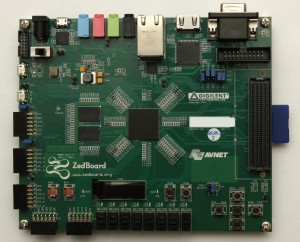
The Zedboard, front view. Click to enlarge.

The Zedboard, back view. Click to enlarge.
The short answer
- The P7 ARM processor’s buses run AXI3
- It’s not as important as it seems at first
The supposed conflict
Xilinx have been transferring most of its CoreGen IP cores from all kinds of interfaces to AXI4 over the last few years. With the transaction of Microblaze-related IP cores together with the anticipation for an ARM-based platform to replace the old PowerPC embedded processors, it was somehow obvious that these new Cortex A9 processors would talk with the world through AXI4. But no, they ended up with AXI3, and Xilinx’ documentation seems to prefer hinting that fact, rather than spelling it out loud and clear.
So what’s the difference between AXI3 and AXI4? Well, the most outstanding difference is that AXI4 allows up to 256 beats of data per burst (1 kByte on 32-bit data buses) while AXI3 allows no more than 16 beats (64 bytes on 32-bit data buses). This means that if an AXI4-based IP core is connected as master directly to the Zynq-7000′s AXI wires, it may attempt bursts that the slave will not be able to support. Or more precisely, the burst length signals on AXI3 are only 4 bits, as opposed to AXI4′s counterparts with 8 bits. So the bursts requests won’t go through correctly. As I’ll explain below, this is not likely to happen.
There is a variety of other differences between the bus interfaces, many of which don’t pose a compatibility issue when connecting an existing IP core running AXI4 to an AXI processor, since the newer version is more restrictive in many respects. A summary can be found in chapter 13 of the IHI0022C AMBA specification.
No reason for alarm
On the face of it, this AXI3/4 interconnect conflict is a recipe for a disaster. In reality, the XPS gracefully hides this detail from the innocent design engineer.
The key is in the way XPS requires us to connect an AXI master to the processor: Through an axi_interconnect IP core. These IP cores are always involved, being the embodiment of those colored bus columns displayed in the XPS GUI for connecting and disconnecting modules in a processor design.
As it says in the AXI interconnect IP core’s datasheet (“AXI3 Slave Converted”, page 27 or so) this interconnect module splits bursts larger than 16 beats (regardless of AWCACHE/ARCACHE), if the slave declares itself as AXI3. So if an engineer who is unaware of this AXI version issue just connects an AXI4 IP core to the Zynq processor, it will turn out fine: XPS automatically generates the AXI interconnect IP core, which detects the need for translation, and transparently makes sure the bursts end up on the slave OK.
But sometimes it matters
An interesting case is when there’s a single master and single slave on a bus. If the bus widths are same on both ends, and the bus protocols match, there’s no need for any intermediate logic: The interconnect should consist of just plain wires. Indeed, AXI interconnect IP core’s datasheet describes this situation on its page 8 (or so) under the title “Pass Through”. It’s not just an issue of saving logic and memory for interconnect FIFOs, but the conversion logic also has some combinatoric paths between the master and slave, which may reduce the maximal bus clock frequency. I suppose it’s possible configure the interconnect so it pushes a register in that path, but I never got to investigate that.
This is relevant in particular with custom IP cores. If they are made AXI3 compatible and declared as such (with the C_M_AXI_PROTOCOL parameter in the .mpd file), both logic and some headache can be saved. It’s also important to remember to match the processor’s data bus width to the core’s.
So all in all, this AXI3/4 incompatibility sounds worse than it really is. I’m just left to wonder why this happened at all.
Having some trouble to figure out what I should write in my own hand-written DTS entry for my logic, I ended up reading the sources of the Linux kernel (version 3.3, which is the currently used for Zynq). The purpose is to hook up a device defined in the PL of a Zynq-7000 (FPGA-style logic fabric) for my Zedboard, but at this time, the automatic generation tool for DTS I’ve written about ignores PL modules.
There’s also a more general post about the Device Tree.
So if the UART’s entry looks like this,
uart@e0001000 {
compatible = "xlnx,ps7-uart-1.00.a";
reg = <0xe0001000 0x1000>;
interrupts = <0x0 0x32 0x0>;
interrupt-parent = <&gic>;
clock = <50000000>;
};
What does the “interrupts = <0x0 0x32 0x0>” part stand for? How do I get my definition right?
This is what I figure out. If you just want the bottom line, skip the walkthrough, which I left here for future reference (future kernels etc).
The walkthrough
These values are put into an of_irq structure, which is defined in include/linux/of_irq.h as follows:
/**
* of_irq - container for device_node/irq_specifier pair for an irq controller
* @controller: pointer to interrupt controller device tree node
* @size: size of interrupt specifier
* @specifier: array of cells @size long specifing the specific interrupt
*
* This structure is returned when an interrupt is mapped. The controller
* field needs to be put() after use
*/
#define OF_MAX_IRQ_SPEC 4 /* We handle specifiers of at most 4 cells */
struct of_irq {
struct device_node *controller; /* Interrupt controller node */
u32 size; /* Specifier size */
u32 specifier[OF_MAX_IRQ_SPEC]; /* Specifier copy */
}
We have of_irq_map_one() in drivers/of/irq.c fetching the “interrupt” property from the device tree, calling of_irq_map_raw() in the same file, which populates the of_irq structure with data. Specifically, we have the “specifier” field containing the data in the array exactly as it appears in the DTS file, and “size” indicating the number of elements.
Then irq_of_parse_and_map() tears the of_irq into its three components, calling irq_create_of_mapping() with these.
This function resolves the hardware number of the interrupt by calling the function given in the dt_translate entry of the ops entry of the interrupt controller structure. In arch/arm/common/gic.c this entry is populated with the gic_irq_domain_dt_translate() function, which is defined in the same file. Note that “dt_translate” becomes “xlate” in later kernels) .
This translation function reveals what the interrupt specification means, as detailed in “the bottom line”.
irq_create_of_mapping() also calls irq_domain_to_irq() to calculate the IRQ number to be known within Linux, and more interesting, irq_set_irq_type(), which is defined in kernel/irq/chip.c. The latter function merely takes the bus lock, calls __irq_set_trigger(), and released the lock. Well, for one important exception: It does nothing if the IRQ type is set to IRQ_TYPE_NONE. In other words, the chip’s default is retained.
I didn’t bother to follow up __irq_set_trigger(), because it’s pretty obvious what this function is meant to do, and following it to the precise point is tedious, as it’s boiling down to some hardware-specific function.
The bottom line
The first value is a flag indicating if the interrupt is an SPI (shared peripheral interrupt). A nonzero value means it is an SPI.
The second value is the interrupt number. The translate function adds 16 to SPIs and 32 to non-SPIs, so for interrupts generated by fabric logic in a Zynq, the number in the DTS file should be the hardware number (as shown in Xilinx Platform Studio, XPS) minus 32.
The third value is the type of interrupt, which is ANDed wtih IRQ_TYPE_SENSE_MASK (= 0x0f), which is defined in include/linux/irq.h. Also from this file is the meaning of the IRQ types as shown at the end of this post. Refer to the values in the “enum” clause: IRQ_TYPE_LEVEL_HIGH is 4 and IRQ_TYPE_EDGE_RISING is 1.
Cortex-A9 can’t support any other interrupt types, as put in arch/arm/common/gic.c:
if (type != IRQ_TYPE_LEVEL_HIGH && type != IRQ_TYPE_EDGE_RISING)
return -EINVAL
Returning -EINVAL means “failed because of invalid value”, so it says it all.
An important conclusion is that the common choice of zero for the third value actually means “leave it as it was”. This is not a necessarily clever choice, in particular if some bootloader fools around setting things it shouldn’t. It’s not a likely scenario, but it will be extremely difficult to spot a problem like this, since we all naturally assume that the interrupt attributes are completely set when the system boots up.
Anyhow, the reset default value for all of the relevant interrupts is an active High level. However, software is required to the interrupts for L1 cache and parity to rising-edge sensitivity. See the Zynq-7000 EPP Technical Reference Manual (TRM), section 7.2.3.
UART example revisited
Now let’s look at the interrupts = <0x0 0x32 0x0> definition again, with some help from the TRM. From the address of the registers, 0xe0001000, it’s clear that it’s UART1 (see TRM, appendix B.33). According to Table 7-3 in TRM’s section 7.2.3, UART1′s interrupt number is 82. Since the first value is 0, it’s declared as a non-SPI, so the second value should be the hardware number minus 32, which is 50, or 0x32. The third value says to leave the interrupt type as is.
The only offbeat thing here is the name of the section, under which the interrupt is listed: “Shared Peripheral Interrupts”. And still, it’s declared as a non-SPI. So it looks like this SPI thing isn’t so important.
Excerpt from irq.h
/*
* IRQ line status.
*
* Bits 0-7 are the same as the IRQF_* bits in linux/interrupt.h
*
* IRQ_TYPE_NONE - default, unspecified type
* IRQ_TYPE_EDGE_RISING - rising edge triggered
* IRQ_TYPE_EDGE_FALLING - falling edge triggered
* IRQ_TYPE_EDGE_BOTH - rising and falling edge triggered
* IRQ_TYPE_LEVEL_HIGH - high level triggered
* IRQ_TYPE_LEVEL_LOW - low level triggered
* IRQ_TYPE_LEVEL_MASK - Mask to filter out the level bits
* IRQ_TYPE_SENSE_MASK - Mask for all the above bits
* IRQ_TYPE_PROBE - Special flag for probing in progress
*
* Bits which can be modified via irq_set/clear/modify_status_flags()
* IRQ_LEVEL - Interrupt is level type. Will be also
* updated in the code when the above trigger
* bits are modified via irq_set_irq_type()
* IRQ_PER_CPU - Mark an interrupt PER_CPU. Will protect
* it from affinity setting
* IRQ_NOPROBE - Interrupt cannot be probed by autoprobing
* IRQ_NOREQUEST - Interrupt cannot be requested via
* request_irq()
* IRQ_NOTHREAD - Interrupt cannot be threaded
* IRQ_NOAUTOEN - Interrupt is not automatically enabled in
* request/setup_irq()
* IRQ_NO_BALANCING - Interrupt cannot be balanced (affinity set)
* IRQ_MOVE_PCNTXT - Interrupt can be migrated from process context
* IRQ_NESTED_TRHEAD - Interrupt nests into another thread
* IRQ_PER_CPU_DEVID - Dev_id is a per-cpu variable
*/
enum {
IRQ_TYPE_NONE = 0x00000000,
IRQ_TYPE_EDGE_RISING = 0x00000001,
IRQ_TYPE_EDGE_FALLING = 0x00000002,
IRQ_TYPE_EDGE_BOTH = (IRQ_TYPE_EDGE_FALLING | IRQ_TYPE_EDGE_RISING),
IRQ_TYPE_LEVEL_HIGH = 0x00000004,
IRQ_TYPE_LEVEL_LOW = 0x00000008,
IRQ_TYPE_LEVEL_MASK = (IRQ_TYPE_LEVEL_LOW | IRQ_TYPE_LEVEL_HIGH),
IRQ_TYPE_SENSE_MASK = 0x0000000f,
IRQ_TYPE_PROBE = 0x00000010,
IRQ_LEVEL = (1 << 8),
IRQ_PER_CPU = (1 << 9),
IRQ_NOPROBE = (1 << 10),
IRQ_NOREQUEST = (1 << 11),
IRQ_NOAUTOEN = (1 << 12),
IRQ_NO_BALANCING = (1 << 13),
IRQ_MOVE_PCNTXT = (1 << 14),
IRQ_NESTED_THREAD = (1 << 15),
IRQ_NOTHREAD = (1 << 16),
IRQ_PER_CPU_DEVID = (1 << 17),
};
Background
Creating a DTS file is a crucial step in integrating a custom peripheral with the Linux kernel. Unfortunately, this subject is rather hazy at the present time, and it’s in particular difficult to obtain that initial DTS to boot the system up with for the first time.
It’s important to take the DTS (and the DTB compiled from it) for what it is: A simple data tree (think XML) containing information that is read by the kernel as it boots up. By convention, some standard entries tell it what resources (memory and interrupts) to allocate, and the rest of them can be read by the specific driver to obtain application-specific information (e.g. the clock frequency driving the hardware). Like XML, you’re free to add whatever nodes you want to the tree, as long as you have reason enough to assume their names aren’t used for something else.
As of writing this post, there is no automatic process for generating a DTS that includes custom peripherals for Zynq. On the other hand, it’s not all that difficult to add the entry manually, when all the other hardware peripheral’s nodes are available. The two methods described below take different approaches: The first reverse-engineers the DTS from an existing, running Linux kernel. If custom peripherals are declared in the loaded DTB, they will appear here. The significant drawback of this method is that pointers to other nodes in the tree (e.g. “interrupt-parent”) appear as numeric values, and not by a name reference, which makes the whole thing harder to understand and more fragile to changes. Also note that if there are differences in the processor configuration between the running system and yours, this device tree will not be useful. But it’s an excellent way to verify the small details are in place.
The second method focuses on getting the device tree from a system configuration in Xilinx’ EDK. This ensures a perfect match between the processor configuration and the device tree, but if the driver expects some extra attributes, they may get missed. In theory, these attributes should be generated automatically from the IP core’s attributes, but there is nothing stopping the driver’s author from manually editing the DTS tree to add hints to the driver.
I’ve already written a general post on device trees for Microblaze (and several general info). But the principles are the same for any processor. I should mention, that it was written before kernel 3.3, which seems to have another notation for interrupts.
I’ve also described how to run the process for a Microblaze processor in a previous post, which is the basis for this one.
I assume ISE 14.2, but it’s probably not very relevant.
Method #1: Ask a running kernel
The /proc filesystem has a full outline of the device tree the kernel uses. So after booting the board with Linux, go something like
zynq> mount /dev/mmcblk0p1 /mnt/
zynq> cd /proc/
zynq> tar -czf /mnt/devtree.tar.gz device-tree
zynq> poweroff
In this example, I’ve assumed that the system was booted from the SD card, and the data is stored to it.
After the board has powered off, attach the SD card to your computer, and copy the devtree.tar.gz to some Linux kernel source’s root directory. From there, go:
$ tar -xzf devtree.tar.gz
$ scripts/dtc/dtc -I fs -O dts -o reverse.dts device-tree/
And the reverse-engineered device tree is now given as reverse.dts. It’s recommended to remove all these files from the Linux source, just to avoid future confusion.
The truth is, that the DTS can be disassembled from the DTB with the same utility with something like
$ scripts/dtc/dtc -I dtb -O dts -o fromdtb.dts boot_with_this.dtb
But I prefer getting it from the running kernel for one simple reason: There’s often a chance for confusion regarding exactly which DTB file is loaded at bootup, with all those contradicting parameters fed into the boot loaders. The kernel just tells us what it got.
Method #2: Using Xilinx’ tools
For the sake of those who skipped the introduction:
The DTS file generated by the procedure described below is not good for direct use. See remarks above.
In fact, peripherals in the PL (that is, implemented in logic fabric) don’t appear in the DTS. I suppose that’s why the Zynq-Linux wiki currenly says that there’s no support for automatic device tree generation.
But the actual configuration parameters appear to be consistent. So if not for direct use, the generated DTS files can at least help with verifying the used DTS file is consistent.
Anyhow, I’m pretty confident that this method will be OK some day, if not already, when the device-tree package gets up-to-date enough.
Preparations
First create a special directory, and make it the working directory of your shell.
The device tree file is generated automatically with the libgen utility with the help of a Tcl script. As of ISE 14.2, this script needs to be loaded separately with git:
bash> git clone git://git.xilinx.com/device-tree.git
This downloads the entire Git repository, and creates a single directory, ‘bsp’. Change the name of the directory inside it from ‘device-tree_v0_00_x’ to ‘device-tree’.
Another web page explains how to make SDK recognize the script, but I prefer command line for things like this.
Obtaining XML and MSS files
From the XPS, pick Project > Export Hardware Design to SDK. This may launch a full implementation process, but this can be avoided by unchecking “Include bitstream and BMM file” in the dialog box that appears on this request. Once the SDK is open (and just any workspace directory chosen), go File > New > Xilinx Board Support package, and accept the defaults offered in the dialog boxes. That will, among others, produce an MSS file under e.g. standalone_bsp_0/ in the workspace directory. Copy that file (typically system.mss) so it’s alongside with ‘bsp’.
Then copy the XML file (typically system.xml) from the SDK\SDK_Export\hw directory, also alongside with ‘bsp’
Edit the copy you made of system.mss, so that the BEGIN OS to END part reads
BEGIN OS
PARAMETER OS_NAME = device-tree
PARAMETER PROC_INSTANCE = ps7_cortexa9_0
END
and not “standalone” for OS.
Creating the DTS file
Open a DOS Window or Linux prompt terminal with libgen in its PATH. The easiest way is to launch a “Xilinx shell” from the EDK’s project menu, Xilinx Tools > Launch Shell.
Navigate to the working directory, where the ‘bsp’ directory is. Just to avoid confusions, this is what a plain ‘dir’ command should say (more or less):
C:\experiments>dir
Volume in drive C has no label.
Volume Serial Number is 83E2-6332
Directory of C:\experiments
07/31/2012 05:04 PM <DIR> .
07/31/2012 05:04 PM <DIR> ..
07/31/2012 04:52 PM <DIR> bsp
07/31/2012 03:55 PM 3,360 system.mss
07/31/2012 12:15 PM 639,484 system.xml
2 File(s) 642,844 bytes
3 Dir(s) 3,239,301,120 bytes free
And then run libgen as follows:
libgen -hw system.xml -lp device-tree -pe ps7_cortexa9_0 -log libgen.log system.mss
Which generates a xilinx.dts in ps7_cortexa9_0\libsrc\device-tree. Copy this file to arch/microblaze/boot/dts/ in the to-be compiled kernel source tree. If you can’t find the file there, and libgen didn’t complain about some error, you may have forgotten to edit system.mss as mentioned just above.
Introduction
In the past, a LiveDVD was offered along with the evaluation kit for Xillybus, to make the setup quicker. As it turned out, there was no demand for this prepackaged kit, so it’s no longer available. But the steps for creating the image are documented here anyhow.
This procedure was made on Fedora 14, it should work on other (Red Hat based) distros as well.
Creating the ISO image
This page shows the specifics of creating the Xillybus LiveDVD image. It’s based upon a more general guide on the same subject, which is better read first.
As a matter of precaution, the ISO image is generated under the same distribution for which the it’s made. This may not be necessary, but helps working under the install directory as chroot. I suppose working under the same processor arch should be good enough (and even that isn’t really necessary).
The ISO image generated from scratch, since something got stuck when trying to make a based-upon image with
# livecd-creator --config=fedora-livecd-desktop.ks --fslabel=cleancd --cache=/var/cache/live
# livecd-creator -f xillydvd -c fedora-livecd-desktop-xillybus.ks -b cleancd.iso
So instead, I did the whole thing on one go:
# livecd-creator --config=fedora-livecd-desktop-xillybus.ks --fslabel=xillydvd-1.1 --cache=/var/cache/live
Note: Do not label the ISO “xillybus”. This will create false entries in the diagnostic tool (since it looks for the string “xillybus”)
After all packages were installed, I got the waited-for shell prompt for some final hacks. Procedure goes:
In commands, carried out from a non-chroot shell (but as root):
# cd /var/tmp/imgcreate-vrhjSz/iso-h1Amel
# vi isolinux/isolinux.cfg # Remove all "quiet" and "rhgb"
# cd /var/tmp/imgcreate-vrhjSz/install_root/
# tar --preserve-permissions -xvzf /path/to/xillypack.tar.gz
# mkdir usr/share/xillybus/misc/kickstart
# cp /path/to/livecd/*.ks usr/share/xillybus/misc/kickstart
# cp /path/to/xillypack.tar.gz usr/share/xillybus/misc/
# vi usr/share/hwdata/pci.ids # Add an entry
# chroot .
# cd /usr/share/xillybus/module/
# make install TARGET=`ls /lib/modules`
# make clean
# exit
# cd
The last exit quits the chroot shell, and it’s important to leave the directory or the installation will fail to unmount. Then I went to the orignal shell prompt and quitted it as well, so that the installation finished.
Note that there is no leading slash in the destination paths before the chroot, or the files fall outside the install root!
The shell received by the installation itself isn’t used, because of the possibility of exiting it accidentally.
Notes:
The xilly-diagnostic executable solves a setuid issue. It must be recompiled when moving architectures (32/64 bit in particular). The source can be found in /usr/share/xillybus/misc/. The binary is at /usr/local/bin/
gcc -O3 -Wall -o xilly-diagnostic xilly-diagnostic.c