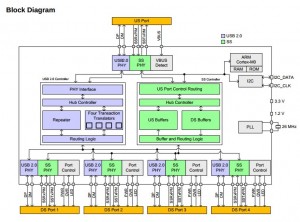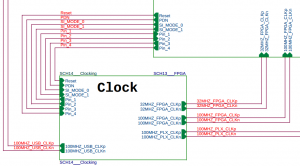Intro
This is a minimal HOWTO on installing Linux Malware Detect for occasional use as a regular non-root user. Not that I’m so sure it’s worth bothering, given that contemporary exploit code seems to be able to go under its radar.
Background
One not-so-bright afternoon, I got a sudden mail from my web hosting provider saying that my account has been shut down immediately due to malware detected in my files (citation is slightly censored):
Hello,
Our routine malware scanner has reported files on your account as malicious. Pasted below is the report for your confirmation. Your account hosts old, outdated and insecure scripts which needs to be updated asap. Please reply back to this email so that we can work this out.
====================================
HOST: ——-
SCAN ID: 151230-0408.31792
STARTED: Dec 30 2015 04:08:40 -0500
TOTAL HITS: 1
TOTAL CLEANED: 0
FILE HIT LIST:
{HEX}php.base64.v23au.185 : /home/——/public_html/modules/toolbar/javascript21.php => /usr/local/maldetect/quarantine/javascript21.php.295615562
===============================================
I was lucky enough to have a backup of my entire hosted subdirectory, so I made a new backup, ran
$ find . -type f | while read i ; do sha1sum "$i" ; done > ../now-sha1.txt
on the good and bad, and then compared the output files. This required some manual cleanup of several new PHP files which contained all kind of weird stuff.
In hindsight, it seems like the malware PHP files were created during an SQL injection attack on Drupal 7 back in October 2014 (read again: an SQL injection attack in 2014. It’s as if a malaria breakout would occur in Europe today). The web host did patch the relevant file for me (without me knowing about it, actually), but only a couple of days after the attack broke loose. Then the files remained undetected for about a year, after which only one of these was nailed down. The malware PHP code is clearly crafted to be random, so it works around pattern detection.
Now, when we’re convinced that Linux Malware Detect actually doesn’t find malware, let’s install it.
Installing
There are plenty of guides on the web. Here’s my own take.
$ git clone https://github.com/rfxn/linux-malware-detect.git
For those curious on which revision I’m using:
$ git rev-parse HEAD
190f56e8704213fab233a5ac62820aea02a055b2
Change directory to linux-malware-detect/, and as root:
# ./install.sh
Linux Malware Detect v1.5
(C) 2002-2015, R-fx Networks <proj@r-fx.org>
(C) 2015, Ryan MacDonald <ryan@r-fx.org>
This program may be freely redistributed under the terms of the GNU GPL
installation completed to /usr/local/maldetect
config file: /usr/local/maldetect/conf.maldet
exec file: /usr/local/maldetect/maldet
exec link: /usr/local/sbin/maldet
exec link: /usr/local/sbin/lmd
cron.daily: /etc/cron.daily/maldet
maldet(15488): {sigup} performing signature update check...
maldet(15488): {sigup} could not determine signature version
maldet(15488): {sigup} signature files missing or corrupted, forcing update...
maldet(15488): {sigup} new signature set (2015121610247) available
maldet(15488): {sigup} downloading http://cdn.rfxn.com/downloads/maldet-sigpack.tgz
maldet(15488): {sigup} downloading http://cdn.rfxn.com/downloads/maldet-cleanv2.tgz
maldet(15488): {sigup} verified md5sum of maldet-sigpack.tgz
maldet(15488): {sigup} unpacked and installed maldet-sigpack.tgz
maldet(15488): {sigup} verified md5sum of maldet-clean.tgz
maldet(15488): {sigup} unpacked and installed maldet-clean.tgz
maldet(15488): {sigup} signature set update completed
maldet(15488): {sigup} 10822 signatures (8908 MD5 / 1914 HEX / 0 USER)
Reduce installation
Remove cronjobs: First /etc/cron.d/maldet_pub
*/10 * * * * root /usr/local/maldetect/maldet --mkpubpaths >> /dev/null 2>&1
and also /etc/cron.daily/maldet (scan through everything daily, I suppose):
#!/usr/bin/env bash
export PATH=/bin:/sbin:/usr/bin:/usr/sbin:/usr/local/bin:/usr/local/sbin:$PATH
export LMDCRON=1
. /usr/local/maldetect/conf.maldet
if [ -f "/usr/local/maldetect/conf.maldet.cron" ]; then
. /usr/local/maldetect/conf.maldet.cron
fi
find=`which find 2> /dev/null`
if [ "$find" ]; then
# prune any quarantine/session/tmp data older than 7 days
tmpdirs="/usr/local/maldetect/tmp /usr/local/maldetect/sess /usr/local/maldetect/quarantine /usr/local/maldetect/pub"
for dir in $tmpdirs; do
if [ -d "$dir" ]; then
$find $dir -type f -mtime +7 -print0 | xargs -0 rm -f >> /dev/null 2>&1
fi
done
fi
if [ "$autoupdate_version" == "1" ] || [ "$autoupdate_signatures" == "1" ]; then
# sleep for random 1-999s interval to better distribute upstream load
sleep $(echo $RANDOM | cut -c1-3) >> /dev/null 2>&1
fi
if [ "$autoupdate_version" == "1" ]; then
# check for new release version
/usr/local/maldetect/maldet -d >> /dev/null 2>&1
fi
if [ "$autoupdate_signatures" == "1" ]; then
# check for new definition set
/usr/local/maldetect/maldet -u >> /dev/null 2>&1
fi
# if we're running inotify monitoring, send daily hit summary
if [ "$(ps -A --user root -o "cmd" | grep maldetect | grep inotifywait)" ]; then
/usr/local/maldetect/maldet --monitor-report >> /dev/null 2>&1
else
if [ -d "/home/virtual" ] && [ -d "/usr/lib/opcenter" ]; then
# ensim
/usr/local/maldetect/maldet -b -r /home/virtual/?/fst/var/www/html/,/home/virtual/?/fst/home/?/public_html/ 1 >> /dev/null 2>&1
elif [ -d "/etc/psa" ] && [ -d "/var/lib/psa" ]; then
# psa
/usr/local/maldetect/maldet -b -r /var/www/vhosts/?/ 1 >> /dev/null 2>&1
elif [ -d "/usr/local/directadmin" ]; then
# DirectAdmin
/usr/local/maldetect/maldet -b -r /home?/?/domains/?/public_html/,/var/www/html/?/ 1 >> /dev/null 2>&1
elif [ -d "/var/www/clients" ]; then
# ISPConfig
/usr/local/maldetect/maldet -b -r /var/www/clients/?/web?/web 1 >> /dev/null 2>&1
elif [ -d "/etc/webmin/virtual-server" ]; then
# Virtualmin
/usr/local/maldetect/maldet -b -r /home/?/public_html/,/home/?/domains/?/public_html/ 1 >> /dev/null 2>&1
elif [ -d "/usr/local/ispmgr" ]; then
# ISPmanager
/usr/local/maldetect/maldet -b -r /var/www/?/data/,/home/?/data/ 1 >> /dev/null 2>&1
elif [ -d "/var/customers/webs" ]; then
# froxlor
/usr/local/maldetect/maldet -b -r /var/customers/webs/ 1 >> /dev/null 2>&1
else
# cpanel, interworx and other standard home/user/public_html setups
/usr/local/maldetect/maldet -b -r /home?/?/public_html/,/var/www/html/,/usr/local/apache/htdocs/ 1 >> /dev/null 2>&1
fi
fi
And then remove the bootup hooks (I could and should have done this with chkconfig, actually):
# rm `find /etc/rc.d/ -iname S\*maldet\*`
rm: remove symbolic link `/etc/rc.d/rc3.d/S70maldet'? y
rm: remove symbolic link `/etc/rc.d/rc4.d/S70maldet'? y
rm: remove symbolic link `/etc/rc.d/rc2.d/S70maldet'? y
rm: remove symbolic link `/etc/rc.d/rc5.d/S70maldet'? y
Configuration
Edit /usr/local/maldetect/conf.maldet. The file is self-explained. The defaults are quite non-intrusive (no quarantine nor cleaning by default, no user suspension etc.). I turned off the automatic updates (I don’t run this as a cron job anyhow) and opted in scans by users:
scan_user_access="1"
Other than that, I kept it as is.
Preparing for run as non-root user
As a regular user (“eli”) I went
$ maldet
touch: cannot touch `/usr/local/maldetect/pub/eli/event_log': No such file or directory
/usr/local/maldetect/internals/functions: line 31: cd: /usr/local/maldetect/pub/eli/tmp: No such file or directory
mkdir: cannot create directory `/usr/local/maldetect/pub/eli': Permission denied
chmod: cannot access `/usr/local/maldetect/pub/eli/tmp': No such file or directory
mkdir: cannot create directory `/usr/local/maldetect/pub/eli': Permission denied
chmod: cannot access `/usr/local/maldetect/pub/eli/sess': No such file or directory
mkdir: cannot create directory `/usr/local/maldetect/pub/eli': Permission denied
chmod: cannot access `/usr/local/maldetect/pub/eli/quar': No such file or directory
sed: couldn't open temporary file /usr/local/maldetect/sedIuE2ll: Permission denied
[...]
So it expects a directory accessible by non-root self. Let’s make one (as root)
# cd /usr/local/maldetect/pub/
# mkdir eli
# chown eli:eli eli
Giving it a try
Try
$ maldet -h
And performing a scan (checking a specific sub-directory on my Desktop):
$ maldet -a /home/eli/Desktop/hacked/
sed: couldn't open temporary file /usr/local/maldetect/sedcSyxa1: Permission denied
Linux Malware Detect v1.5
(C) 2002-2015, R-fx Networks <proj@rfxn.com>
(C) 2015, Ryan MacDonald <ryan@rfxn.com>
This program may be freely redistributed under the terms of the GNU GPL v2
ln: creating symbolic link `/usr/local/maldetect/sigs/lmd.user.ndb': Permission denied
ln: creating symbolic link `/usr/local/maldetect/sigs/lmd.user.hdb': Permission denied
/usr/local/maldetect/internals/functions: line 1647: /usr/local/maldetect/tmp/.runtime.hexsigs.18117: Permission denied
maldet(18117): {scan} signatures loaded: 10822 (8908 MD5 / 1914 HEX / 0 USER)
maldet(18117): {scan} building file list for /home/eli/Desktop/hacked/, this might take awhile...
maldet(18117): {scan} setting nice scheduler priorities for all operations: cpunice 19 , ionice 6
maldet(18117): {scan} file list completed in 0s, found 8843 files...
maldet(18117): {scan} scan of /home/eli/Desktop/hacked/ (8843 files) in progress...
maldet(18117): {scan} 8843/8843 files scanned: 0 hits 0 cleaned
maldet(18117): {scan} scan completed on /home/eli/Desktop/hacked/: files 8843, malware hits 0, cleaned hits 0, time 253s
maldet(18117): {scan} scan report saved, to view run: maldet --report 151231-0915.18117
Uh, that was really bad. The directory contains several malware PHP files. Maybe the signature isn’t updated? The file my hosting provider detected was quarantined, and those that were left are probably sophisticated enough to go under the radar.
Update the signature file
Since I turned off the automatic update of signature files, I have to do this manually. As root,
# maldet -u
Linux Malware Detect v1.5
(C) 2002-2015, R-fx Networks <proj@rfxn.com>
(C) 2015, Ryan MacDonald <ryan@rfxn.com>
This program may be freely redistributed under the terms of the GNU GPL v2
maldet(15175): {sigup} performing signature update check...
maldet(15175): {sigup} local signature set is version 2015121610247
maldet(15175): {sigup} latest signature set already installed
Well, no wonder, I just installed maldet.
So the bottom line, mentioned above, is that this tool isn’t all that effective against the specific malware I got.
USB 3.0 is slowly becoming increasingly common, and it’s a quiet revolution. These innocent-looking blue connectors don’t tell the little secret: They carry 4 new data pins (SSTX+, SSTX-, SSRX+, SSRX-), which will replace the existing D+/D- communication pins one day. Simply put, USB 3.0 is completely standalone; it doesn’t really need those D+/D- to establish a connection. Today’s devices and cables carry both USB 2.0 and USB 3.0 in parallel, but that’s probably a temporary situation.
This means that USB 3.0 is the line where backward compatibility will be cut away. Unlike many other hardware standards (the Intel PC in particular), which drag along legacy compatibility forever, USB will probably leave USB 2.0 behind, sooner or later.
It took me quite some effort to nail this down, but the USB 3.0 specification makes it quite clear on section 3.2.6.2 (“Hubs”):
In order to support the dual-bus architecture of USB 3.0, a USB 3.0 hub is the logical combination of two hubs: a USB 2.0 hub and a SuperSpeed hub. (…) The USB 2.0 hub unit is connected to the USB 2.0 data lines and the SuperSpeed hub is connected to the SuperSpeed data lines. A USB 3.0 hub connects upstream as two devices; a SuperSpeed hub on the SuperSpeed bus and a USB 2.0 hub on the USB 2.0 bus.
In short: a USB 3.0 hub is two hubs: One for 3.0 and one for 2.0. They are unrelated. The buses are unrelated. This is demonstrated well in the following block diagram shown in Cypress’ HX3 USB 3.0 Hub Datasheet (click to enlarge).
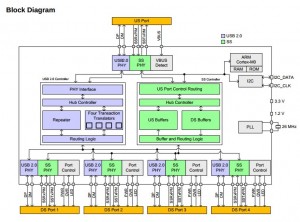
Even though any device is required to support both USB 2.0 and USB 3.0 in order to receive a USB 3.0 certifications (USB 1.1 isn’t required, even though it’s allowed and common), USB 3.0 is self-contained. The hotplug detection is done by sensing a load on the SuperSpeed wires, and all other PHY functionality as well.
An important conclusion is that a USB 3.0 hub won’t help those trying to connect several bandwidth-demanding USB 2.0 devices to a single hub, hoping that the 5 Gb/s link with the computer will carry the aggregation of 480 Mbit/s bandwidth from each device. There will still be one single 480 Mb/s link to carry all USB 2.0 devices’ data.
Having said all the above, there is a chance that the host may expect to talk with a physical device through both 2.0 and 3.0. For example, it may have some functionality connected to USB 2.0 only, and some to 3.0, through an internal hub. This doesn’t contradict the independence of the buses, but it may cause problems if SuperSpeed-only connections are made, as offered by Cypress’ Shared Link (TM) feature.
But the spec doesn’t encourage those USB 2.0/3.0 mixes, to say the least. Section 11.3 (“USB 3.0 Device Support for USB 2.0″) says:
For any given USB 3.0 peripheral device within a single physical package, only one USB connection mode, either SuperSpeed or a USB 2.0 speed but not both, shall be established for operation with the host.
And there’s also the less clear-cut sentence in section 11.1 (“USB 3.0 Host Support for USB 2.0″):
When a USB 3.0 hub is connected to a host’s USB 3.0-capable port, both USB 3.0 SuperSpeed and USB 2.0 high-speed bus connections shall be allowed to connect and operate in parallel. There is no requirement for a USB 3.0-capable host to support multiple parallel connections to peripheral devices.
The same is said about hubs on section 11.2 (“USB 3.0 Hub Support for USB 2.0″), and yet, it’s not exactly clear to me what they mean by saying that the parallel connections should be allowed, but not multiple parallel connections. Probably a distinction between allowing the physical layers to set up their links (mandatory) and actually using both links by the drivers (not required).
So one day, it won’t be possible to connect a USB 3.0 device to an old USB 2.0 plug. Maybe that day is already here.
USB 3.0 over fiber?
These SuperSpeed wires are in fact plain gigabit transceivers (MGT, GTX), based upon the same PHY as Gigabit Ethernet, PCIe, SATA and several others (requiring equalization on the receiver side, by the way). So one could think about connecting these four wires to an SFP+ optical transceiver and obtain a fiber link carrying USB? Sounds easy, and maybe it is, but at least these issues need to be considered:
- The USB 3.0 spec uses low-frequency signaling (10-50 MHz) to initiate a link with the other side. SFP+ transceivers usually don’t cover this range, at least not in their datasheets (it’s more like 300-2500 MHz or so). So this vital signal may not reach the other side properly, and hence the link establishment may fail.
- The transmitter is required to detect if there’s a receiver’s load on the other side, by generating a common-mode voltage pulse, and measure the current. SFP+ transceivers may not be detected as loads this way, as they typically have only a differential load between the wires. This is quite easily fixed by adding a compatible signal repeater between the USB transmitter and the SFP+ signal input pair.
- The transmitter will detect a load even if the other side isn’t ready (e.g. there’s nothing connected to the SFP+ transceiver, or the hardware on the other side is off). I haven’t dug into the spec and checked if this is problematic, but in the worst case, the other side’s readiness can be signaled by turning the laser on from the other side. Or actually, not turning it off. SFP+ transceivers have a “Disable Tx laser” input pin, as well as a “Receive signal loss” for this.
- Without investigating this too much, it seems like this fiber connection will not be able to carry traffic for USB 2.0 devices by simple means. It’s not clear if a USB 2.0 to USB 3.0 converter is possible to implement in the same way that USB 1.1 traffic is carried over USB 2.0 by a multi-speed hub: As mentioned above, USB 2.0 is expected to be routed through separate USB 2.0 hubs. Odds are however that once computers with USB 3.0-only ports start to appear, so will dedicated USB bridges for people with old hardware, based upon some kind of tunneling technique.
It seems like hierarchies are to board designers what C++ is to programmers: It kills the boredom, but also the project. They will proudly show you their block diagrams and the oh-so-ordered structure, but in the end of the day, noone can really figure out what’s connected to what. Which is kinda important in a PCB design.
Not to mention that it’s impossible to tell what’s going on looking at the pdf schematics: Try to search for the net’s name, and you’ll find it in 20 places, 18 of which are the inter-hierarchy connections of that net. One of which, is maybe wrong, but is virtually impossible to spot.
On a good day, everything looks fine and in order, and noone notices small killers like the one below. It’s easy (?) to spot it now that I’ve put the focus on it, but would you really see this on page 23 of yet another block connection in the schematics?
Click to enlarge (this is from a real-life design made by a serious company):
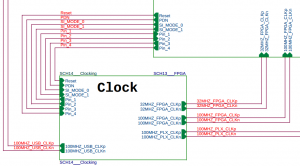 So please, PCB designers, wherever you are: Look at any reference design you can find, and do the same: Just put the net names that belong to another page. Don’t try to show the connections between the blocks. They help nobody. If the net name is meaningful, we will all understand on which page to look for it. And if we don’t, we use our pdf browser’s search feature. Really.
So please, PCB designers, wherever you are: Look at any reference design you can find, and do the same: Just put the net names that belong to another page. Don’t try to show the connections between the blocks. They help nobody. If the net name is meaningful, we will all understand on which page to look for it. And if we don’t, we use our pdf browser’s search feature. Really.
These are my jots as I resized a partition containing an encrypted LVM physical volume, and then took advantage of that extra space by extending a logic volume containing an ext4 file system. The system is an Ubuntu 14.04.1 with a 3.13.0-35-generic kernel.
There are several HOWTOs on this, but somehow I struggled a bit before I got it working. Since I’ll do this again sometime in the future (there’s still some space left on the physical volume) I wrote it down. I mainly followed some of the answers to this question.
The overall setting:
$ ls -lR /dev/mapper
/dev/mapper:
total 0
crw------- 1 root root 10, 236 Nov 17 16:35 control
lrwxrwxrwx 1 root root 7 Nov 17 16:35 cryptdisk -> ../dm-0
lrwxrwxrwx 1 root root 7 Nov 17 16:35 vg_main-lv_home -> ../dm-3
lrwxrwxrwx 1 root root 7 Nov 17 16:35 vg_main-lv_root -> ../dm-2
lrwxrwxrwx 1 root root 7 Nov 17 16:35 vg_main-lv_swap -> ../dm-1
$ ls -lR /dev/vg_main/
/dev/vg_main/:
total 0
lrwxrwxrwx 1 root root 7 Nov 17 16:35 lv_home -> ../dm-3
lrwxrwxrwx 1 root root 7 Nov 17 16:35 lv_root -> ../dm-2
lrwxrwxrwx 1 root root 7 Nov 17 16:35 lv_swap -> ../dm-1
And the LVM players after the operation described below:
lvm> pvs
PV VG Fmt Attr PSize PFree
/dev/mapper/cryptdisk vg_main lvm2 a-- 465.56g 121.56g
lvm> vgs
VG #PV #LV #SN Attr VSize VFree
vg_main 1 3 0 wz--n- 465.56g 121.56g
lvm> lvs
LV VG Attr LSize Pool Origin Data% Move Log Copy% Convert
lv_home vg_main -wi-ao--- 300.00g
lv_root vg_main -wi-ao--- 40.00g
lv_swap vg_main -wi-ao--- 4.00g
Invoke “lvm” in order to run LVM related commands (probably not really required)
Make LVM detect that I’ve resized the underlying partition (mapped as cryptdisk):
lvm> pvresize -t /dev/mapper/cryptdisk
Now to resizing the logical volume. Unfortunately, the Logical Volume Management GUI tool refused that, saying that the volume is not mounted, but in use (actually, I think it *was* mounted). So I went for the low-level way.
Under “Advanced Options” I went for a rescue boot, and chose a root shell.
Check the filesystem in question
fsck -f /dev/mapper/vg_main-lv_home
Back to the “lvm” shell. A little test, not the -t flag (making lv_home, under vg_main 200 GiB larger):
lvm> lvextend -t -L +200g /dev/vg_main/lv_home
It should write out the desired final size (e.g. 300 GiB)
Then for real:
lvm> lvextend -L +200g /dev/vg_main/lv_home
Oops, I got “Command failed with status code 5″. The reason was that the root filesystem was mount read-only. Fixing that I got “Logical volume successfully resized”.
But wait! There is no device file /dev/vg_main/lv_home
Now resize the ext4 filesystem
resize2fs /dev/mapper/vg_main-lv_home
And run a final check again:
fsck -f /dev/mapper/vg_main-lv_home
And rebooted the computer normally.
I not an expert on this
These are just my what-on-earth-is-going-on-here notes as I tried to understand how my Debian 8.2 (“Jessie”) machine boots up. Conclusion: It’s a mess. More specifically, it’s a weird mix between good-old SystemV init scripts and a nasty flavor of upstart. And they say it’s here to stay. Maybe. But I doubt those init.d scripts will remain for long.
General notes
- systemctl is the Swiss knife. Most notable commands: systemctl {halt, poweroff, reboot}
- Also: systemctl status (for a general view, with PIDs for jobs) or with the name of a service to get more specific info
- For analysis of what’s going on: systemctl {cat, list-dependencies}
- Reload configuration files (after making changes): systemctl daemon-reload
- LSB stands for Linux Standard Base. In systemd context, it’s the standard Linux services
- There are several special units: man systemd.special
- An example for a service definition file (for SSH): /etc/systemd/system/sshd.service. There aren’t so many of these.
The general view
My atd daemon didn’t kick off, so I got this:
(the numbers are process IDs, which is quite nice, but don’t kill them directly — use systemctl for that too)
$ systemctl status
● diskless
State: degraded
Jobs: 0 queued
Failed: 1 units
Since: Wed 2015-11-11 14:45:42 IST; 4min 39s ago
CGroup: /
├─1 /sbin/init text
└─system.slice
├─dbus.service
│ └─352 /usr/bin/dbus-daemon --system --address=systemd: --nofork -
├─cron.service
│ └─345 /usr/sbin/cron -f
├─nfs-common.service
│ ├─299 /sbin/rpc.statd
│ └─342 /usr/sbin/rpc.idmapd
├─exim4.service
│ └─632 /usr/sbin/exim4 -bd -q30m
├─systemd-journald.service
│ └─127 /lib/systemd/systemd-journald
├─ssh.service
│ ├─347 /usr/sbin/sshd -D
│ ├─639 sshd: fake [priv]
│ ├─641 sshd: fake@pts/0
│ ├─642 -bash
│ ├─666 systemctl status
│ └─667 systemctl status
├─systemd-logind.service
│ └─349 /lib/systemd/systemd-logind
├─system-getty.slice
│ └─getty@tty1.service
│ └─402 /sbin/agetty --noclear tty1 linux
├─systemd-udevd.service
│ └─139 /lib/systemd/systemd-udevd
├─rpcbind.service
│ └─266 /sbin/rpcbind -w
├─irqbalance.service
│ └─370 /usr/sbin/irqbalance --pid=/var/run/irqbalance.pid
└─rsyslog.service
└─398 /usr/sbin/rsyslogd -n
Networking service who-does-what
What’s about the networking service? Just
$ systemctl
(not necessarily as root) listed all known services (including those that didn’t start), and among others
networking.service loaded active exited LSB: Raise network interfaces.
so let’s take a closer look on the networking service:
$ systemctl status networking.service
● networking.service - LSB: Raise network interfaces.
Loaded: loaded (/etc/init.d/networking)
Drop-In: /run/systemd/generator/networking.service.d
└─50-insserv.conf-$network.conf
/lib/systemd/system/networking.service.d
└─network-pre.conf
Active: active (exited) since Wed 2015-11-11 11:56:35 IST; 1h 16min ago
Process: 242 ExecStart=/etc/init.d/networking start (code=exited, status=0/SUCCESS)
OK, let’s start with the drop-in file:
$ cat /run/systemd/generator/networking.service.d/50-insserv.conf-\$network.conf
# Automatically generated by systemd-insserv-generator
[Unit]
Wants=network.target
Before=network.target
Not really informative. Note that /run is a tmpfs, so no doubt the file was automatically generated. So what about
$ cat /lib/systemd/system/networking.service.d/network-pre.conf
[Unit]
After=network-pre.target
Even more internal mumbo-jumbo. So much for the drop-ins.
Now, why am I working so hard? There the “cat” command!
$ systemctl cat networking.service
# /run/systemd/generator.late/networking.service
# Automatically generated by systemd-sysv-generator
[Unit]
SourcePath=/etc/init.d/networking
Description=LSB: Raise network interfaces.
DefaultDependencies=no
Before=sysinit.target shutdown.target
After=mountkernfs.service local-fs.target urandom.service
Conflicts=shutdown.target
# /run/systemd/generator.late/networking.service
# Automatically generated by systemd-sysv-generator
[Unit]
SourcePath=/etc/init.d/networking
Description=LSB: Raise network interfaces.
DefaultDependencies=no
Before=sysinit.target shutdown.target
After=mountkernfs.service local-fs.target urandom.service
Conflicts=shutdown.target
[Service]
Type=forking
Restart=no
TimeoutSec=0
IgnoreSIGPIPE=no
KillMode=process
GuessMainPID=no
RemainAfterExit=yes
SysVStartPriority=12
ExecStart=/etc/init.d/networking start
ExecStop=/etc/init.d/networking stop
ExecReload=/etc/init.d/networking reload
# /run/systemd/generator/networking.service.d/50-insserv.conf-$network.conf
# Automatically generated by systemd-insserv-generator
[Unit]
Wants=network.target
Before=network.target
# /lib/systemd/system/networking.service.d/network-pre.conf
[Unit]
After=network-pre.target
Say what? The actual networking.service was generated on the fly? Based on what?
Say what II? /etc/init.d/networking??? Really? Besides, what’s all those /etc/rcN.d/ directories? Are they used for something?
OK, so it goes like this: According to systemd-sysv-generator’s man page (the program that generated these service files) scans through /etc/init.d/* and reads through their LSB headers. It probably also scanned /etc/rcS.d, where it found S12networking symlinking to ../init.d/networking. That’s where it got the SysVStartPriority=12 part, I suppose.
So this is how systemd emulated SystemV.
Netwoking service: What actually happens
- Systemd calls /etc/init.d/networking start (systemctl status networking.service supplied that info)
- /etc/init.d/networking runs /etc/default/networking (if it exists), which allows overriding the parameters
- Then calls “ifup -a”, unless CONFIGURE_INTERFACES has been set to “no”, and with due exclusions
References
… with one little difference: It seems like you can install Windows 10 without any product key. According to this post, one can install Windows 10 from scratch, and when prompted for the product key, click “Skip for now”. Twice. The installation will have this “Activate Now” watermark, and personalization will be off. But otherwise, the post says, everything will work fine. Never tried this myself, though.
Either way, it’s the regular Windows 10 you want to download. Not the N or KN or something.
Wanting to be sure that some driver I’ve released will work with Windows 10, I upgraded from Windows 7, where the driver was installed, to Windows 10.
To my great surprise, Windows 10 started with the same desktop, including program shortcuts, all running as before. Only a new look and feel, which resembles Windows 8, just slightly less annoying.
I should mention that at the “Get going fast” stage of the installation, I went for Customize Settings and turned off basically everything. That’s where all the “Send Microsoft X and Y” goes.
The real surprise was that my own driver was already installed and running on the upgraded Windows 10. If I was looking for a sign that everything is the same under the hood, an automatic adoption of already installed driver is a good one. I don’t think Microsoft would risk doing that unless there was really nothing new.
Needless to say, removing the driver and reinstalling it went as smooth as always. Same device manager, same everything.
IMPORTANT: For a bare-metal install, boot the USB stick with the ISO image (possibly generated with winusb under Ubuntu) in non-UEFI mode, or the installer refuses to use existing MBR partitions (unless the partition table is GPT anyhow).
VirtualBox installation notes
Jots while installing a fresh Windows 10 on VirtualBox v4.3.12 under 64-bit Linux. Correction: I eventually upgraded to v5.0.12, which lists Windows 10 as a target OS. This was required to make the Windows Addons work.
- Set OS to Other Windows 32 bit (I suppose other Microsoft selections will work as well)
- Under processor, enable PAE/NX
- Attempting a 64-bit installation got stuck on the initial Windows splash image, no matter what I tried (maybe this was solved with 5.0.12, didn’t try this)
- Turn off screen saver after installation
- The installation will ask for the product key in two different occasions during the installation. Just skip.
- Didn’t work:
In order to install VirtualBox Windows Additions, pick Devices > Insert Guest Additions CD Image… on the hosts’s VirtualBox menu. Then start the virtual machine. VirtualBox v4.3.12 doesn’t support Windows 10, so refuse the automatic run of the CD. Instead, browse the disc’s content and right-click VBoxWindowsAdditions-x86.exe. Choose Properties. Pick the Compatibility tab, check “Run this program in compatibility mode” and pick Windows 8 (as suggested on this post). Then run this program, which will then install the drivers properly. Windows will complain that the display adapter doesn’t work, but that’s fine. Just reboot.
Pretty much as a side note, I should mention that the firmware should and can be loaded with a Windows utility named K2024FWUP1.exe. Get it from whereever you can, and verify it isn’t dirty with
$ shasum K2024FWUP1.exe
c9414cb825af79f5d87bd9772e10e87633fbf125 K2024FWUP1.exe
If this isn’t done, Window’s Device Manager will say that the device can’t be started, and Linux kernel will complain with
pci 0000:06:00.0: xHCI HW not ready after 5 sec (HC bug?) status = 0x1801
[...]
xhci_hcd 0000:06:00.0: can't setup: -110
xhci_hcd 0000:06:00.0: USB bus 3 deregistered
xhci_hcd 0000:06:00.0: init 0000:06:00.0 fail, -110
xhci_hcd: probe of 0000:06:00.0 failed with error -110
Now to the Linux part. This is just the series of commands I used to read from the firmware ROM of a Renesas USB controller detected as:
# lspci -s 06:00
06:00.0 USB controller: Renesas Technology Corp. uPD720202 USB 3.0 Host Controller (rev 02)
The point was to check if the ROM was erased (it was). I followed the instructions in the “μPD720201/μPD720202 User’s Manual: Hardware” (R19UH0078EJ0600, Rev.6.00), section 6.
Check if ROM exists:
# setpci -s 06:00.0 f6.w
8000
Bit 15=1, so yes, ROM exists. Check type and parameter:
# setpci -s 06:00.0 ec.l
00c22210
# setpci -s 06:00.0 f0.l
00000500
OK, according to table 6-1 of the Hardware User Manual, it’s a MX25L5121E.
Write magic word to DATA0:
# setpci -s 06:00.0 f8.l=53524F4D
Set “External ROM Access Enable”:
# setpci -s 06:00.0 f6.w=8001
Check “Result Code”:
# setpci -s 06:00.0 f6.w
8001
Indeed, bits 6:4 are zero — no result yet, as required for this stage in the Guide.
Now set Get DATA0 and Get DATA1, and check that they have been cleared:
# setpci -s 06:00.0 f6.w=8c01
# setpci -s 06:00.0 f6.w
8001
Get first piece of data from DATA0:
# setpci -s 06:00.0 f8.l
ffffffff
The ROM appears to be erased… Set Get DATA0 again, and read DATA1 (this is really what the Guide says)
# setpci -s 06:00.0 f6.w=8401
# setpci -s 06:00.0 fc.l
ffffffff
Yet another erased word. And now the other way around: Set Get DATA1 and read DATA0 again:
# setpci -s 06:00.0 f6.w=8801
# setpci -s 06:00.0 f8.l
ffffffff
And the other way around again…
# setpci -s 06:00.0 f6.w=8401
# setpci -s 06:00.0 fc.l
ffffffff
When done, clear “External ROM Access Enable”
# setpci -s 06:00.0 f6.w=8000
This rewinds the next set of operation to the beginning, of the ROM, as I’ve seen by trying it out, even though the Guide wasn’t so clear about it. So if the sequence shown above starts from the beginning, we read the beginning of the ROM again.
Again, with the ROM loaded with firmware
# setpci -s 06:00.0 f6.w
8000
# setpci -s 06:00.0 f8.l=53524F4D
# setpci -s 06:00.0 f6.w=8001
# setpci -s 06:00.0 f6.w
8001
# setpci -s 06:00.0 f6.w=8c01
# setpci -s 06:00.0 f6.w
8001
# setpci -s 06:00.0 f8.l
7da655aa
# setpci -s 06:00.0 f6.w=8401
# setpci -s 06:00.0 fc.l
00f60014
# setpci -s 06:00.0 f6.w=8801
# setpci -s 06:00.0 f8.l
004c010c
# setpci -s 06:00.0 f6.w=8401
# setpci -s 06:00.0 fc.l
2ffc015c
# setpci -s 06:00.0 f6.w=8801
# setpci -s 06:00.0 f8.l
0008315c
# setpci -s 06:00.0 f6.w=8401
# setpci -s 06:00.0 fc.l
1a5c2024
# setpci -s 06:00.0 f6.w=8000
I stopped after a few words, of course. Note that the first word is indeed the correct signature.
To control the cursor’s position with a plain bash “echo” command, use the fact that the $’something‘ pseudo-variable interprets that something more or less like a C escape sequence. So the ESC character, having ASCII code 0x1b, can be generated with $’0x1b’. $’\e’ is also OK, by the way.
There are plenty of sources for TTY commands, for example this and this.
So, to jump to the upper-left corner of the screen, just go
$ echo -n $'\x1b'[H
Alternatively, one can use echo’s -e flag, which is the method chosen in /etc/init.d/functions to produce color-changing escape characters. So the “home” sequence could likewise be
$ echo -en \\033[H
As easy as that.
Introduction
These are my notes as I programmed an Atmel AT25128 EEPROM, attached to a PEX 8606 PCIe switch, using PCIe configuration-space writes only (that is, no I2C / SMBus cable). This is frankly quite redundant, as Avago supplies software tools for doing this.
In fact, in order to get their tools, register at Avago’s site, then make the extra registration in PLX Tech’ site. None of these registrations require signing an NDA. At PLX Tech’s site, pick SDK -> PEX at the bottom of list of devices to get documentation for, and download the PLX SDK. Among others, this suite includes the PEX Device Editor, which is quite a useful tool regardless of switches, as it gives a convenient tree view of the bus. The Device Editor, as well as other tools, allow programming the EEPROM from the host, with or without an I2C cable.
There are also other tools in the SDK that do the same thing PLXMon in particular. If you have an Aardvark I2C to USB cable, the PLXMon tool allows reading and writing to the EEPROM through I2C. And there’s a command line interface, probably for all functionality. So really, this is really for those who want to get down to the gory details.
All said below will probably work with the entire PEX 86xx family, and possibly with other Avago devices as well. The Data Book is your friend.
The EEPROM format
The organization of data in the outlined in the Data Book, but to keep it short and concise: It’s a sequence of bytes, consisting of a concatenation of the following words, all represented in Little Endian format:
- The signature, always 0x5a, occupying one byte
- A zero (0x00), occupying one byte
- The number of bytes of payload data to come, given as a 16-bit words (two bytes). Or equivanlently, the number of registers to be written to, multiplied by 6.
- The address of the register to be written to, divided by 4, and ORed with the port number, left shifted by 10 bits. See the data book for how NT ports are addressed. This field occupies 16 bits (two bytes). Or to put it in C’ish:
unsigned short addr_field = (reg_addr >> 2) | (port << 10)
- The data to be written: 32 bits (four bytes)
Items #4 and #5 are repeated for each register write. There is no alignment, so when this stream is organized in 32-bit words, it becomes somewhat inconvenient.
And as the Data Book keeps saying all over the place: If the Debug Control register (at 0x1dc) is written to, it has to be the first entry (occupying bytes 4 to 9 in the stream). Its address representation in the byte stream is 0x0077, for example (or more precisely, the byte 0x77 followed by 0x00).
Accessing configuration space registers
Given the following PCI bus setting:
02:00.0 PCI bridge: PLX Technology, Inc. Unknown device 8606 (rev ba)
03:01.0 PCI bridge: PLX Technology, Inc. Unknown device 8606 (rev ba)
03:05.0 PCI bridge: PLX Technology, Inc. Unknown device 8606 (rev ba)
03:07.0 PCI bridge: PLX Technology, Inc. Unknown device 8606 (rev ba)
03:09.0 PCI bridge: PLX Technology, Inc. Unknown device 8606 (rev ba)
In particular note that the switch’ upstream port 0 is at 02:00.0.
Reading from the Serial EEPROM Buffer register at 264h (as root, of course):
# setpci -s 02:00.0 264.l
00000000
The -s 02:00.0 part selects the device by its bus position (see above).
Note that all arguments as well as return values are given in hexadecimal. An 0x prefix is allowed, but it’s redundant.
Making a dry-run of writing to this register, and verifying nothing happened:
# setpci -Dv -s 02:00.0 264.l=12345678
02:00.0:264 12345678
# setpci -s 02:00.0 0x264.l
00000000
Now let’s write for real:
# setpci -s 02:00.0 264.l=12345678
# setpci -s 02:00.0 264.l
12345678
(Yey, it worked)
Reading from the EEPROM
Reading four bytes from the EEPROM at address 0:
# setpci -s 02:00.0 260.l=00a06000
# setpci -s 02:00.0 264.l
0012005a
The “a0″ part above sets the address width explicitly to 2 bytes on each operation. There may be some confusion otherwise, in particular if the device wasn’t detected properly at bringup. The “60″ part means “read”.
Just checking the value of the status register after this:
# setpci -s 02:00.0 260.l
00816000
Same, but read from EEPROM address 4. The lower 13 LSBs are used as bits [14:0] of the EEPROM address. It’s also possible to access higher addresses (see the respective Data Book).
# setpci -s 02:00.0 260.l=00a06001
# setpci -s 02:00.0 264.l
0008c03a
Or, to put it in a simple Bash script (this one reads the first 16 DWords, i.e. 64 bytes) from the EEPROM of the switch located at the bus address given as the argument to the script (see example below):
#!/bin/bash
DEVICE=$1
for ((i=0; i<16; i++)); do
setpci -s $DEVICE 260.l=`printf '%08x' $((i+0xa06000))`
usleep 100000
setpci -s $DEVICE 264.l
done
Rather than checking the status bit for the read to be finished, the script waits 100 ms. Quick and dirty solution, but works.
Note: usleep is deprecated as a command-line utility. Instead, odds are that “sleep 0.1″ replaces “usleep 100000″. Yes, sleep takes non-integer arguments in non-ancient UNIXes.
Writing to the EEPROM
Important: Writing to the EEPROM, in particular the first word, can make the switch ignore the EEPROM or load faulty data into the registers. On some boards, the EEPROM is essential for the detection of the switch by the host and its enumeration. Consequently, writing junk to the EEPROM can make it impossible to rectify this through the PCIe interface. This can render the PCIe switch useless, unless this is fixed with I2C access.
Before starting to write, the EEPROM’s write enable latch needs to be set. This is done once for each write as follows, regardless of the desired target address:
# setpci -s 02:00.0 260.l=00a0c000
Now we’ll write 0xdeadbeef to the first 4 bytes of the EEPROM.
# setpci -s 02:00.0 264.l=deadbeef
# setpci -s 02:00.0 260.l=00a04000
If another address is desired, add the address in bytes, divided by 4 to 00004000 above. The write enable latch is the same (no change in the lower bits is required).
Here’s an example of the sequence for writing to bytes 4-7 of the EEPROM (all three lines are always required)
# setpci -s 02:00.0 260.l=00a0c000
# setpci -s 02:00.0 264.l=010d0077 # Just any value goes
# setpci -s 02:00.0 260.l=00a04001
Or making a script of this, which writes the arguments from address 0 and on (for those who like to make big mistakes…)
#!/bin/bash
numargs=$#
DEVICE=$1
shift
for ((i=0; i<(numargs-1); i++)); do
setpci -s $DEVICE 260.l=00a0c000
setpci -s $DEVICE 264.l=$1
setpci -s $DEVICE 260.l=`printf '%08x' $((i+0xa04000))`
usleep 100000
shift
done
Again, usleep can be replaced with a plain sleep with a non-integer argument. See above.
Example of using these scripts
# ./writeeeprom.sh 02:00.0 0006005a 00ff0081 ffff0001
# ./readeeprom.sh 02:00.0
0006005a
00ff0081
ffff0001
ffffffff
ffffffff
ffffffff
ffffffff
ffffffff
ffffffff
ffffffff
ffffffff
ffffffff
ffffffff
ffffffff
ffffffff
ffffffff
When the EEPROM gets messed up
It’s more than possible that the switch becomes unreachable to the host as a result of messing up the EEPROM’s registers. For example, by changing the upstream port setting. A simple way out, if a blank EEPROM is good enough for talking with the switch, is to force the EEPROM undetected by e.g. short-circuiting the EEPROM’s SO pin (pin number 2 on AT25128) to ground with a 33 Ohm resistor or so. This prevents the data from being loaded, but the commands above will nevertheless work, so the content can be altered. Yet another “dirty, but works” solution.
This has been documented elsewhere, but it’s important enough to have a note about here.
In short, before switching to a new hardware, it’s essential to prepare it, or an 0x0000007b blue screen will occur on the new hardware.
The trick is to run sysprep.exe (under windows\system32\sysprep\) before the transition. Have “Generalize” checked, and choose “shutdown” at the end of the operation (“Shutdown Options”).
Once the computer shuts down, move the hard disk to the new computer. Windows should boot smoothly, and start a series of installation stages, including feeding the license key and language settings. Also, an account needs to be created. This account can be deleted afterwards, as the old account is kept. Quite silly, as a matter of fact.