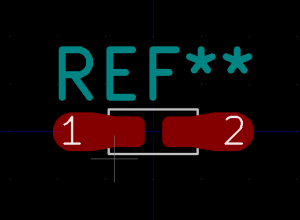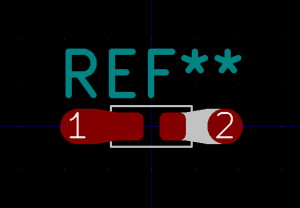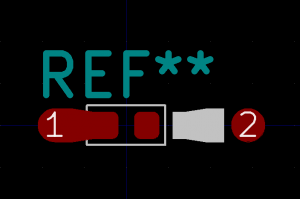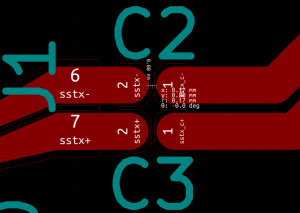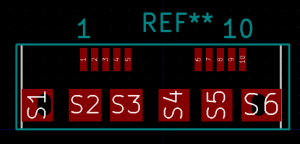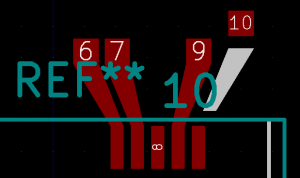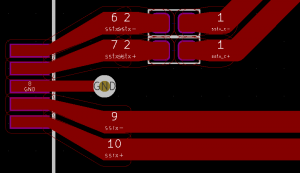Introduction
It just so happened that I went for a pair of 0.8mm thick wires, with 0.2mm between them, in order to achieve 90Ω differential impedance on a 1 mm thick FR4 board. No wonder PCBnew (KiCad’s layout program) refused connecting these wires to a USB SuperSpeed receptacle’s footprint, with its 0.4 mm side pads, spaced 0.65 mm apart: They simply can’t get squeezed in.
A similar problem occurred with the 0402-sized coupling capacitors in series with one of the differential pairs: Even though there was no problem connecting the differential wires to the capacitors (after reducing the clearance limit for the relevant tracks), the tracks ran over the capacitors’ pads.
This post suggests manipulating the footprints to match the specific width and spacing of a differential pair. Not the easiest way out, but the result is clean and elegant.
The quick and dirty solution is to draw the tracks until close to the footprint, and do the last segment with a thinner track width. Possible, works, but creates ugly discontinuities, and maybe even signal integrity issues due to reflections.
There is more than one way to do it, and I hope it won’t be too confusing as I jump around between the different options. Each has its advantages and disadvantages.
As a side benefit, this post goes into the technique of making arbitrarily shaped pads.
All said below relates to KiCad 5.1.4, which is up to date as of September 2019. On Linux Mint 19, not that it matters.
Footprints, pads, tracks
Before getting into business, let’s talk a bit about pads and how wire tracks are connected to them.
First of all, the footprint: It’s a collection of graphic elements, each assigned to one or more layers, that are plotted on the PCB layout as a group. The relative position between some elements are fixed, and others can be moved (text labels in particular).
A well-known special element is the pad. Aside from the fact that it’s a useful shortcut to draw a shape on several layers at a time, there are three things that are exclusive for pads:
- Only a pad can be assigned a pin number
- A pad is the final destination for a wire track (it has an “anchor”).
- Drill holes (plated or not) can only be defined with pads.
The first two relate to the capability to connect wires to the component’s pin: The pin number, with respect to the netlist, tells PCBnew which wire track to connect to the pad. The anchor tells where to, geometrically, the wire should be connected. Each wire track starts and end at an anchor point. For simple pads, it’s always at their center.
Remember that if you want to draw something on copper or some other layers, and don’t need any of the three exclusives listed above, just drawing filled polygons on the relevant layers might be a better idea.
And now to the wire track’s geometry.
The final product of the PCB layout is Gerber files. Without getting into the details, the way graphics is defined in these files is with straight lines or arcs (part of a circle, or the entire circle), which are given their thickness with an aperture. This aperture is a filled geometric shape, in most cases either a circle or a square with a per-aperture given size.
The circle aperture is apparently dominant in KiCad: When drawing a wire track on a copper layer, it’s effectively a line with a circular aperture. Think of painting the track’s with a marker having a circular shape, with the diameter of the track’s designated thickness.
Actually, it seems like any line thickness in KiCad is implemented with circular aperture. For example, when drawing filled polygons, there are rounded corners when the line thickness is non-zero, due to the circular aperture.
The conclusion of all this: If the pad is circular, with a diameter matching the wire track’s thickness, there will be a perfect overlap between the pad and the track’s end, no matter what direction the track came from. For a rectangular pad, this holds true only if the track comes straight in, and its edge length matches the thickness of the pad in the same direction.
Modifying footprints
We’ll start with the simpler, and less impressive example: The capacitors’ 0402 footprint. The original 0402 footprint looks like this, with 0.59 x 0.64 mm rounded rectangle pads:

The 0.8 mm thick tracks do connect to a pair of such capacitors, but only after reducing the minimal clearance to 0.15 mm (which is the wrong thing to do):
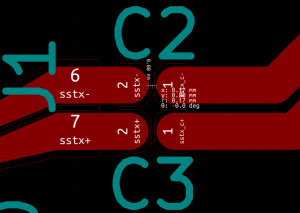 (click image to enlarge)
(click image to enlarge)
It’s quite evident that the tracks are all over the pads. This isn’t all that bad, because the solder mask is still correct (not visible on image above). And yet, the tracks get too close to each other, and they’re not supposed to extend the pads on the copper layer.
So this is what an extended 0402 looks like, with the beginning of a 0.8 mm track on each side:
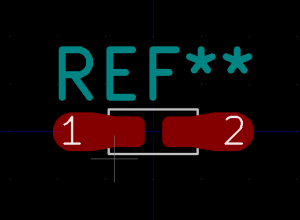
Each pad actually consists of three elements: The original pad (without the pad number), a filled polygon and a circular pad, which has the pad number assigned to it.
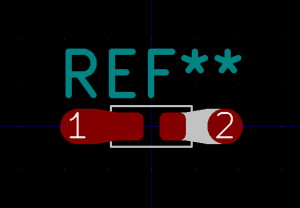
Moving these elements apart a bit for clarity, it looks like this:
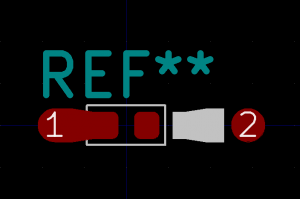
But the real need for this technique came from the USB 3.0 receptacle’s footprint, having pads too small for the 0.8 mm tracks:
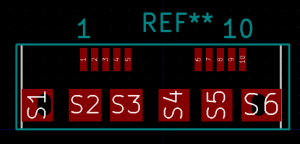 (click image to enlarge)
(click image to enlarge)
To overcome this, extension were added, making pads 0.8 mm wide and 0.2 mm apart. The pad is square in this example, so the track can only arrive directly from above:
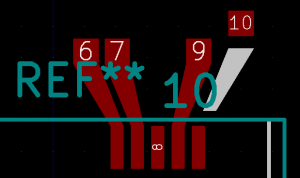 (click image to enlarge)
(click image to enlarge)
Pad 10 of the image above has been separated for the sake of demonstration.
This is what the result looks like in a PCB design using these:
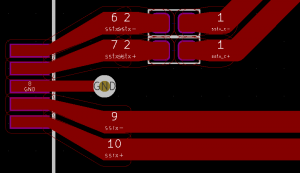 (click image to enlarge)
(click image to enlarge)
Exaggerated perfectionism or the right thing for a 5 or 10 GHz signal, who knows.
How to do this
A pad with type Custom (having rectangular or circular anchor) can be merged with any number of geometrical shapes, turning it into a larger pad, with the shape of the union of all merged areas.
So:
- Draw a filled polygon (on the F.Silk for example) and then change its line thickness to 0.
- Create a pad with “Shape” set to “Custom (Rect. Anchor)”, which will be the actual pad that the wire will be connected to.
- Select both, right-click, and pick “Create Pad from Selected Shapes”.
The attributes (which layers etc.) are taken from the anchor pad, but the shape is the union of the pad and the polygon. As mentioned above, a circular anchor pad with the diameter of the track width is easiest to work with later (but more difficult to match the polygon for).
In fact, getting the polygons just right is a bit of a headache. I found myself editing the polygons’ coordinates manually in the footprint files to get exact positions. The “Move Exactly” feature is also helpful for placing items accurately.
Note that the extra pad (actually, the anchor pad) should be designated for the copper layer only: No solder mask nor paste layers. We define it as a pad so a track will connect to it, but it’s not going to be soldered on.
What about the courtyard? Should it be extended? Well, no: There’s no problem having other components placed over the extended area, which is part of the wiring. PCBnew ensures no other copper traces get near by virtue of clearance requirements.
Having said all this, note that the trickery with “Create Pad from Selected Shapes” isn’t really necessary. It just makes it simpler to manipulate the shapes as one unit. It also moves the filled polygon from its original layer to the copper layer, but that can be done on the polygon’s own attributes. This way or another, the track connects to the anchor pad (in the merged version) or a simple pad. It doesn’t really matter if the extra geometry is linked to the pad or not.
But now we have two pads
There is the original pad, which is left in place, partly for laziness: It’s already at the right size and place, covering the correct layers (including solder mask and paste), so why mess with it? And then there’s the new pad, which is part of the extension, only for the copper layer.
The question is whether the original pad should also have the pin number, or if it should be pinless. There are basically three options:
- Keep the pin number, so both pads have the same number. In this case, PCBnew requires both pads to be connected (wires explicitly with tracks) or the original pad is considered unconnected, and will generate a DRC error. Signing off a PCB layout with unconnected nets errors requires a certain amount of courage. And drawing the internal wire without adding dirt may be tricky.
- Remove pin number designation from original pad. But this will cause PCBnew to complain that the new and original pads are too close (in fact, they’re touching). They are considered two different pads, and generate a DRC error like the following:
ErrType(19): Pad too close to pad
@(201.775 mm, 57.300 mm): Pad of J1 on F.Cu and others
@(204.850 mm, 57.950 mm): Pad 9 of J1 on F.Cu
Well, in some cases this can be solved by skipping the “Create Pad from Selected Shapes” part, and have two (non-custom) pads, with the filled polygon on the copper layer between them, and hence also making enough space between the pads. It’s a question of the size of the polygon vs. the required pad clearance.
- Replace the original pad with plain graphics, drawing it as three distinct and overlapping polygons: One for the copper layer, one for the solder mask and one for the solder paste. Rounded corner are achieved with the polygon’s line thickness, if so desired. Haven’t tried this (it’s a bit tedious, after all), but it should work. Note that just merging the original pad’s geometry into the new pad will only cover the copper layer (as the new pad is defined not to cover the two other layers).
I went for the second option, because I allow myself to ignore DRCs on pad-to-pad clearances, but not unconnected net errors. If pad-to-pad clearances are violated because of components placed too close, courtyards are there to prevent them. So making a habit of ignoring pad-to-pad DRC errors is fairly OK.
Impact on signal integrity
I started with this pad manipulation thing because I thought I had no choice, but then I asked myself what this does to the signals. Short answer: I don’t really know, because I haven’t run an electromagnetic simulation on this.
But the word is that any sudden change and discontinuity causes reflections, so connecting to a pad with a gradually changing track width should be better. Maybe, one day, there will be a KiCad feature making all or selected connections between pads and tracks adapting this way.
In fact, think of a thin wire connected to a thicker pad. Wouldn’t it be better if it became gradually thicker as it approaches the pad, so there’s no discontinuity there?
Or maybe it won’t make enough difference to care about this at all. Once again, I don’t know. I guess it’s something the RF guys care more about, and much less us dealing with digital signals.
I should also mention that the way that the pads go sideways on the receptacle shown above, creates a certain difference in the track length, which isn’t accounted for. One can measure the difference manually and feed it into “Pad to die length” in the pad’s attributes, but that was a bit too much for me.
Once in a while, there’s a piece of junk on the desktop, and the question is who should be blamed for it.
The short answer is:
$ xwininfo
and fetch the window’s ID from the line at the beginning saying e.g.
xwininfo: Window id: 0x860000a "xclock"
And next, fetch the alleged process ID:
$ xprop -id 0x860000a | grep _NET_WM_PID
_NET_WM_PID(CARDINAL) = 58637
Note that it’s the duty of the program that generated the window to set this value correctly, so it may be absent or wrong. If the window belongs to a client on another machine, this process ID might be misleading, as it’s on the process table of the client (check out WM_CLIENT_MACHINE, also given by xprop).
If _NET_WM_PID isn’t helpful, try to look for other hints in xprop’s answer, or the correct process can be found with the rather complicated method described on this page.
These are a few notes when implementing an FPGA design for Stratix 10 with a Makefile flow (i.e. command-line utilities) with Quartus 19.2.
So I wanted was to implement a design including the PCIe 16x block for Stratix 10. I added a line going
set_global_assignment -name IP_FILE pcie_s10_16x.ip
in the relevant QSF file. And by the way: Don’t add a Verilog black box module on behalf of this IP in the the design. It will override the IP, and implement an empty module.
Anyhow, attempting to synthesize with quartus_syn failed, saying the RTL files haven’t been generated:
Error (16556): The synthesis RTL for pcie_s10_16x.ip has not been generated. Generate the synthesis RTL from within Platform Designer.
Which was a bit odd. I’m quite used to adding IP files like this, and well, good old quartus_map used to take care of this gracefully. But no.
OK, so I went for building the IP manually. Changed to the relevant directory, and
$ qsys-generate --synthesis pcie_s10_16x.ip
but that appeared to be stuck. Or more like in some kind of infinite loop. And taking ~ 11 GB of virtual memory with some Java process apparently running forever. But it wasn’t forever. Actually, on a rather strong machine, it eventually ended:
$ time qsys-generate --synthesis pcie_s10_16x.ip
[ ... ]
real 7m28.275s
user 10m8.443s
sys 0m34.967s
There’s a lot of output there in the middle, but the bottom line is 7 and a half minutes for generating the sources for a PCIe block. Quite amazing. The full transcript is given at the end of this post, for reference.
What apparently seems to take a lot of time is that some preparations are made for each of the PCIe lanes, and there is 16 of them.
Actually, use quartus_ipgenerate instead
This isn’t directly related, but it’s probably better to go something like
$ quartus_ipgenerate --run_default_mode_op projname -c projname
instead of qsys-generate (where projname is the name of the project, i.e. the prefix to the .qsf file). This generates all .qsys and .ip files mentioned in the QSF file, and skips generating them if the already exist. The –run_default_mode_op flag is a shortcut for “do the right thing” but isn’t documented, so it may not work on future versions of Quartus Pro. In that case, go something like:
$ quartus_ipgenerate --clear_ip_generation_dirs --generate_project_ip_files --synthesis=verilog projname
This is actually somewhat different, because it clears the directories, and hence always rebuilds the HDL files.
This way or another, quartus_ipgenerate runs qsys-generate to do the actual work. The former just comes handier in scripts, since it’s something one can (and should) put just before the call to quartus_syn. It doesn’t hurt if there are no IPs in the project, but it makes sure they are generated if they are.
And yet another unrelated fact: If an included QSYS file is referred to, all the sub-IPs must be listed in the QSF file explicitly as well (possibly as QSYS_FILE), or the quartus_syn will not find them.
The output
So this is what a full session looks like. I’ve cut out the parts that are just repetitions.
$ time qsys-generate --synthesis pcie_s10_16x.ip
2019.08.16.15:11:30 Warning: Quartus project not specified. Use --quartus-project and --rev to specify a Quartus project and revision.
2019.08.16.15:11:40 Info: Saving generation log to /home/user/try/pcie_s10_16x/pcie_s10_16x_generation.rpt
2019.08.16.15:11:40 Info: Generated by version: 19.2 build 57
2019.08.16.15:11:40 Info: Starting: Create HDL design files for synthesis
2019.08.16.15:11:40 Info: qsys-generate /home/user/try/pcie_s10_16x.ip --synthesis=VERILOG --output-directory=/home/user/try/pcie_s10_16x --family="Stratix 10" --part=1SG280HU2F50E2VG
2019.08.16.15:11:41 Warning: pcie_s10_hip_ast_0: Used altera_pcie_s10_hip_ast 20.0.0 (instead of 18.0)
2019.08.16.15:11:45 Info: pcie_s10_16x.pcie_s10_hip_ast_0: Gen2 (5.0 Gbps) x16 256-bit
2019.08.16.15:11:45 Warning: pcie_s10_16x.pcie_s10_hip_ast_0.rx_st: The empty signal width should be 1 bits.
2019.08.16.15:12:10 Info: pcie_s10_hip_ast_0.fpll_g1g2xn: For the selected device(1SG280HU2F50E2VG), PLL speed grade is 2.
2019.08.16.15:12:11 Info: phy_g2x16.altera_xcvr_pcie_hip_channel_s10_ch0: The TX PCS-Core Interface FIFO is operating in full-rate transfer mode.
2019.08.16.15:12:11 Info: phy_g2x16.altera_xcvr_pcie_hip_channel_s10_ch0: The RX PCS-Core Interface FIFO is operating in full-rate transfer mode.
2019.08.16.15:12:11 Info: phy_g2x16.altera_xcvr_pcie_hip_channel_s10_ch0: For the selected device(1SG280HU2F50E2VG), transceiver speed grade is 2 and core speed grade is 2.
2019.08.16.15:12:11 Info: phy_g2x16.altera_xcvr_pcie_hip_channel_s10_ch0: For current configuration, TX PCS FIFO depth is "16" and TX Core FIFO depth is "16".
2019.08.16.15:12:11 Info: phy_g2x16.altera_xcvr_pcie_hip_channel_s10_ch0: For current configuration, RX PCS FIFO depth is "16" and RX Core FIFO depth is "32".
2019.08.16.15:12:11 Info: phy_g2x16.altera_xcvr_pcie_hip_channel_s10_ch0: "PCS clkout" (pcs_clkout) is selected to drive tx_clkout port and the clock frequency is 0.0 MHz.
2019.08.16.15:12:11 Info: phy_g2x16.altera_xcvr_pcie_hip_channel_s10_ch0: "PCS clkout x2" (pcs_x2_clkout) is selected to drive tx_clkout2 port and the clock frequency is 0.0 MHz.
2019.08.16.15:12:11 Info: phy_g2x16.altera_xcvr_pcie_hip_channel_s10_ch0: "PCS clkout" (pcs_clkout) is selected to drive rx_clkout port and the clock frequency is 0.0 MHz.
2019.08.16.15:12:11 Info: phy_g2x16.altera_xcvr_pcie_hip_channel_s10_ch0: A design example cannot be generated for "Tx PLL reference clock frequency"=="125.0" && "Selected CDR reference clock frequency"=="100.000"
2019.08.16.15:12:11 Info: phy_g2x16.altera_xcvr_pcie_hip_channel_s10_ch0: Design example cannot be generated for the current configuration. Please check under Design Example tab and system message below for more detailed information.
2019.08.16.15:12:11 Info: phy_g2x16.altera_xcvr_pcie_hip_channel_s10_ch0: Note - The external TX PLL IP must be configured with an output clock frequency of 2500.0 MHz.
2019.08.16.15:12:11 Info: phy_g2x16.altera_xcvr_pcie_hip_channel_s10_ch1: The TX PCS-Core Interface FIFO is operating in full-rate transfer mode.
2019.08.16.15:12:11 Info: phy_g2x16.altera_xcvr_pcie_hip_channel_s10_ch1: The RX PCS-Core Interface FIFO is operating in full-rate transfer mode.
2019.08.16.15:12:11 Info: phy_g2x16.altera_xcvr_pcie_hip_channel_s10_ch1: For the selected device(1SG280HU2F50E2VG), transceiver speed grade is 2 and core speed grade is 2.
2019.08.16.15:12:11 Info: phy_g2x16.altera_xcvr_pcie_hip_channel_s10_ch1: For current configuration, TX PCS FIFO depth is "16" and TX Core FIFO depth is "16".
2019.08.16.15:12:11 Info: phy_g2x16.altera_xcvr_pcie_hip_channel_s10_ch1: For current configuration, RX PCS FIFO depth is "16" and RX Core FIFO depth is "32".
2019.08.16.15:12:11 Info: phy_g2x16.altera_xcvr_pcie_hip_channel_s10_ch1: "PCS clkout" (pcs_clkout) is selected to drive tx_clkout port and the clock frequency is 0.0 MHz.
2019.08.16.15:12:11 Info: phy_g2x16.altera_xcvr_pcie_hip_channel_s10_ch1: "PCS clkout x2" (pcs_x2_clkout) is selected to drive tx_clkout2 port and the clock frequency is 0.0 MHz.
2019.08.16.15:12:11 Info: phy_g2x16.altera_xcvr_pcie_hip_channel_s10_ch1: "PCS clkout" (pcs_clkout) is selected to drive rx_clkout port and the clock frequency is 0.0 MHz.
2019.08.16.15:12:11 Info: phy_g2x16.altera_xcvr_pcie_hip_channel_s10_ch1: A design example cannot be generated for "Tx PLL reference clock frequency"=="125.0" && "Selected CDR reference clock frequency"=="100.000"
2019.08.16.15:12:11 Info: phy_g2x16.altera_xcvr_pcie_hip_channel_s10_ch1: Design example cannot be generated for the current configuration. Please check under Design Example tab and system message below for more detailed information.
[ The same over and over again... ]
2019.08.16.15:12:24 Info: phy_g2x16.altera_xcvr_pcie_hip_channel_s10_ch15: The TX PCS-Core Interface FIFO is operating in half-rate transfer mode.
2019.08.16.15:12:24 Info: phy_g2x16.altera_xcvr_pcie_hip_channel_s10_ch15: The RX PCS-Core Interface FIFO is operating in half-rate transfer mode.
2019.08.16.15:12:24 Info: phy_g2x16.altera_xcvr_pcie_hip_channel_s10_ch15: For the selected device(1SG280HU2F50E2VG), transceiver speed grade is 2 and core speed grade is 2.
2019.08.16.15:12:24 Info: phy_g2x16.altera_xcvr_pcie_hip_channel_s10_ch15: For current configuration, TX PCS FIFO depth is "8" and TX Core FIFO depth is "8".
2019.08.16.15:12:24 Info: phy_g2x16.altera_xcvr_pcie_hip_channel_s10_ch15: For current configuration, RX PCS FIFO depth is "8" and RX Core FIFO depth is "16".
2019.08.16.15:12:24 Info: phy_g2x16.altera_xcvr_pcie_hip_channel_s10_ch15: "PCS clkout" (pcs_clkout) is selected to drive tx_clkout port and the clock frequency is 0.0 MHz.
2019.08.16.15:12:24 Info: phy_g2x16.altera_xcvr_pcie_hip_channel_s10_ch15: "PCS clkout x2" (pcs_x2_clkout) is selected to drive tx_clkout2 port and the clock frequency is 0.0 MHz.
2019.08.16.15:12:24 Info: phy_g2x16.altera_xcvr_pcie_hip_channel_s10_ch15: "PCS clkout" (pcs_clkout) is selected to drive rx_clkout port and the clock frequency is 0.0 MHz.
2019.08.16.15:12:24 Info: phy_g2x16.altera_xcvr_pcie_hip_channel_s10_ch15: A design example cannot be generated for "Tx PLL reference clock frequency"=="125.0" && "Selected CDR reference clock frequency"=="100.000"
2019.08.16.15:12:24 Info: phy_g2x16.altera_xcvr_pcie_hip_channel_s10_ch15: Design example cannot be generated for the current configuration. Please check under Design Example tab and system message below for more detailed information.
2019.08.16.15:12:24 Info: phy_g2x16.altera_xcvr_pcie_hip_channel_s10_ch15: Note - The external TX PLL IP must be configured with an output clock frequency of 2500.0 MHz.
2019.08.16.15:12:24 Info: pcie_s10_16x: "Transforming system: pcie_s10_16x"
2019.08.16.15:12:24 Info: pcie_s10_16x: "Naming system components in system: pcie_s10_16x"
2019.08.16.15:12:24 Info: pcie_s10_16x: "Processing generation queue"
2019.08.16.15:12:24 Info: pcie_s10_16x: "Generating: pcie_s10_16x"
2019.08.16.15:12:24 Info: pcie_s10_16x: "Generating: altera_pcie_s10_hip_ast"
2019.08.16.15:12:24 Info: phy_g2x16: "Generating: phy_g2x16"
2019.08.16.15:12:24 Info: fpll_g1g2xn: "Generating: fpll_g1g2xn"
2019.08.16.15:12:24 Info: pcie_s10_16x: "Generating: phy_g2x16"
2019.08.16.15:12:24 Info: pcie_s10_16x: "Generating: fpll_g1g2xn"
2019.08.16.15:12:25 Info: pcie_s10_16x: "Generating: pcie_s10_16x_altera_xcvr_pcie_hip_native_s10_191_wqso57y"
2019.08.16.15:12:25 Info: altera_xcvr_pcie_hip_channel_s10_ch0: "Generating: altera_xcvr_pcie_hip_channel_s10_ch0"
2019.08.16.15:12:25 Info: altera_xcvr_pcie_hip_channel_s10_ch1: "Generating: altera_xcvr_pcie_hip_channel_s10_ch1"
2019.08.16.15:12:25 Info: altera_xcvr_pcie_hip_channel_s10_ch2: "Generating: altera_xcvr_pcie_hip_channel_s10_ch2"
2019.08.16.15:12:25 Info: altera_xcvr_pcie_hip_channel_s10_ch3: "Generating: altera_xcvr_pcie_hip_channel_s10_ch3"
2019.08.16.15:12:25 Info: altera_xcvr_pcie_hip_channel_s10_ch4: "Generating: altera_xcvr_pcie_hip_channel_s10_ch4"
2019.08.16.15:12:25 Info: altera_xcvr_pcie_hip_channel_s10_ch5: "Generating: altera_xcvr_pcie_hip_channel_s10_ch5"
2019.08.16.15:12:25 Info: altera_xcvr_pcie_hip_channel_s10_ch6: "Generating: altera_xcvr_pcie_hip_channel_s10_ch6"
2019.08.16.15:12:25 Info: altera_xcvr_pcie_hip_channel_s10_ch7: "Generating: altera_xcvr_pcie_hip_channel_s10_ch7"
2019.08.16.15:12:25 Info: altera_xcvr_pcie_hip_channel_s10_ch8: "Generating: altera_xcvr_pcie_hip_channel_s10_ch8"
2019.08.16.15:12:25 Info: altera_xcvr_pcie_hip_channel_s10_ch9: "Generating: altera_xcvr_pcie_hip_channel_s10_ch9"
2019.08.16.15:12:25 Info: altera_xcvr_pcie_hip_channel_s10_ch10: "Generating: altera_xcvr_pcie_hip_channel_s10_ch10"
2019.08.16.15:12:25 Info: altera_xcvr_pcie_hip_channel_s10_ch11: "Generating: altera_xcvr_pcie_hip_channel_s10_ch11"
2019.08.16.15:12:25 Info: altera_xcvr_pcie_hip_channel_s10_ch12: "Generating: altera_xcvr_pcie_hip_channel_s10_ch12"
2019.08.16.15:12:25 Info: altera_xcvr_pcie_hip_channel_s10_ch13: "Generating: altera_xcvr_pcie_hip_channel_s10_ch13"
2019.08.16.15:12:25 Info: altera_xcvr_pcie_hip_channel_s10_ch14: "Generating: altera_xcvr_pcie_hip_channel_s10_ch14"
2019.08.16.15:12:25 Info: altera_xcvr_pcie_hip_channel_s10_ch15: "Generating: altera_xcvr_pcie_hip_channel_s10_ch15"
2019.08.16.15:12:25 Info: pcie_s10_16x: "Generating: pcie_s10_16x_altera_xcvr_fpll_s10_htile_1911_xs4xrjq"
2019.08.16.15:12:25 Info: fpll_g1g2xn: add_fileset_file ./altera_std_synchronizer_nocut.v VERILOG PATH ../../../../primitives/altera_std_synchronizer/altera_std_synchronizer_nocut.v
2019.08.16.15:12:25 Info: fpll_g1g2xn: add_fileset_file ./s10_avmm_h.sv SYSTEM_VERILOG PATH ../../../altera_xcvr_native_phy/altera_xcvr_native_s10/source/s10_avmm_h.sv
2019.08.16.15:12:25 Info: fpll_g1g2xn: add_fileset_file ./altera_xcvr_native_s10_functions_h.sv SYSTEM_VERILOG PATH ../../../altera_xcvr_native_phy/altera_xcvr_native_s10/source/altera_xcvr_native_s10_functions_h.sv
2019.08.16.15:12:25 Info: fpll_g1g2xn: add_fileset_file ./alt_xcvr_native_anlg_reset_seq.sv SYSTEM_VERILOG PATH ../../../altera_xcvr_native_phy/altera_xcvr_native_s10/source/alt_xcvr_native_anlg_reset_seq.sv
2019.08.16.15:12:25 Info: fpll_g1g2xn: add_fileset_file ./alt_xcvr_pll_rcfg_arb.sv SYSTEM_VERILOG PATH ../../common/alt_xcvr_pll_rcfg_arb.sv
2019.08.16.15:12:25 Info: fpll_g1g2xn: add_fileset_file ./alt_xcvr_pll_embedded_debug.sv SYSTEM_VERILOG PATH ../../common/alt_xcvr_pll_embedded_debug.sv
2019.08.16.15:12:25 Info: fpll_g1g2xn: add_fileset_file ./alt_xcvr_pll_avmm_csr.sv SYSTEM_VERILOG PATH ../../common/alt_xcvr_pll_avmm_csr.sv
2019.08.16.15:12:25 Info: fpll_g1g2xn: add_fileset_file ./alt_xcvr_resync.sv SYSTEM_VERILOG PATH ../../../../altera_xcvr_generic/ctrl/alt_xcvr_resync.sv
2019.08.16.15:12:25 Info: fpll_g1g2xn: add_fileset_file ./alt_xcvr_arbiter.sv SYSTEM_VERILOG PATH ../../../../altera_xcvr_generic/ctrl/alt_xcvr_arbiter.sv
2019.08.16.15:12:25 Info: fpll_g1g2xn: Building configuration data for reconfiguration profile 0
2019.08.16.15:12:25 Info: pcie_s10_16x: "Generating: pcie_s10_16x_altera_xcvr_pcie_hip_native_s10_191_3e57toy"
2019.08.16.15:12:25 Info: pcie_s10_16x: "Generating: pcie_s10_16x_altera_xcvr_pcie_hip_native_s10_191_zj3agaa"
2019.08.16.15:12:25 Info: pcie_s10_16x: "Generating: pcie_s10_16x_altera_xcvr_pcie_hip_native_s10_191_prgcfha"
2019.08.16.15:12:25 Info: pcie_s10_16x: "Generating: pcie_s10_16x_altera_xcvr_pcie_hip_native_s10_191_jgm5cfa"
2019.08.16.15:12:25 Info: pcie_s10_16x: "Generating: pcie_s10_16x_altera_xcvr_pcie_hip_native_s10_191_ykdbt6y"
2019.08.16.15:12:25 Info: pcie_s10_16x: "Generating: pcie_s10_16x_altera_xcvr_pcie_hip_native_s10_191_lzoehjq"
2019.08.16.15:12:25 Info: pcie_s10_16x: "Generating: pcie_s10_16x_altera_xcvr_pcie_hip_native_s10_191_r73nlzi"
2019.08.16.15:12:25 Info: pcie_s10_16x: "Generating: pcie_s10_16x_altera_xcvr_pcie_hip_native_s10_191_3qbzhci"
2019.08.16.15:12:25 Info: pcie_s10_16x: "Generating: pcie_s10_16x_altera_xcvr_pcie_hip_native_s10_191_4b2ohhy"
2019.08.16.15:12:25 Info: pcie_s10_16x: "Generating: pcie_s10_16x_altera_xcvr_pcie_hip_native_s10_191_45l4xnq"
2019.08.16.15:12:25 Info: pcie_s10_16x: "Generating: pcie_s10_16x_altera_xcvr_pcie_hip_native_s10_191_ipejypi"
2019.08.16.15:12:25 Info: pcie_s10_16x: "Generating: pcie_s10_16x_altera_xcvr_pcie_hip_native_s10_191_jtr36ma"
2019.08.16.15:12:25 Info: pcie_s10_16x: "Generating: pcie_s10_16x_altera_xcvr_pcie_hip_native_s10_191_dfssemq"
2019.08.16.15:12:25 Info: pcie_s10_16x: "Generating: pcie_s10_16x_altera_xcvr_pcie_hip_native_s10_191_dtiglpy"
2019.08.16.15:12:25 Info: pcie_s10_16x: "Generating: pcie_s10_16x_altera_xcvr_pcie_hip_native_s10_191_lh3sg5q"
2019.08.16.15:12:25 Info: pcie_s10_16x: "Generating: pcie_s10_16x_altera_xcvr_pcie_hip_native_s10_191_zgzdh3a"
2019.08.16.15:12:25 Info: pcie_s10_16x: "Generating: pcie_s10_16x_altera_xcvr_native_s10_htile_1920_3nhmcmq"
2019.08.16.15:12:25 Info: altera_xcvr_pcie_hip_channel_s10_ch0: add_fileset_file ./alt_xcvr_arbiter.sv SYSTEM_VERILOG PATH ../../../../altera_xcvr_generic/ctrl/alt_xcvr_arbiter.sv
2019.08.16.15:12:25 Info: altera_xcvr_pcie_hip_channel_s10_ch0: add_fileset_file ./altera_std_synchronizer_nocut.v VERILOG PATH ../../../../primitives/altera_std_synchronizer/altera_std_synchronizer_nocut.v
2019.08.16.15:12:25 Info: altera_xcvr_pcie_hip_channel_s10_ch0: add_fileset_file ./alt_xcvr_resync_std.sv SYSTEM_VERILOG PATH ../../../alt_xcvr_generic/alt_xcvr_resync_std.sv
2019.08.16.15:12:25 Info: altera_xcvr_pcie_hip_channel_s10_ch0: add_fileset_file ./alt_xcvr_reset_counter_s10.sv SYSTEM_VERILOG PATH ../../../altera_xcvr_reset_control_s10/alt_xcvr_reset_counter_s10.sv
2019.08.16.15:12:25 Info: altera_xcvr_pcie_hip_channel_s10_ch0: add_fileset_file ./altera_xcvr_native_s10_functions_h.sv SYSTEM_VERILOG PATH ../../altera_xcvr_native_s10/source/altera_xcvr_native_s10_functions_h.sv
2019.08.16.15:12:25 Info: altera_xcvr_pcie_hip_channel_s10_ch0: add_fileset_file ./s10_avmm_h.sv SYSTEM_VERILOG PATH ../../altera_xcvr_native_s10/source/s10_avmm_h.sv
2019.08.16.15:12:25 Info: altera_xcvr_pcie_hip_channel_s10_ch0: add_fileset_file ./alt_xcvr_native_avmm_csr.sv SYSTEM_VERILOG PATH ../../altera_xcvr_native_s10/source/alt_xcvr_native_avmm_csr.sv
2019.08.16.15:12:25 Info: altera_xcvr_pcie_hip_channel_s10_ch0: add_fileset_file ./alt_xcvr_native_prbs_accum.sv SYSTEM_VERILOG PATH ../../altera_xcvr_native_s10/source/alt_xcvr_native_prbs_accum.sv
2019.08.16.15:12:25 Info: altera_xcvr_pcie_hip_channel_s10_ch0: add_fileset_file ./alt_xcvr_native_odi_accel.sv SYSTEM_VERILOG PATH ../../altera_xcvr_native_s10/source/alt_xcvr_native_odi_accel.sv
2019.08.16.15:12:25 Info: altera_xcvr_pcie_hip_channel_s10_ch0: add_fileset_file ./alt_xcvr_native_rcfg_arb.sv SYSTEM_VERILOG PATH ../../altera_xcvr_native_s10/source/alt_xcvr_native_rcfg_arb.sv
2019.08.16.15:12:25 Info: altera_xcvr_pcie_hip_channel_s10_ch0: add_fileset_file ./alt_xcvr_early_spd_chng_s10_htile.sv SYSTEM_VERILOG PATH ../../altera_xcvr_native_s10/source/alt_xcvr_early_spd_chng_s10_htile.sv
2019.08.16.15:12:25 Info: altera_xcvr_pcie_hip_channel_s10_ch0: add_fileset_file ./alt_xcvr_native_anlg_reset_seq.sv SYSTEM_VERILOG PATH ../../altera_xcvr_native_s10/source/alt_xcvr_native_anlg_reset_seq.sv
2019.08.16.15:12:25 Info: altera_xcvr_pcie_hip_channel_s10_ch0: add_fileset_file ./alt_xcvr_native_dig_reset_seq.sv SYSTEM_VERILOG PATH ../../altera_xcvr_native_s10/source/alt_xcvr_native_dig_reset_seq.sv
2019.08.16.15:12:25 Info: altera_xcvr_pcie_hip_channel_s10_ch0: add_fileset_file ./alt_xcvr_native_reset_seq.sv SYSTEM_VERILOG PATH ../../altera_xcvr_native_s10/source/alt_xcvr_native_reset_seq.sv
2019.08.16.15:12:25 Info: altera_xcvr_pcie_hip_channel_s10_ch0: add_fileset_file ./alt_xcvr_native_anlg_reset_seq_wrapper.sv SYSTEM_VERILOG PATH ../../altera_xcvr_native_s10/source/alt_xcvr_native_anlg_reset_seq_wrapper.sv
2019.08.16.15:12:25 Info: altera_xcvr_pcie_hip_channel_s10_ch0: add_fileset_file ./alt_xcvr_native_re_cal_chnl.v VERILOG PATH ../../altera_xcvr_native_s10/source/alt_xcvr_native_re_cal_chnl.v
2019.08.16.15:12:25 Info: altera_xcvr_pcie_hip_channel_s10_ch0: add_fileset_file ./alt_xcvr_pcie_rx_eios_prot.sv SYSTEM_VERILOG PATH ../../altera_xcvr_native_s10/source/alt_xcvr_pcie_rx_eios_prot.sv
2019.08.16.15:12:25 Info: altera_xcvr_pcie_hip_channel_s10_ch0: add_fileset_file ./alt_xcvr_native_rx_maib_wa.sv SYSTEM_VERILOG PATH ../../altera_xcvr_native_s10/source/alt_xcvr_native_rx_maib_wa.sv
2019.08.16.15:12:26 Info: altera_xcvr_pcie_hip_channel_s10_ch0: Building configuration data for reconfiguration profile 0
ip-deploy --component-name=altera_xcvr_native_s10_htile --output-name=pcie_s10_16x_altera_xcvr_native_s10_htile_1920_3nhmcmq --output-directory=/tmp/alt8124_4770953449535589358.dir/0005_altera_xcvr_pcie_hip_channel_s10_ch0_gen --component-param=rcfg_enable=1 --component-param=device=1SG280HU2F50E2VG --component-param=base_device=ND5U {--component-param=device_die_types=HSSI_CRETE2E MAIN_ND5} {--component-param=device_die_revisions=HSSI_CRETE2E_REVB MAIN_ND5_REVC} --component-param=protocol_mode=pipe_g2 --component-param=set_data_rate=5000 --component-param=bonded_mode=pma_pcs --component-param=pcs_reset_sequencing_mode=bonded --component-param=enable_manual_bonding_settings=1 --component-param=manual_pcs_bonding_mode=ctrl_slave_blw --component-param=manual_pcs_bonding_comp_cnt=2 --component-param=manual_tx_hssi_aib_bonding_mode=ctrl_master_bot --component-param=manual_tx_hssi_aib_bonding_comp_cnt=6 --component-param=manual_tx_core_aib_bonding_mode=ctrl_master_bot --component-param=manual_tx_core_aib_bonding_comp_cnt=6 --component-param=manual_tx_hssi_aib_indv=indv_dis --component-param=manual_tx_core_aib_indv=indv_dis --component-param=set_cdr_refclk_freq=100.000 --component-param=enable_hip=1 --component-param=enable_hard_reset=1 --component-param=set_hip_cal_en=1 --component-param=hip_mode=user_chnl --component-param=hip_prot_mode=gen2 --component-param=hip_channels=x16 {--component-param=std_tx_byte_ser_mode=Serialize x4} {--component-param=std_rx_byte_deser_mode=Deserialize x4} --component-param=std_tx_8b10b_enable=1 --component-param=std_tx_8b10b_disp_ctrl_enable=1 --component-param=std_rx_8b10b_enable=1 --component-param=std_rx_rmfifo_mode=pipe --component-param=std_rx_rmfifo_pattern_n=192892 --component-param=std_rx_rmfifo_pattern_p=855683 {--component-param=std_rx_word_aligner_mode=synchronous state machine} --component-param=std_rx_word_aligner_pattern_len=10 --component-param=std_rx_word_aligner_pattern=380 --component-param=std_rx_word_aligner_renumber=16 --component-param=std_rx_word_aligner_rgnumber=15 --component-param=enable_ports_pipe_sw=1 --component-param=enable_ports_pipe_rx_elecidle=1 --component-param=enable_ports_pipe_hclk=1 --component-param=tx_fifo_pfull=10 --component-param=rx_fifo_pfull=10 --component-param=enable_port_tx_clkout2=1 --component-param=tx_clkout2_sel=pcs_x2_clkout --component-param=qsf_assignments_enable=1 --component-param=rx_pma_term_sel=r_r4
***************************************************************
Quartus is a registered trademark of Intel Corporation in the
US and other countries. Portions of the Quartus Prime software
code, and other portions of the code included in this download
or on this DVD, are licensed to Intel Corporation and are the
copyrighted property of third parties. For license details,
refer to the End User License Agreement at
http://fpgasoftware.intel.com/eula.
***************************************************************
2019.08.16.15:12:48 Info: pcie_s10_16x_altera_xcvr_native_s10_htile_1920_3nhmcmq.pcie_s10_16x_altera_xcvr_native_s10_htile_1920_3nhmcmq: The TX PCS-Core Interface FIFO is operating in full-rate transfer mode.
2019.08.16.15:12:48 Info: pcie_s10_16x_altera_xcvr_native_s10_htile_1920_3nhmcmq.pcie_s10_16x_altera_xcvr_native_s10_htile_1920_3nhmcmq: The RX PCS-Core Interface FIFO is operating in full-rate transfer mode.
2019.08.16.15:12:48 Info: pcie_s10_16x_altera_xcvr_native_s10_htile_1920_3nhmcmq.pcie_s10_16x_altera_xcvr_native_s10_htile_1920_3nhmcmq: For the selected device(1SG280HU2F50E2VG), transceiver speed grade is 2 and core speed grade is 2.
2019.08.16.15:12:48 Info: pcie_s10_16x_altera_xcvr_native_s10_htile_1920_3nhmcmq.pcie_s10_16x_altera_xcvr_native_s10_htile_1920_3nhmcmq: For current configuration, TX PCS FIFO depth is "16" and TX Core FIFO depth is "16".
2019.08.16.15:12:48 Info: pcie_s10_16x_altera_xcvr_native_s10_htile_1920_3nhmcmq.pcie_s10_16x_altera_xcvr_native_s10_htile_1920_3nhmcmq: For current configuration, RX PCS FIFO depth is "16" and RX Core FIFO depth is "32".
2019.08.16.15:12:48 Info: pcie_s10_16x_altera_xcvr_native_s10_htile_1920_3nhmcmq.pcie_s10_16x_altera_xcvr_native_s10_htile_1920_3nhmcmq: "PCS clkout" (pcs_clkout) is selected to drive tx_clkout port and the clock frequency is 0.0 MHz.
2019.08.16.15:12:48 Info: pcie_s10_16x_altera_xcvr_native_s10_htile_1920_3nhmcmq.pcie_s10_16x_altera_xcvr_native_s10_htile_1920_3nhmcmq: "PCS clkout x2" (pcs_x2_clkout) is selected to drive tx_clkout2 port and the clock frequency is 0.0 MHz.
2019.08.16.15:12:48 Info: pcie_s10_16x_altera_xcvr_native_s10_htile_1920_3nhmcmq.pcie_s10_16x_altera_xcvr_native_s10_htile_1920_3nhmcmq: "PCS clkout" (pcs_clkout) is selected to drive rx_clkout port and the clock frequency is 0.0 MHz.
2019.08.16.15:12:48 Info: pcie_s10_16x_altera_xcvr_native_s10_htile_1920_3nhmcmq.pcie_s10_16x_altera_xcvr_native_s10_htile_1920_3nhmcmq: A design example cannot be generated for "Tx PLL reference clock frequency"=="125.0" && "Selected CDR reference clock frequency"=="100.000"
2019.08.16.15:12:48 Info: pcie_s10_16x_altera_xcvr_native_s10_htile_1920_3nhmcmq.pcie_s10_16x_altera_xcvr_native_s10_htile_1920_3nhmcmq: Design example cannot be generated for the current configuration. Please check under Design Example tab and system message below for more detailed information.
2019.08.16.15:12:48 Info: pcie_s10_16x_altera_xcvr_native_s10_htile_1920_3nhmcmq.pcie_s10_16x_altera_xcvr_native_s10_htile_1920_3nhmcmq: Note - The external TX PLL IP must be configured with an output clock frequency of 2500.0 MHz.
2019.08.16.15:12:48 Info: Deploying pcie_s10_16x_altera_xcvr_native_s10_htile_1920_3nhmcmq to /tmp/alt8124_4770953449535589358.dir/0005_altera_xcvr_pcie_hip_channel_s10_ch0_gen/pcie_s10_16x_altera_xcvr_native_s10_htile_1920_3nhmcmq.ip
2019.08.16.15:12:49 Info: pcie_s10_16x: "Generating: pcie_s10_16x_altera_xcvr_native_s10_htile_1920_prfyb7y"
2019.08.16.15:12:49 Info: altera_xcvr_pcie_hip_channel_s10_ch1: add_fileset_file ./alt_xcvr_arbiter.sv SYSTEM_VERILOG PATH ../../../../altera_xcvr_generic/ctrl/alt_xcvr_arbiter.sv
2019.08.16.15:12:49 Info: altera_xcvr_pcie_hip_channel_s10_ch1: add_fileset_file ./altera_std_synchronizer_nocut.v VERILOG PATH ../../../../primitives/altera_std_synchronizer/altera_std_synchronizer_nocut.v
2019.08.16.15:12:49 Info: altera_xcvr_pcie_hip_channel_s10_ch1: add_fileset_file ./alt_xcvr_resync_std.sv SYSTEM_VERILOG PATH ../../../alt_xcvr_generic/alt_xcvr_resync_std.sv
2019.08.16.15:12:49 Info: altera_xcvr_pcie_hip_channel_s10_ch1: add_fileset_file ./alt_xcvr_reset_counter_s10.sv SYSTEM_VERILOG PATH ../../../altera_xcvr_reset_control_s10/alt_xcvr_reset_counter_s10.sv
2019.08.16.15:12:49 Info: altera_xcvr_pcie_hip_channel_s10_ch1: add_fileset_file ./altera_xcvr_native_s10_functions_h.sv SYSTEM_VERILOG PATH ../../altera_xcvr_native_s10/source/altera_xcvr_native_s10_functions_h.sv
2019.08.16.15:12:49 Info: altera_xcvr_pcie_hip_channel_s10_ch1: add_fileset_file ./s10_avmm_h.sv SYSTEM_VERILOG PATH ../../altera_xcvr_native_s10/source/s10_avmm_h.sv
2019.08.16.15:12:49 Info: altera_xcvr_pcie_hip_channel_s10_ch1: add_fileset_file ./alt_xcvr_native_avmm_csr.sv SYSTEM_VERILOG PATH ../../altera_xcvr_native_s10/source/alt_xcvr_native_avmm_csr.sv
2019.08.16.15:12:49 Info: altera_xcvr_pcie_hip_channel_s10_ch1: add_fileset_file ./alt_xcvr_native_prbs_accum.sv SYSTEM_VERILOG PATH ../../altera_xcvr_native_s10/source/alt_xcvr_native_prbs_accum.sv
2019.08.16.15:12:49 Info: altera_xcvr_pcie_hip_channel_s10_ch1: add_fileset_file ./alt_xcvr_native_odi_accel.sv SYSTEM_VERILOG PATH ../../altera_xcvr_native_s10/source/alt_xcvr_native_odi_accel.sv
2019.08.16.15:12:49 Info: altera_xcvr_pcie_hip_channel_s10_ch1: add_fileset_file ./alt_xcvr_native_rcfg_arb.sv SYSTEM_VERILOG PATH ../../altera_xcvr_native_s10/source/alt_xcvr_native_rcfg_arb.sv
2019.08.16.15:12:49 Info: altera_xcvr_pcie_hip_channel_s10_ch1: add_fileset_file ./alt_xcvr_early_spd_chng_s10_htile.sv SYSTEM_VERILOG PATH ../../altera_xcvr_native_s10/source/alt_xcvr_early_spd_chng_s10_htile.sv
2019.08.16.15:12:49 Info: altera_xcvr_pcie_hip_channel_s10_ch1: add_fileset_file ./alt_xcvr_native_anlg_reset_seq.sv SYSTEM_VERILOG PATH ../../altera_xcvr_native_s10/source/alt_xcvr_native_anlg_reset_seq.sv
2019.08.16.15:12:49 Info: altera_xcvr_pcie_hip_channel_s10_ch1: add_fileset_file ./alt_xcvr_native_dig_reset_seq.sv SYSTEM_VERILOG PATH ../../altera_xcvr_native_s10/source/alt_xcvr_native_dig_reset_seq.sv
2019.08.16.15:12:49 Info: altera_xcvr_pcie_hip_channel_s10_ch1: add_fileset_file ./alt_xcvr_native_reset_seq.sv SYSTEM_VERILOG PATH ../../altera_xcvr_native_s10/source/alt_xcvr_native_reset_seq.sv
2019.08.16.15:12:49 Info: altera_xcvr_pcie_hip_channel_s10_ch1: add_fileset_file ./alt_xcvr_native_anlg_reset_seq_wrapper.sv SYSTEM_VERILOG PATH ../../altera_xcvr_native_s10/source/alt_xcvr_native_anlg_reset_seq_wrapper.sv
2019.08.16.15:12:49 Info: altera_xcvr_pcie_hip_channel_s10_ch1: add_fileset_file ./alt_xcvr_native_re_cal_chnl.v VERILOG PATH ../../altera_xcvr_native_s10/source/alt_xcvr_native_re_cal_chnl.v
2019.08.16.15:12:49 Info: altera_xcvr_pcie_hip_channel_s10_ch1: add_fileset_file ./alt_xcvr_pcie_rx_eios_prot.sv SYSTEM_VERILOG PATH ../../altera_xcvr_native_s10/source/alt_xcvr_pcie_rx_eios_prot.sv
2019.08.16.15:12:49 Info: altera_xcvr_pcie_hip_channel_s10_ch1: add_fileset_file ./alt_xcvr_native_rx_maib_wa.sv SYSTEM_VERILOG PATH ../../altera_xcvr_native_s10/source/alt_xcvr_native_rx_maib_wa.sv
2019.08.16.15:12:49 Info: altera_xcvr_pcie_hip_channel_s10_ch1: Building configuration data for reconfiguration profile 0
ip-deploy --component-name=altera_xcvr_native_s10_htile --output-name=pcie_s10_16x_altera_xcvr_native_s10_htile_1920_prfyb7y --output-directory=/tmp/alt8124_4770953449535589358.dir/0006_altera_xcvr_pcie_hip_channel_s10_ch1_gen --component-param=rcfg_enable=1 --component-param=device=1SG280HU2F50E2VG --component-param=base_device=ND5U {--component-param=device_die_types=HSSI_CRETE2E MAIN_ND5} {--component-param=device_die_revisions=HSSI_CRETE2E_REVB MAIN_ND5_REVC} --component-param=protocol_mode=pipe_g2 --component-param=set_data_rate=5000 --component-param=bonded_mode=pma_pcs --component-param=pcs_reset_sequencing_mode=bonded --component-param=enable_manual_bonding_settings=1 --component-param=manual_pcs_bonding_mode=ctrl_slave_blw --component-param=manual_pcs_bonding_comp_cnt=4 --component-param=manual_tx_hssi_aib_bonding_mode=ctrl_slave_abv --component-param=manual_tx_hssi_aib_bonding_comp_cnt=4 --component-param=manual_tx_core_aib_bonding_mode=ctrl_slave_abv --component-param=manual_tx_core_aib_bonding_comp_cnt=4 --component-param=manual_tx_hssi_aib_indv=indv_dis --component-param=manual_tx_core_aib_indv=indv_dis --component-param=set_cdr_refclk_freq=100.000 --component-param=enable_hip=1 --component-param=enable_hard_reset=1 --component-param=set_hip_cal_en=1 --component-param=hip_mode=user_chnl --component-param=hip_prot_mode=gen2 --component-param=hip_channels=x16 {--component-param=std_tx_byte_ser_mode=Serialize x4} {--component-param=std_rx_byte_deser_mode=Deserialize x4} --component-param=std_tx_8b10b_enable=1 --component-param=std_tx_8b10b_disp_ctrl_enable=1 --component-param=std_rx_8b10b_enable=1 --component-param=std_rx_rmfifo_mode=pipe --component-param=std_rx_rmfifo_pattern_n=192892 --component-param=std_rx_rmfifo_pattern_p=855683 {--component-param=std_rx_word_aligner_mode=synchronous state machine} --component-param=std_rx_word_aligner_pattern_len=10 --component-param=std_rx_word_aligner_pattern=380 --component-param=std_rx_word_aligner_renumber=16 --component-param=std_rx_word_aligner_rgnumber=15 --component-param=enable_ports_pipe_sw=1 --component-param=enable_ports_pipe_rx_elecidle=1 --component-param=enable_ports_pipe_hclk=1 --component-param=tx_fifo_pfull=10 --component-param=rx_fifo_pfull=10 --component-param=enable_port_tx_clkout2=1 --component-param=tx_clkout2_sel=pcs_x2_clkout --component-param=qsf_assignments_enable=1 --component-param=rx_pma_term_sel=r_r4
***************************************************************
Quartus is a registered trademark of Intel Corporation in the
US and other countries. Portions of the Quartus Prime software
code, and other portions of the code included in this download
or on this DVD, are licensed to Intel Corporation and are the
copyrighted property of third parties. For license details,
refer to the End User License Agreement at
http://fpgasoftware.intel.com/eula.
***************************************************************
2019.08.16.15:13:12 Info: pcie_s10_16x_altera_xcvr_native_s10_htile_1920_prfyb7y.pcie_s10_16x_altera_xcvr_native_s10_htile_1920_prfyb7y: The TX PCS-Core Interface FIFO is operating in full-rate transfer mode.
2019.08.16.15:13:12 Info: pcie_s10_16x_altera_xcvr_native_s10_htile_1920_prfyb7y.pcie_s10_16x_altera_xcvr_native_s10_htile_1920_prfyb7y: The RX PCS-Core Interface FIFO is operating in full-rate transfer mode.
2019.08.16.15:13:12 Info: pcie_s10_16x_altera_xcvr_native_s10_htile_1920_prfyb7y.pcie_s10_16x_altera_xcvr_native_s10_htile_1920_prfyb7y: For the selected device(1SG280HU2F50E2VG), transceiver speed grade is 2 and core speed grade is 2.
2019.08.16.15:13:12 Info: pcie_s10_16x_altera_xcvr_native_s10_htile_1920_prfyb7y.pcie_s10_16x_altera_xcvr_native_s10_htile_1920_prfyb7y: For current configuration, TX PCS FIFO depth is "16" and TX Core FIFO depth is "16".
2019.08.16.15:13:12 Info: pcie_s10_16x_altera_xcvr_native_s10_htile_1920_prfyb7y.pcie_s10_16x_altera_xcvr_native_s10_htile_1920_prfyb7y: For current configuration, RX PCS FIFO depth is "16" and RX Core FIFO depth is "32".
2019.08.16.15:13:12 Info: pcie_s10_16x_altera_xcvr_native_s10_htile_1920_prfyb7y.pcie_s10_16x_altera_xcvr_native_s10_htile_1920_prfyb7y: "PCS clkout" (pcs_clkout) is selected to drive tx_clkout port and the clock frequency is 0.0 MHz.
2019.08.16.15:13:12 Info: pcie_s10_16x_altera_xcvr_native_s10_htile_1920_prfyb7y.pcie_s10_16x_altera_xcvr_native_s10_htile_1920_prfyb7y: "PCS clkout x2" (pcs_x2_clkout) is selected to drive tx_clkout2 port and the clock frequency is 0.0 MHz.
2019.08.16.15:13:12 Info: pcie_s10_16x_altera_xcvr_native_s10_htile_1920_prfyb7y.pcie_s10_16x_altera_xcvr_native_s10_htile_1920_prfyb7y: "PCS clkout" (pcs_clkout) is selected to drive rx_clkout port and the clock frequency is 0.0 MHz.
2019.08.16.15:13:12 Info: pcie_s10_16x_altera_xcvr_native_s10_htile_1920_prfyb7y.pcie_s10_16x_altera_xcvr_native_s10_htile_1920_prfyb7y: A design example cannot be generated for "Tx PLL reference clock frequency"=="125.0" && "Selected CDR reference clock frequency"=="100.000"
2019.08.16.15:13:12 Info: pcie_s10_16x_altera_xcvr_native_s10_htile_1920_prfyb7y.pcie_s10_16x_altera_xcvr_native_s10_htile_1920_prfyb7y: Design example cannot be generated for the current configuration. Please check under Design Example tab and system message below for more detailed information.
2019.08.16.15:13:12 Info: pcie_s10_16x_altera_xcvr_native_s10_htile_1920_prfyb7y.pcie_s10_16x_altera_xcvr_native_s10_htile_1920_prfyb7y: Note - The external TX PLL IP must be configured with an output clock frequency of 2500.0 MHz.
2019.08.16.15:13:12 Info: Deploying pcie_s10_16x_altera_xcvr_native_s10_htile_1920_prfyb7y to /tmp/alt8124_4770953449535589358.dir/0006_altera_xcvr_pcie_hip_channel_s10_ch1_gen/pcie_s10_16x_altera_xcvr_native_s10_htile_1920_prfyb7y.ip
2019.08.16.15:13:13 Info: pcie_s10_16x: "Generating: pcie_s10_16x_altera_xcvr_native_s10_htile_1920_cqbemta"
2019.08.16.15:13:13 Info: altera_xcvr_pcie_hip_channel_s10_ch2: add_fileset_file ./alt_xcvr_arbiter.sv SYSTEM_VERILOG PATH ../../../../altera_xcvr_generic/ctrl/alt_xcvr_arbiter.sv
2019.08.16.15:13:13 Info: altera_xcvr_pcie_hip_channel_s10_ch2: add_fileset_file ./altera_std_synchronizer_nocut.v VERILOG PATH ../../../../primitives/altera_std_synchronizer/altera_std_synchronizer_nocut.v
2019.08.16.15:13:13 Info: altera_xcvr_pcie_hip_channel_s10_ch2: add_fileset_file ./alt_xcvr_resync_std.sv SYSTEM_VERILOG PATH ../../../alt_xcvr_generic/alt_xcvr_resync_std.sv
2019.08.16.15:13:13 Info: altera_xcvr_pcie_hip_channel_s10_ch2: add_fileset_file ./alt_xcvr_reset_counter_s10.sv SYSTEM_VERILOG PATH ../../../altera_xcvr_reset_control_s10/alt_xcvr_reset_counter_s10.sv
2019.08.16.15:13:13 Info: altera_xcvr_pcie_hip_channel_s10_ch2: add_fileset_file ./altera_xcvr_native_s10_functions_h.sv SYSTEM_VERILOG PATH ../../altera_xcvr_native_s10/source/altera_xcvr_native_s10_functions_h.sv
2019.08.16.15:13:13 Info: altera_xcvr_pcie_hip_channel_s10_ch2: add_fileset_file ./s10_avmm_h.sv SYSTEM_VERILOG PATH ../../altera_xcvr_native_s10/source/s10_avmm_h.sv
2019.08.16.15:13:13 Info: altera_xcvr_pcie_hip_channel_s10_ch2: add_fileset_file ./alt_xcvr_native_avmm_csr.sv SYSTEM_VERILOG PATH ../../altera_xcvr_native_s10/source/alt_xcvr_native_avmm_csr.sv
2019.08.16.15:13:13 Info: altera_xcvr_pcie_hip_channel_s10_ch2: add_fileset_file ./alt_xcvr_native_prbs_accum.sv SYSTEM_VERILOG PATH ../../altera_xcvr_native_s10/source/alt_xcvr_native_prbs_accum.sv
2019.08.16.15:13:13 Info: altera_xcvr_pcie_hip_channel_s10_ch2: add_fileset_file ./alt_xcvr_native_odi_accel.sv SYSTEM_VERILOG PATH ../../altera_xcvr_native_s10/source/alt_xcvr_native_odi_accel.sv
2019.08.16.15:13:13 Info: altera_xcvr_pcie_hip_channel_s10_ch2: add_fileset_file ./alt_xcvr_native_rcfg_arb.sv SYSTEM_VERILOG PATH ../../altera_xcvr_native_s10/source/alt_xcvr_native_rcfg_arb.sv
2019.08.16.15:13:13 Info: altera_xcvr_pcie_hip_channel_s10_ch2: add_fileset_file ./alt_xcvr_early_spd_chng_s10_htile.sv SYSTEM_VERILOG PATH ../../altera_xcvr_native_s10/source/alt_xcvr_early_spd_chng_s10_htile.sv
2019.08.16.15:13:13 Info: altera_xcvr_pcie_hip_channel_s10_ch2: add_fileset_file ./alt_xcvr_native_anlg_reset_seq.sv SYSTEM_VERILOG PATH ../../altera_xcvr_native_s10/source/alt_xcvr_native_anlg_reset_seq.sv
2019.08.16.15:13:13 Info: altera_xcvr_pcie_hip_channel_s10_ch2: add_fileset_file ./alt_xcvr_native_dig_reset_seq.sv SYSTEM_VERILOG PATH ../../altera_xcvr_native_s10/source/alt_xcvr_native_dig_reset_seq.sv
2019.08.16.15:13:13 Info: altera_xcvr_pcie_hip_channel_s10_ch2: add_fileset_file ./alt_xcvr_native_reset_seq.sv SYSTEM_VERILOG PATH ../../altera_xcvr_native_s10/source/alt_xcvr_native_reset_seq.sv
2019.08.16.15:13:13 Info: altera_xcvr_pcie_hip_channel_s10_ch2: add_fileset_file ./alt_xcvr_native_anlg_reset_seq_wrapper.sv SYSTEM_VERILOG PATH ../../altera_xcvr_native_s10/source/alt_xcvr_native_anlg_reset_seq_wrapper.sv
2019.08.16.15:13:13 Info: altera_xcvr_pcie_hip_channel_s10_ch2: add_fileset_file ./alt_xcvr_native_re_cal_chnl.v VERILOG PATH ../../altera_xcvr_native_s10/source/alt_xcvr_native_re_cal_chnl.v
2019.08.16.15:13:13 Info: altera_xcvr_pcie_hip_channel_s10_ch2: add_fileset_file ./alt_xcvr_pcie_rx_eios_prot.sv SYSTEM_VERILOG PATH ../../altera_xcvr_native_s10/source/alt_xcvr_pcie_rx_eios_prot.sv
2019.08.16.15:13:13 Info: altera_xcvr_pcie_hip_channel_s10_ch2: add_fileset_file ./alt_xcvr_native_rx_maib_wa.sv SYSTEM_VERILOG PATH ../../altera_xcvr_native_s10/source/alt_xcvr_native_rx_maib_wa.sv
2019.08.16.15:13:13 Info: altera_xcvr_pcie_hip_channel_s10_ch2: Building configuration data for reconfiguration profile 0
ip-deploy --component-name=altera_xcvr_native_s10_htile --output-name=pcie_s10_16x_altera_xcvr_native_s10_htile_1920_cqbemta --output-directory=/tmp/alt8124_4770953449535589358.dir/0007_altera_xcvr_pcie_hip_channel_s10_ch2_gen --component-param=rcfg_enable=1 --component-param=device=1SG280HU2F50E2VG --component-param=base_device=ND5U {--component-param=device_die_types=HSSI_CRETE2E MAIN_ND5} {--component-param=device_die_revisions=HSSI_CRETE2E_REVB MAIN_ND5_REVC} --component-param=protocol_mode=pipe_g2 --component-param=set_data_rate=5000 --component-param=bonded_mode=pma_pcs --component-param=pcs_reset_sequencing_mode=bonded --component-param=enable_manual_bonding_settings=1 --component-param=manual_pcs_bonding_mode=ctrl_slave_blw --component-param=manual_pcs_bonding_comp_cnt=6 --component-param=manual_tx_hssi_aib_bonding_mode=ctrl_slave_abv --component-param=manual_tx_hssi_aib_bonding_comp_cnt=2 --component-param=manual_tx_core_aib_bonding_mode=ctrl_slave_abv --component-param=manual_tx_core_aib_bonding_comp_cnt=2 --component-param=manual_tx_hssi_aib_indv=indv_dis --component-param=manual_tx_core_aib_indv=indv_dis --component-param=set_cdr_refclk_freq=100.000 --component-param=enable_hip=1 --component-param=enable_hard_reset=1 --component-param=set_hip_cal_en=1 --component-param=hip_mode=user_chnl --component-param=hip_prot_mode=gen2 --component-param=hip_channels=x16 {--component-param=std_tx_byte_ser_mode=Serialize x4} {--component-param=std_rx_byte_deser_mode=Deserialize x4} --component-param=std_tx_8b10b_enable=1 --component-param=std_tx_8b10b_disp_ctrl_enable=1 --component-param=std_rx_8b10b_enable=1 --component-param=std_rx_rmfifo_mode=pipe --component-param=std_rx_rmfifo_pattern_n=192892 --component-param=std_rx_rmfifo_pattern_p=855683 {--component-param=std_rx_word_aligner_mode=synchronous state machine} --component-param=std_rx_word_aligner_pattern_len=10 --component-param=std_rx_word_aligner_pattern=380 --component-param=std_rx_word_aligner_renumber=16 --component-param=std_rx_word_aligner_rgnumber=15 --component-param=enable_ports_pipe_sw=1 --component-param=enable_ports_pipe_rx_elecidle=1 --component-param=enable_ports_pipe_hclk=1 --component-param=tx_fifo_pfull=10 --component-param=rx_fifo_pfull=10 --component-param=enable_port_tx_clkout2=1 --component-param=tx_clkout2_sel=pcs_x2_clkout --component-param=qsf_assignments_enable=1 --component-param=rx_pma_term_sel=r_r4
[ The same over and over again... ]
***************************************************************
Quartus is a registered trademark of Intel Corporation in the
US and other countries. Portions of the Quartus Prime software
code, and other portions of the code included in this download
or on this DVD, are licensed to Intel Corporation and are the
copyrighted property of third parties. For license details,
refer to the End User License Agreement at
http://fpgasoftware.intel.com/eula.
***************************************************************
2019.08.16.15:18:55 Info: pcie_s10_16x_altera_xcvr_native_s10_htile_1920_esxl67i.pcie_s10_16x_altera_xcvr_native_s10_htile_1920_esxl67i: The TX PCS-Core Interface FIFO is operating in half-rate transfer mode.
2019.08.16.15:18:55 Info: pcie_s10_16x_altera_xcvr_native_s10_htile_1920_esxl67i.pcie_s10_16x_altera_xcvr_native_s10_htile_1920_esxl67i: The RX PCS-Core Interface FIFO is operating in half-rate transfer mode.
2019.08.16.15:18:55 Info: pcie_s10_16x_altera_xcvr_native_s10_htile_1920_esxl67i.pcie_s10_16x_altera_xcvr_native_s10_htile_1920_esxl67i: For the selected device(1SG280HU2F50E2VG), transceiver speed grade is 2 and core speed grade is 2.
2019.08.16.15:18:55 Info: pcie_s10_16x_altera_xcvr_native_s10_htile_1920_esxl67i.pcie_s10_16x_altera_xcvr_native_s10_htile_1920_esxl67i: For current configuration, TX PCS FIFO depth is "8" and TX Core FIFO depth is "8".
2019.08.16.15:18:55 Info: pcie_s10_16x_altera_xcvr_native_s10_htile_1920_esxl67i.pcie_s10_16x_altera_xcvr_native_s10_htile_1920_esxl67i: For current configuration, RX PCS FIFO depth is "8" and RX Core FIFO depth is "16".
2019.08.16.15:18:55 Info: pcie_s10_16x_altera_xcvr_native_s10_htile_1920_esxl67i.pcie_s10_16x_altera_xcvr_native_s10_htile_1920_esxl67i: "PCS clkout" (pcs_clkout) is selected to drive tx_clkout port and the clock frequency is 0.0 MHz.
2019.08.16.15:18:55 Info: pcie_s10_16x_altera_xcvr_native_s10_htile_1920_esxl67i.pcie_s10_16x_altera_xcvr_native_s10_htile_1920_esxl67i: "PCS clkout x2" (pcs_x2_clkout) is selected to drive tx_clkout2 port and the clock frequency is 0.0 MHz.
2019.08.16.15:18:55 Info: pcie_s10_16x_altera_xcvr_native_s10_htile_1920_esxl67i.pcie_s10_16x_altera_xcvr_native_s10_htile_1920_esxl67i: "PCS clkout" (pcs_clkout) is selected to drive rx_clkout port and the clock frequency is 0.0 MHz.
2019.08.16.15:18:55 Info: pcie_s10_16x_altera_xcvr_native_s10_htile_1920_esxl67i.pcie_s10_16x_altera_xcvr_native_s10_htile_1920_esxl67i: A design example cannot be generated for "Tx PLL reference clock frequency"=="125.0" && "Selected CDR reference clock frequency"=="100.000"
2019.08.16.15:18:55 Info: pcie_s10_16x_altera_xcvr_native_s10_htile_1920_esxl67i.pcie_s10_16x_altera_xcvr_native_s10_htile_1920_esxl67i: Design example cannot be generated for the current configuration. Please check under Design Example tab and system message below for more detailed information.
2019.08.16.15:18:55 Info: pcie_s10_16x_altera_xcvr_native_s10_htile_1920_esxl67i.pcie_s10_16x_altera_xcvr_native_s10_htile_1920_esxl67i: Note - The external TX PLL IP must be configured with an output clock frequency of 2500.0 MHz.
2019.08.16.15:18:55 Info: Deploying pcie_s10_16x_altera_xcvr_native_s10_htile_1920_esxl67i to /tmp/alt8124_4770953449535589358.dir/0020_altera_xcvr_pcie_hip_channel_s10_ch15_gen/pcie_s10_16x_altera_xcvr_native_s10_htile_1920_esxl67i.ip
2019.08.16.15:18:56 Info: pcie_s10_16x: Done "pcie_s10_16x" with 38 modules, 428 files
2019.08.16.15:18:57 Info: qsys-generate succeeded.
2019.08.16.15:18:57 Info: Finished: Create HDL design files for synthesis
***************************************************************
Quartus is a registered trademark of Intel Corporation in the
US and other countries. Portions of the Quartus Prime software
code, and other portions of the code included in this download
or on this DVD, are licensed to Intel Corporation and are the
copyrighted property of third parties. For license details,
refer to the End User License Agreement at
http://fpgasoftware.intel.com/eula.
***************************************************************
real 7m28.275s
user 10m8.443s
sys 0m34.967s
Introduction
The PCIe blocks on Intel (formerly Altera) FPGAs have a somewhat peculiar, yet useful interface for exposing some of the interface’s configuration information, called “Transaction Layer Configuration”. For the purposes of this post, it consists of two output signals, tl_cfg_add[3:0] and tl_cfg_ctl[31:0]. Both are driven by the PCIe block, and clocked by the same clock. The documentation seems to be a bit confused on whether this clock is pld_clk or coreclkout_hip however (even in different versions of the same user guide).
Recall that coreclkout_hip is driven by the PCIe block, and pld_clk is an input to it. The straightforward choice is to connect the pld_clk input to coreclkout_hip, so the PCIe block, as well as the application logic, are both driven by the clock the PCIe block generates. It’s actually not clear to me why anyone would go for a different solution, but the user guide keeps this option open.
So I’ll assume pld_clk and coreclkout_hip are the same signal here. Hence the said confusion in the documentation makes no difference. However it may be hint to why Intel changed the guidelines to interacting with the tl_cfg_add / tl_cfg_ctl pair, probably around the release of Quartus 16.0.
The interface in brief
It’s more or less like a cyclic slide show: tl_cfg_add is incremented every 4th or 8th clock (i.e. pld_clk = coreclkout_hip), and tl_cfg_ctl contains a value that corresponds to the position in some register array, at the address shown in tl_cfg_add. Both change on the same rising edge of the same clock.
This register array appears in the relevant FPGA family’s user guide, has no relation to anything standard, and varies from one FPGA family to another. The data is packed into this 16-word register array in a creative manner at times. The information that can be obtained on an endpoint PCIe interface is in particular the bus address, Max_Payload_Size, Max_Read_Request_Size and if the RCB is 128 bytes. On post-Cyclone IV devices, the data for producing an MSI interrupt can be obtained from this interface as well.
The old API
In older revisions of the user guides (and even the current revision for Cyclone IV), the guideline is to treat tl_cfg_add and tl_cfg_ctl as synchronous signals, so it made perfect sense to go (on Cyclone 10 and several others)
always @(posedge pld_clk)
case (tl_cfg_add)
0: cfg_dcommand <= tl_cfg_ctl[31:16];
2: cfg_lcommand <= tl_cfg_ctl[31:16];
endcase
The fact that tl_cfg_add dwells a few clocks on each address makes no difference, as tl_cfg_ctl contains the same, correct, value on all of these clock cycles.
The update
In more recent user guides issued by Intel, in particular for Series V and Series 10 FPGAs, the guidelines have changed. Apparently, the timing constraints were not properly applied before Quartus 16.0.1, and one can’t treat tl_cfg_add and tl_cfg_ctl as synchronous signals anymore. Rather, the guidelines require that application logic detects the change in tl_cfg_add’s least significant bit, and then sample both signals with a safe time margin. Without saying it explicitly, the user guides treat these two as signals from an unrelated clock domain.
The fact that both signals remain constant for a fixed number of clock cycles makes it possible to write simple logic that ensures proper sampling.
From a practical point of view, I can testify that the old API works well regardless of the new, stricter, guidelines. It’s not clear whether the sampling mechanism is actually required for proper operation, or if it’s a leftover in the guidelines for Quartus revisions that didn’t enforce the timing constraints properly on the said signals. This way or another, if the user guide requires something, do it. Nevertheless, odds are that FPGA designs already out there, based upon the old API, are still fine.
The new guideline
In short, updated user guides require that the tl_cfg_add and tl_cfg_ctl are sampled in the middle of their time window with stable values. The beginning of each such time window is detected by the application logic by a change in the least significant bit of tl_cfg_add.
There are however a few things to note:
- The user guides state that the said time window is either 4 clocks or 8 clocks, “depending on the parameterization”, but don’t say how to tell which one applies for a given design.
- As tl_cfg_add is considered an asynchronous signal, detecting changes on its least significant bit must be done on a register that samples it on each clock, and not comparing directly with tl_cfg_add[0].
- It’s not possible to sample in the middle of a time window consisting of an even number of clock cycles. In the user guide’s example, the sampling is timed at the clock cycle after the middle of the time window.
The user guide shows sample Verilog code for a clock window of 8 clocks, but doesn’t relate to the 4 clock case.
Verilog code
The following Verilog code can be used to implement the generation of the sampling strobe:
reg [3:0] tl_cfg_add0_d;
reg strobe;
reg [3:0] counter, prev_counter;
always @(posedge pld_clk)
begin
tl_cfg_add0_d <= { tl_cfg_add0_d, tl_cfg_add[0] };
if (prev_counter > 5)
strobe <= (tl_cfg_add0_d[2] != tl_cfg_add0_d[3]);
else
strobe <= (tl_cfg_add0_d[0] != tl_cfg_add0_d[1]);
if (tl_cfg_add0_d[0] == tl_cfg_add0_d[1])
counter <= counter + 1;
else
begin
prev_counter <= counter;
counter <= 0;
end
end
and then this strobe can be used to sample the two signals:
always @(posedge pld_clk)
if (strobe)
begin
tl_cfg_add_samp <= tl_cfg_add;
tl_cfg_ctl_samp <= tl_cfg_ctl;
end
The idea is to detect whether the time window is 4 or 8 clock cycles by counting them, and storing the value just before resetting the counter back to zero in prev_counter. For a 4 clock window, it’s expected to be 4, but may also turn out 3 or 5 due to momentary timing glitches. Likewise, prev_counter may turn out either 7, 8 or 9 when an 8 clock window is in effect.
prev_counter is used to select when to assert strobe: If it’s larger than 5, a timing suitable for an 8-clock window is selected. If not, the timing for a 4 clock window. Even though prev_counter may fluctuate from one window to another, it’s not expected to change in a way that alters the selection. Therefore, the fact that prev_counter was measured on one time window, and is used to time the sampling of a another, has no significance. It might as well have been measured on one time window and applied forever afterwards, but that would have required logic that determines when it’s valid.
The sampling instance for a 4-clock time window is two clocks after the change in tl_cfg_add[0], which is consistent with the guideline to sample at the middle of the window (actually, on the closest clock cycle after the middle). For an 8-clock cycle, the delay is 4 clocks, exactly as demonstrated in the examples in the user guides.
Finally, the sampled data can be consumed, e.g.
always @(posedge pld_clk)
begin
strobe_d <= strobe;
if (strobe_d)
case (tl_cfg_add_samp)
0: cfg_dcommand <= tl_cfg_ctl_samp[31:16];
2: cfg_lcommand <= tl_cfg_ctl_samp[31:16];
endcase
end
Note that strobe_d is used rather than strobe for consuming that sampled values (even though it would work likewise with strobe, just with a slight delay of the update).
The goal
Quite simple: Set a fixed graphics mode on the computer screen.
More precisely, make Cinnamon (version 3.2.6) on Linux Mint 18.1 (Serena) show the desktop with a predefined resolution, no matter what happens. Spoiler: I failed. But I got close enough for practical purposes, and collected a lot of knowledge while trying. So here it is.
The reason I need this: On the machine mentioned here, I have an two screens connected through an HDMI splitter, so the monitor identification is somewhat shaky, and it’s not clear which piece of info the computer gets each time. To make it even trickier, the graphics mode I need is only listed in the EDID information submitted by one of the monitors. In other words: More often than not, the computer doesn’t know it’s allowed to use the mode I want it to use.
This situation meets the somewhat arrogant “I know what’s best, I never fail” attitude often seen by graphics software. There is more than one automatic mechanism for changing the resolution to “what is correct”, so just changing the resolution with xrandr doesn’t cut. The underlying mechanisms seem to change frequently from one version to another, and having them documented is probably too much to ask for. It seems like there are some race conditions taking place between different utilities that have a say on this matter. Possibly the reason for the problem I tried to solve on this post.
For clarity: EDID is a chunk of data that is typically stored on a small flash memory on the monitor. This data is fetched through I2C wires that are part of an DVI / HDMI / VGA connector when the monitor is plugged in. This is how the computer knows not only the commercial name of the monitor, but also what graphics modes it supports and prefers.
I have another post which solves this in a more aggressive way, and also one with a related discussion regarding an newer OLED display.
How cinnamon selects the resolution to use
So — the first question is: How does (my very specific) Cinnamon determine which screen resolution is the “correct” one?
This is a journey into the realm of mystery and uncertainty, but it seems like the rationale is to remember previously connected monitors, along with a separate user-selected graphics mode for each.
So the steps are probably something like:
- Grab the list of allowed resolution modes, as presented by xrandr, for the relevant monitor (through libxrandr?). This is typically the set of modes listed in the monitor’s EDID information, but it’s possible to add modes as well (see below).
- If there’s a user logged in, look up .config/monitors.xml in that user’s home directory. If there’s a match between the monitor’s product identification, apply the selected resolution. This file is changed by Cinnamon’s Display setting utility (among others, I guess), and presents the user’s preferences.
- There’s possibly also a globally default monitor.xml at /etc/gnome-settings-daemon/xrandr/. I don’t have such file, and it’s not clear if it’s in effect had it existed. I haven’t tried this one.
- If there’s no matching (or adequate?) mode setting in monitor.xml (or no user logged in), choose the preferred mode, as pointed at by xrandr.
This way or another, monitors.xml only lists width, height and rate for each graphics mode, without the timing details that are required to run it properly. So if the resolution requested in monitors.xml isn’t listed by xrandr, there is no way to request it, as there is crucial information missing. This isn’t supposed to happen ever, since the utility that sets the user’s preferences isn’t supposed to select a mode that the monitor doesn’t support. But if it does, the logical thing would be to ignore the resolution in monitors.xml, and go on with the monitor’s preferred mode. In reality, it appears like this causes the blank screen that I’ve mentioned on this post.
The automatic setting of resolution seems to take place when some kind of X session starts (the login screen and after the user logs in) as well as when a new monitor is hotplugged. Setting a monitor’s mode with xrandr seems to trigger an automatic setting as well sometimes. Having tried to set the resolution with xrandr a few times, it reverts sometimes to the automatic setting, and sometimes it stays with the one I set. Go figure.
It seems to be related to Cinnamon’s setting daemon (executed as /usr/lib/x86_64-linux-gnu/cinnamon-settings-daemon/csd-xrandr), which, according to this thread, can be turned off by going to Menu > Startup Applications and switch off “Cinnamon Setting Daemon – xrandr” (that simple?!). It has also been suggested to remove ~/.config/autostart/cinnamon-settings-daemon-xrandr.desktop, but I don’t have such file on my computer. Anyhow, I discovered this possibility after solving my own problem in another way, so I didn’t get further into this.
How I got it done (hopefully)
IMPORTANT: I’ve added another post on how to really nail down the graphics mode, even if the trick below fails.
Since there are all kinds of ghosts in the system that insist on “fixing” the display resolution, I might as well play along. So the trick is as follows:
- Edit ~/.config/monitors.xml (manually), setting the resolution for all monitors listed to the one I want.
- Make sure that the desired graphics mode, along with its timing parameters, is listed by xrandr, even if the monitor didn’t mention it in its EDID info.The first step is relatively easy. The entries in the XML file look like this:
<output name="HDMI3">
<vendor>SNY</vendor>
<product>0x0801</product>
<serial>0x01010101</serial>
<width>1360</width>
<height>768</height>
<rate>60</rate>
<x>0</x>
<y>0</y>
<rotation>normal</rotation>
<reflect_x>no</reflect_x>
<reflect_y>no</reflect_y>
<primary>yes</primary>
</output>
This is after editing the file. I needed 1360 x 768 @60 Hz, as shown above. So just set the width, height and rate tags in the XML file for all entries. No matter what monitor the system thinks it sees, the “user preference” is the same.
Now making sure that the mode exists: Add something like the following as /etc/X11/Xsession.d/10add-xrandr-mode (owned by root, not executable, no shebang):
xrandr -d :0 --newmode "hdmi_splitter" 85.5 1360 1424 1536 1792 768 771 777 795 +hsync +vsync
xrandr -d :0 --addmode HDMI3 hdmi_splitter
xrandr -d :0 --output HDMI3 --mode hdmi_splitter
Needless to say (?), this relates to the specific graphics mode.
So this file is executed every time X is started (and hence the xrandr modes list is cleared). All it does is making sure that the relevant output port (HDMI3) knows how to display 1360 x 768. Note that the name of the mode has no particular significance, and that the frame rate isn’t given explicitly, but is calculated by the tools. I got these figures from an xrandr readout with the desired monitor connected directly. See the full listing at the end of this post. It’s the first entry there.
The third command actually switches the display to the desired mode. It can be removed actually, because it’s overridden very soon anyhow. Nevertheless, it shows the command that can be used manually on console, given the two earlier commands (should not be needed, given that the mode is invoked automatically, fingers crossed).
That’s it. Except for occasional glitches (getting full control of this was too much to expect), the two actions mentioned above are enough to get the mode I wanted. Not the “no matter what” I wanted, but close enough.
As for the -d :0 flags, it’s required in remote sessions and scripts. Alternatively, start with an
$ export DISPLAY=:0
Using cvt to obtain the timing parameters (not!)
It’s suggested on some websites to obtain the timing parameters with something like
$ cvt 1360 768 60
# 1360x768 59.80 Hz (CVT) hsync: 47.72 kHz; pclk: 84.75 MHz
Modeline "1360x768_60.00" 84.75 1360 1432 1568 1776 768 771 781 798 -hsync +vsync
I tried this, and the monitor didn’t sync on the signal. It’s indeed a pretty lousy monitor to miss on a DVI signals, and still.
Note the small differences between the timing parameters — that’s probably the reason for this failure. So when the real parameters can be obtained, use them. There is no secret catch-all formula for all graphics modes. The formula works on a good day.
Hands off, Cinnamon’s daemon!
My original idea was to turn off all automatic graphics mode setting mechanisms, and stay with a single xrandr command, running from /etc/X11/Xsession.d/ or something. It was a great idea, but it didn’t work: I saw a momentary switch to the mode I wanted, and then it changed to something else. I could have added some kind of daemon of my own, that waits a bit and then changes the mode with xrandr, but that’s just adding another daemon to wrestle with the others.
So this didn’t really help, but I’ll leave it here anyway, in case someone wants to change the display mode without having some daemon change it back. Note that according to this page, using gsettings as shown below works only up to Cinnamon before version 3.4, after which the procedure is different (haven’t tried it however): Copy /etc/xdg/autostart/cinnamon-settings-daemon-xrandr.desktop to $HOME/.config/autostart. Then append the line Hidden=true to the copied file.
In short, YMMV. Here’s how I did it on my system (and then found it’s not good enough, as mentioned above).
Resolution mode settings made with xrandr will be sporadically overridden by cinnamon-settings-daemon, which has a lot of plugins running for different housekeeping tasks. One of them is to keep X-Window’s display resolution in sync with .config/monitors.xml. So disable it.
Following my own post, this is typically the setting for the said plugin:
$ gsettings list-recursively org.gnome.settings-daemon.plugins.xrandr
org.gnome.settings-daemon.plugins.xrandr active true
org.gnome.settings-daemon.plugins.xrandr priority 0
org.gnome.settings-daemon.plugins.xrandr default-monitors-setup 'follow-lid'
org.gnome.settings-daemon.plugins.xrandr default-configuration-file '/etc/gnome-settings-daemon/xrandr/monitors.xml'
So turn it off:
$ gsettings set org.gnome.settings-daemon.plugins.xrandr active false
and then check again with the list-recursively command above.
xrandr output: The full list of modes
Just for reference, these are the modes given by xrandr for the monitor I did all this for:
$ xrandr -d :0 --verbose
[ ... ]
1360x768 (0x4b) 85.500MHz +HSync +VSync *current +preferred
h: width 1360 start 1424 end 1536 total 1792 skew 0 clock 47.71KHz
v: height 768 start 771 end 777 total 795 clock 60.02Hz
1920x1080i (0x10b) 74.250MHz -HSync -VSync Interlace
h: width 1920 start 2008 end 2052 total 2200 skew 0 clock 33.75KHz
v: height 1080 start 1084 end 1094 total 1125 clock 60.00Hz
1920x1080i (0x10c) 74.250MHz +HSync +VSync Interlace
h: width 1920 start 2008 end 2052 total 2200 skew 0 clock 33.75KHz
v: height 1080 start 1084 end 1094 total 1125 clock 60.00Hz
1920x1080i (0x10d) 74.250MHz +HSync +VSync Interlace
h: width 1920 start 2448 end 2492 total 2640 skew 0 clock 28.12KHz
v: height 1080 start 1084 end 1094 total 1125 clock 50.00Hz
1920x1080i (0x10e) 74.176MHz +HSync +VSync Interlace
h: width 1920 start 2008 end 2052 total 2200 skew 0 clock 33.72KHz
v: height 1080 start 1084 end 1094 total 1125 clock 59.94Hz
1280x720 (0x10f) 74.250MHz -HSync -VSync
h: width 1280 start 1390 end 1430 total 1650 skew 0 clock 45.00KHz
v: height 720 start 725 end 730 total 750 clock 60.00Hz
1280x720 (0x110) 74.250MHz +HSync +VSync
h: width 1280 start 1390 end 1430 total 1650 skew 0 clock 45.00KHz
v: height 720 start 725 end 730 total 750 clock 60.00Hz
1280x720 (0x111) 74.250MHz +HSync +VSync
h: width 1280 start 1720 end 1760 total 1980 skew 0 clock 37.50KHz
v: height 720 start 725 end 730 total 750 clock 50.00Hz
1280x720 (0x112) 74.176MHz +HSync +VSync
h: width 1280 start 1390 end 1430 total 1650 skew 0 clock 44.96KHz
v: height 720 start 725 end 730 total 750 clock 59.94Hz
1024x768 (0x113) 65.000MHz -HSync -VSync
h: width 1024 start 1048 end 1184 total 1344 skew 0 clock 48.36KHz
v: height 768 start 771 end 777 total 806 clock 60.00Hz
800x600 (0x114) 40.000MHz +HSync +VSync
h: width 800 start 840 end 968 total 1056 skew 0 clock 37.88KHz
v: height 600 start 601 end 605 total 628 clock 60.32Hz
720x576 (0x115) 27.000MHz -HSync -VSync
h: width 720 start 732 end 796 total 864 skew 0 clock 31.25KHz
v: height 576 start 581 end 586 total 625 clock 50.00Hz
720x576i (0x116) 13.500MHz -HSync -VSync Interlace
h: width 720 start 732 end 795 total 864 skew 0 clock 15.62KHz
v: height 576 start 580 end 586 total 625 clock 50.00Hz
720x480 (0x117) 27.027MHz -HSync -VSync
h: width 720 start 736 end 798 total 858 skew 0 clock 31.50KHz
v: height 480 start 489 end 495 total 525 clock 60.00Hz
720x480 (0x118) 27.000MHz -HSync -VSync
h: width 720 start 736 end 798 total 858 skew 0 clock 31.47KHz
v: height 480 start 489 end 495 total 525 clock 59.94Hz
720x480i (0x119) 13.514MHz -HSync -VSync Interlace
h: width 720 start 739 end 801 total 858 skew 0 clock 15.75KHz
v: height 480 start 488 end 494 total 525 clock 60.00Hz
720x480i (0x11a) 13.500MHz -HSync -VSync Interlace
h: width 720 start 739 end 801 total 858 skew 0 clock 15.73KHz
v: height 480 start 488 end 494 total 525 clock 59.94Hz
640x480 (0x11b) 25.200MHz -HSync -VSync
h: width 640 start 656 end 752 total 800 skew 0 clock 31.50KHz
v: height 480 start 490 end 492 total 525 clock 60.00Hz
640x480 (0x11c) 25.175MHz -HSync -VSync
h: width 640 start 656 end 752 total 800 skew 0 clock 31.47KHz
v: height 480 start 490 end 492 total 525 clock 59.94Hz
The vast majority are standard VESA modes.
What’s that good for?
This isn’t about maintaining a local repository that mirrors its original, following along with its changes. The idea is to avoid the upgrades of a lot of packages every time I want to install a new one with apt. Maybe I should mention that I don’t allow automatic upgrades on my machine? Exactly like I don’t leave my car keys to the mechanic, so he can make any fixes he considers would make my car better. Every day.
Before I get into the technical details, I’ll have my say on the culture of upgrading everything all the time. Just in case someone with influence on the matter reads this. Or maybe someone ready to maintain a non-updating mirror…?
The way packaging is made today is that each package requires the latest-latest dependencies just because they happened to exist, not because they’re needed. I mean, forcing an unnecessary upgrade of other packages is fine, because how could upgrading be wrong? Or go wrong?
But upgrading is good…?
Most people believe upgrading software is generally good. Personally, I don’t. Every now and then, an upgrade breaks something that worked, and even seemingly harmless upgrades of minor pieces of software can force me into a session of debugging my system. It may very well be that the upgrade rectified something that was wrong before. But this way or another, my computer worked before, and after the upgrade it didn’t. As has already been said:
If it ain’t broke, don’t fix it.
Upgrades sometimes involve security fixes. Staying with old versions is considered neglecting your security. This may be true when the computer is a server or a multiuser machine, and strangers are allowed to do this and that with it. However when it comes to single-user desktops that are properly set up (plus a firewall), the risk for an upfront security exploit is rather minimal. I always ask people when they last heard about a personal Linux desktop being compromised by virtue of a vulnerability, and nobody can come up with such case.
I’ve also discussed this issue with several guys who are responsible for major Linux systems, for which a downtime means real damage, and stability is important. The typical conversation contains an apology for using old distributions and old software, and them reassuring me that they understand that upgrading is important. It’s just that in their specific case they have to stick to a certain, old Linux distribution to keep the system running continuously.
So it’s a risk management question: The risk of having the computer messed up by an upgrade (with probability converging to 1 as time increases) vs the probability of desktop being attacked (probability not known, as no such event is known to me). Given that I fix significant security issues by other means, as they occur.
So my decision is clear, and here’s how to do it.
apt-mirror
All said below relates to Linux Mint 19, but most likely applies to a wide range of Debian-based distros.
apt-mirror is a cleverly written Perl script that mirrors selected Debian repositories into the local disk. It’s one of those utilities that simply do the job with the practical, real-life details taken care of correctly. In the proper Perl spirit, in short.
In essence:
- Install apt-mirror with a plain apt command.
- Change the ownership the directory to which the packages go (given as base_path in the config file) to apt-mirror.
- Don’t set up the cron job, as we’re not into having it updated (possibly delete /etc/cron.d/apt-mirror).
Set up mirror.list
The default /etc/apt/mirror.list is generally fine, with nthreads set to 20 by default, which is OK.
You may want to set base_path in /etc/apt/mirror.list to something else than the default.
Then copy all repositories listed in /etc/apt/sources.list.d into mirror.list. This is just copying the lines beginning with “deb” as is.
Well, probably not. If you’re running on a 64-bit machine (is there anyone not?), set /etc/apt/mirror.list to download packages for amd64 and i386. This will grow the disk consumption from 140 GB to 193 GB (YMMV), but sometimes these i386 packages are handy.
For this to work, each line must appear twice. So if the original “deb” line said
deb http://packages.linuxmint.com tara main upstream import backport
these two should appear in mirror.list:
deb-i386 http://packages.linuxmint.com tara main upstream import backport
deb-amd64 http://packages.linuxmint.com tara main upstream import backport
Otherwise apt-mirror downloads only the packages for the current arch. One can also add a deb-src for the mirror repository as well, if desired.
Running apt-mirror
Run apt-mirror as root with
# su - apt-mirror -c apt-mirror
The cool part with running it this way is that if you go CTRL-C (you want to do that, apt-mirror runs forever on the first attempt, downloading ~200 GiB or so), the child processes (a lot of wgets) are killed gracefully as well.
How it works: First it does some crunching of the repositories’ metadata. After not too long time, it generates 20 processes, each for downloading a list of URLs:
wget --no-cache --limit-rate=100m -t 5 -r -N -l inf -o /opt/apt-mirror/var/archive-log.0 -i /opt/apt-mirror/var/archive-urls.0
all of which run in /opt/apt-mirror/mirror, which is the target for the files.
and then it just waits. The output shown on console (like “[20]…”) is the number of processes still running.
Configure apt to use local repositories only
First of all, move the “mirror” subdirectory away to some other place, so it’s out of sight for apt-mirror. No more updates. For example, into /var/local-apt-repo. I also suggest changing its owner to root at this stage:
# chown -R root:root local-apt-repo/
So a line saying
deb http://packages.linuxmint.com tara main upstream import backport
changes into (if the repository is kept in /var/local-apt-repo/)
deb file:///var/local-apt-repo/packages.linuxmint.com tara main upstream import backport
and make apt aware of the change:
# apt clean
# apt update
Verify that only local files are accessed (it prints out the paths) and that there are no errors. Those opting out downloading the i386 repositories as well will get a lot of error messages at the end, like
E: Failed to fetch file:/var/local-apt-repo/packages.linuxmint.com/dists/tara/main/binary-i386/Packages File not found - /var/local-apt-repo/packages.linuxmint.com/dists/tara/main/binary-i386/Packages (2: No such file or directory)
I suppose it’s harmless to the end that there will be no i386 packages to work with, but I don’t really know, as I went for downloading packages for both archs.
And then comes the last session of upgrades. At a convenient time for tackling possible upgrade side effects, go
# apt list --upgradable
and then try to upgrade packages in small chunks, so that the changes each make can be tracked (in particular if you have a git repo on /etc, like myself), with
# apt install --only-upgrade package-name
For convenience, package-name may include wildcards with * (use single quotes or escape it with backslash, i.e. \*).
After all this is done, fix whatever broke because of all upgrades. In my case I lost graphics acceleration on my NVidia card, solved by manually reinstalling the drivers as originally downloaded from the vendor. Just to remind me why I’m doing all this.
If apt-file is also installed (it’s a good idea to have it), this is also a good time to go
# apt-file update
How and why the local repo is self-contained
It’s not worth much to take a snapshot that can’t be relied upon forever. The fact that the download process typically takes a few days, most likely with several interruptions in the middle, doesn’t contribute to the feeling of reassurance. I ran my downloads on nights only, for example (hey, I want a decent internet connection during the day).
This is solved in a surprisingly simple manner: The Packages files contain the list of files required for constituting a self-contained repository. apt-mirror first downloads these files, then it downloads the files it requires, and then uploads the Packages files in the mirror. At all times, all required files are in place.
This is why it’s safe to stop apt-mirror in the middle: Even though the running wget processes will leave some files half-downloaded, they will be fixed on the next run: apt-mirror compares the size of the file on disk with the size declared in the respective Packages file (in its need_update() function). So all files in the Packages files must exist and be of the correct size. This is apt-mirror’s view of a file being in place.
One could also compare the SHA sums of each file in the entire repo. I haven’t found such utility, and I’m not sure it’s worth the effort.
There’s somewhat reassuring to run apt-mirror after its completion, and see that it downloads nothing. It seems like that doesn’t happen. I ended up downloading one archive file of 596 MiB each time (or so apt-mirror said), but then going
$ find /opt/apt-mirror/ -iname \*.deb -cmin -3
found no files. So this was probably only metadata loaded (indeed, dropping the *.deb requirement listed a lot of files).
Reducing wasted disk space
A side effect of the way apt-mirror works, is that outdated packages remain in the repository: When apt-mirror is re-run, it makes sure that all files in the current Packages files are downloaded. When a package is updated, a new package file is enlisted, and the old one just vanishes from the Packages file. But apt-mirror doesn’t delete it, as it’s in the process of updating the repository. The old Packages file is still in effect.
Also, in a real-life mirror scenario, someone could be in the middle of an installation which is based upon several files. So the unnecessary files can only be deleted after the Packages files have been updated (i.e. when apt-mirror finishes) plus the maximal time one could imagine an installation to take. Actually, in a continuously updating web mirror situation, removing a package file will break things for end-users until they run “apt update”. So a real mirror with happy end users should probably not delete files all that often.
Anyhow, apt-mirror creates a clean.sh script in the var/ subdirectory, which deletes all files that aren’t required by the current set of Packages files. It should be executed to get rid of those, when it’s good time. Note that the script changes directory to the absolute path to which it downloaded the mirror (so watch out if you’re moving that directory eventually).
# su - apt-mirror -c /opt/apt-mirror/var/clean.sh
For this script to be generated, add “clean” lines in mirror.list, like
clean http://packages.linuxmint.com
If there are several “deb” lines for the same host, one “clean” line like the above covers them all.
Another waste of disk space is that security.ubuntu.com contains a lot of packages that are already in other repositories. As this entire repo takes 40 GB (30 GB for amd64 alone), it’s unfortunate. One possibility would be to write a script than scans the directories for identical files (based upon SHA sums) and removes one file, replacing it with a symbolic link. Or maybe get this info from the Packages file. Or, like I did, not bother at all.
You have been warned
This post shows how to cripple the installation of a Debian package, and make the system think it went through OK. This might very well bring your system’s behavior towards the exotic, unless you know perfectly what you’re doing.
In some few cases, like the one shown below, it might actually be a good idea.
Introduction
Sometimes the post-installation script of Debian packages fails for a good reason. So good that one wants to ignore the failure, and mark the package as installed, so its dependencies are in place. And so apt stops nagging about it.
On my Linux Mint 19 machine, this happened to me with grub-efi-amd64: Its installation involves updating something in /boot, which is mounted read-only, exactly for that reason: The system boots perfectly, why fiddle?
And indeed, it’s not fully installed (note the iF part):
$ dpkg -l grub-efi-amd64
Desired=Unknown/Install/Remove/Purge/Hold
| Status=Not/Inst/Conf-files/Unpacked/halF-conf/Half-inst/trig-aWait/Trig-pend
|/ Err?=(none)/Reinst-required (Status,Err: uppercase=bad)
||/ Name Version Architecture Description
+++-=====================================================-===============================-===============================-================================================================================================================
iF grub-efi-amd64 2.02-2ubuntu8.13 amd64 GRand Unified Bootloader, version 2 (EFI-AMD64 version)
There must be an easy way around it…?
OK, so how about giving it a push?
# dpkg --configure --force-all grub-efi-amd64
Setting up grub-efi-amd64 (2.02-2ubuntu8.13) ...
Installing for x86_64-efi platform.
grub-install: error: cannot delete `/boot/grub/x86_64-efi/lsacpi.mod': Read-only file system.
Failed: grub-install --target=x86_64-efi
WARNING: Bootloader is not properly installed, system may not be bootable
cp: cannot create regular file '/boot/grub/unicode.pf2': Read-only file system
dpkg: error processing package grub-efi-amd64 (--configure):
installed grub-efi-amd64 package post-installation script subprocess returned error exit status 1
Errors were encountered while processing:
grub-efi-amd64
Not only didn’t it work, but this error message appears every time I try installing anything with apt. It will always attempt to finish that installation. And fail.
After quite some googling, I’m convinced that there’s no way to tell apt or dpkg to ignore a failed post-installation. Not with a million warnings and confirmations. Nothing. The post installation must succeed, by hook or by crook. The packaging machinery simply won’t register a package as fully installed otherwise.
Maybe apt-mark?
Ehm, the truth is I wasn’t aware of this utility when I went through this. So maybe apt-mark can be used to mark the relevant package as installed, and that’s it. Will update if I run into a similar issue again.
The ugly fix
So that leaves us with the crook. Luckily, the script in question is in a known place, waiting to be edited:
# vi /var/lib/dpkg/info/grub-efi-amd64.postinst
For any other package, just replace the grub-efi-amd64 with what you have.
And just add an “exit 0″ as shown below. This makes the script return with success, without doing anything. You may want to examine what it would do, possibly perform some of the operations manually etc. But anyhow, it’s just this:
#!/bin/bash
set -e
exit 0;
[ ... ]
And then try again:
# dpkg --configure grub-efi-amd64
Setting up grub-efi-amd64 (2.02-2ubuntu8.13) ...
Like a charm, of course. And now the package is happily installed:
$ dpkg -l grub-efi-amd64
Desired=Unknown/Install/Remove/Purge/Hold
| Status=Not/Inst/Conf-files/Unpacked/halF-conf/Half-inst/trig-aWait/Trig-pend
|/ Err?=(none)/Reinst-required (Status,Err: uppercase=bad)
||/ Name Version Architecture Description
+++-==============-============-============-=================================
ii grub-efi-amd64 2.02-2ubuntu amd64 GRand Unified Bootloader, version
And don’t forget to remove that edit afterwards. Or possibly it might cause issues in the future…?
There are many ways to ask a Linux machine how it’s doing. I’ve collected a few of them, mostly for my own reference. I guess I’ll add more items as I run across new ones.
General Info
- inxi -Fxxxz (neat output, but makes the system send me security “password required” alert mails because of attempts to execute hddtemp).
- hwinfo
- lshw
- Temperature and fans: sensors
- hostnamectl (host name, kernel version, Distribution etc.)
- dmidecode: Lots of info on and by the BIOS (From computer model an make down to exact part number of installed DIMM memories etc.)
Status
- Logs: journalctl and dmesg
- systemctl, with all its variants
- Network: ifconfig
- Wifi: iwconfig
- Bluetooth: hciconfig, bluetootctl, btmon (for dumping traffic)
- CPU: lscpu
- PCI bus: lspci
- USB: lsusb
- RAID: mdadm –detail /dev/md0
Operating system
- List open files: lsof
- Memory usage: free, lsmem and read /proc/buddyinfo
- Various kernel statistics (including memory): vmstat (takes info from /proc/stat and /proc/meminfo in particular)
- Block devices and partitions: blkid and lsblk
- List namespaces: lsns
- List loaded kernel modules: lsmod
- List locks: lslocks
When Bluetooth goes poof
Having rebooted my computer after a few months of continuous operation, I suddenly failed to use my Bluetooth headphones. It took some time to figure out that the problem wasn’t with the Cinnamon 3.8.9 fancy stuff, nor the DBus interface, which produced error messages. There was simply no Bluetooth device in the system to talk to.
Prior to this mishap, my Atheros QCA6174 had worked flawlessly and reliably for several months, both as a Wifi adapter and a Bluetooth adapter.
For the record, I have a Linux Mint 19 Tara machine with 4.15.0-20-generic kernel on a X299 AORUS Gaming 7 motherboard, running in 64 bit mode of course.
I’ll jump to the spoiler: If you happen to have a Qualcomm Atheros QCA6174 802.11ac Wireless Network Adapter on your machine, never just reboot the machine: Shut down the computer completely, and disconnect main power for a minute or so with the power supply’s switch. Just powering off the computer the fine way isn’t enough. The device probably continues to get power from the motherboard when in computer is off by virtue of its own power control.
Powering off the computer this way is what solved it for me. However there are also some rumors on the web, which I can’t confirm, about Bluetooth coming back to life after loading Windows on the same computer. Or turning Bluetooth off and on again with the BIOS. My guess is that due to a bug, the chip sometimes needs some kind of tickle on shutdown or when starting, or Bluetooth is lost. Something that is worked around with a hush-hush fix in the driver for Windows, but the Linux driver doesn’t do the same.
This post goes down to the gory details, partly for the sake of quick diagnostics in the future, and partly because Bluetooth tends to be a mystery thing. So I’m trying to give an idea on what’s going on.
Why it’s confusing
Here’s the thing: The Qualcomm QCA6174 connects to the motherboard as a PCIe device as a Wifi adapter, and to the USB bus as a Bluetooth device. Sounds weird, but that’s the way it is. Bluetooth has been wonky for 20 years, and that’s probably its destiny.
So there are wires going from the QCA6174 to the PCIe bus and other wires from the same device going to one of the ports of the motherboard’s USB root hub (see details below). On my specific motherboard, the Bluetooth interface of the QCA6174 is connected to port 13 of the root hub, that facilitates the motherboard’s physical USB connector at the back of the computer. So while designing the board, they wired some of the D+/D- wires to the physical ports at the back, and a couple of those go to the QCA6174. I’m saying this over and over again, because it’s so counterintuitive.
Counterintuituve, but it seems like it’s quite common. Intel’s AC 7260 Wifi / Bluetooth combo seems to do exactly the same thing.
As a PCIe device, QCA6174 has Vendor / Product IDs 168c:003e. As as USB device, it’s 0cf3:e300. Confusing? It won’t surprise me if the Wifi and Bluetooth interfaces are two independent units on the same chip, that happen to share an antenna.
Apparently, when the QCA6174 has a bad day, the PCIe interface wakes up properly, and USB doesn’t. The result is that the Wifi works fine, but the Bluetooth is absent.
To add some confusion, the kernel source’s drivers/net/wireless/ath/ath10k/usb.c matches USB device 13b1:0042, which is indeed a Linksys device (the comment in the code says Linksys WUSB6100M). Not clear why it’s there.
On the other hand, drivers/bluetooth/btusb.c, matches a whole range of Atheros USB devices, among others 0cf3:e300, calling it “QCA ROME” in the comments. So it’s the btusb module that takes care of QCA6174′s Bluetooth interface, not anything in ath/ath10k. Cute, isn’t it?
What it looks like when it works
When trying to figure out what’s wrong, it helps knowing that it looks like when it’s OK. So below is a lot of info that was collected when I got the Bluetooth up and running.
When it failed, everything looked exactly the same in relation to the device’s PCIe interface, but there was absolutely nothing related to USB and Bluetooth: No entry for the device in lsusb, hcicontrol nor rfkill, as shown below.
Kernel log output on behalf of the device, as connected to the PCIe bus. Note that the exact same logs appeared when the Bluetooth device was absent. Exactly-exactly. Down to the single character, I’ve compared them. So this isn’t really relevant, but anyhow:
[ 0.126428] pci 0000:03:00.0: [168c:003e] type 00 class 0x028000
[ 0.126456] pci 0000:03:00.0: reg 0x10: [mem 0x92800000-0x929fffff 64bit]
[ 0.126555] pci 0000:03:00.0: PME# supported from D0 D3hot D3cold
[ ... ]
[ 17.616738] ath10k_pci 0000:03:00.0: enabling device (0000 -> 0002)
[ 17.617514] ath10k_pci 0000:03:00.0: pci irq msi oper_irq_mode 2 irq_mode 0 reset_mode 0
[ ... ]
[ 17.915091] ath10k_pci 0000:03:00.0: Direct firmware load for ath10k/pre-cal-pci-0000:03:00.0.bin failed with error -2
[ 17.915109] ath10k_pci 0000:03:00.0: Direct firmware load for ath10k/cal-pci-0000:03:00.0.bin failed with error -2
[ 17.926172] ath10k_pci 0000:03:00.0: qca6174 hw3.2 target 0x05030000 chip_id 0x00340aff sub 1a56:1535
[ 17.926173] ath10k_pci 0000:03:00.0: kconfig debug 0 debugfs 1 tracing 1 dfs 0 testmode 0
[ 17.926505] ath10k_pci 0000:03:00.0: firmware ver WLAN.RM.4.4.1-00124-QCARMSWPZ-1 api 6 features wowlan,ignore-otp crc32 d8fe1bac
[ 18.078191] ath10k_pci 0000:03:00.0: board_file api 2 bmi_id N/A crc32 506ce037
[ ... ]
[ 18.642461] ath10k_pci 0000:03:00.0: Unknown eventid: 3
[ 18.658195] ath10k_pci 0000:03:00.0: Unknown eventid: 118809
[ 18.661096] ath10k_pci 0000:03:00.0: Unknown eventid: 90118
[ 18.661772] ath10k_pci 0000:03:00.0: htt-ver 3.56 wmi-op 4 htt-op 3 cal otp max-sta 32 raw 0 hwcrypto 1
Note that two attempts to load firmware failed, but apparently the third went OK. Don’t let these error messages mislead you: The kernel messages in this respect were the same when the Bluetooth appeared and when it didn’t.
The “Unknown eventid” may appear more than once.
Its entry with plain lspci (unrelated entries removed):
$ lspci
03:00.0 Network controller: Qualcomm Atheros QCA6174 802.11ac Wireless Network Adapter (rev 32)
And now to the parts that were missing completely when the Bluetooth device didn’t appear: The logs on behalf of the device, connected to the USB bus:
[ 3.764868] usb 1-13: new full-speed USB device number 12 using xhci_hcd
[ 3.913930] usb 1-13: New USB device found, idVendor=0cf3, idProduct=e300
[ 3.915610] usb 1-13: New USB device strings: Mfr=0, Product=0, SerialNumber=0
Plain lsusb:
$ lsusb
[ ... ]
Bus 001 Device 012: ID 0cf3:e300 Atheros Communications, Inc.
[ ... ]
lsusb, tree view (a lot of irrelevant stuff excluded):
$ lsusb -t
/: Bus 01.Port 1: Dev 1, Class=root_hub, Driver=xhci_hcd/16p, 480M
|__ Port 13: Dev 12, If 1, Class=Wireless, Driver=btusb, 12M
|__ Port 13: Dev 12, If 0, Class=Wireless, Driver=btusb, 12M
More in detail for the device:
# lsusb -v -d 0cf3:e300
Bus 001 Device 012: ID 0cf3:e300 Atheros Communications, Inc.
Device Descriptor:
bLength 18
bDescriptorType 1
bcdUSB 2.01
bDeviceClass 224 Wireless
bDeviceSubClass 1 Radio Frequency
bDeviceProtocol 1 Bluetooth
bMaxPacketSize0 64
idVendor 0x0cf3 Atheros Communications, Inc.
idProduct 0xe300
[ ... ]
Several modules appear in lsmod, but the point is that there are dependencies on bluetooth module, in particular the btusb module. Irrelevant modules deleted from list below:
$ lsusb
rfcomm 77824 16
bnep 20480 2
btusb 45056 0
btrtl 16384 1 btusb
btbcm 16384 1 btusb
btintel 16384 1 btusb
bluetooth 548864 43 btrtl,btintel,bnep,btbcm,rfcomm,btusb
How to check if a Bluetooth device is present
There is no device file for Bluetooth interface, exactly as there’s none for network. Like there’s eth0 for Ethernet, there’s hci0 for Bluetooth.
hcicontrol grabs the info by opening a socket. As in the relevant strace:
socket(PF_BLUETOOTH, SOCK_RAW, 1)
So this is what it looked like with the Bluetooth device present (without it, hciconfig simply prints nothing):
$ hciconfig
hci0: Type: Primary Bus: USB
BD Address: xx:xx:xx:xx:xx:xx ACL MTU: 1024:8 SCO MTU: 50:8
UP RUNNING PSCAN ISCAN
RX bytes:1386 acl:0 sco:0 events:94 errors:0
TX bytes:5494 acl:0 sco:0 commands:94 errors:0
Real hex numbers appear instead of the xx’s above. Use hciconfig -a for more verbose output.
And the device appears in the rfkill list, and shouldn’t be blocked.
$ rfkill list
0: hci0: Bluetooth
Soft blocked: no
Hard blocked: no
1: phy0: Wireless LAN
Soft blocked: no
Hard blocked: no
These two show that the kernel supplies a Bluetooth device to the higher software levels. If Bluetooth doesn’t work, there are other reasons…
TL;DR
Bought an Orico PCIe adapter for USB 3.0 for testing a USB device I’m developing (PVU3-5O2I). It has the VL805 chipset (1106/3483) which isn’t xHCI compliant. So it works only with the vendor’s own drivers for Windows, which you’ll have to struggle a bit to install.
Update: Be sure to read the comments at the bottom of this post. It appears like some people have had different experiences.
Attempt with Linux
That the device is detected by its class (xHCI), and not by its Vendor / Product IDs.
The following was found in the kernel log while booting:
[ 0.227014] pci 0000:03:00.0: [1106:3483] type 00 class 0x0c0330
[ 0.227042] pci 0000:03:00.0: reg 0x10: [mem 0xdf000000-0xdf000fff 64bit]
[ 0.227104] pci 0000:03:00.0: PME# supported from D0 D1 D2 D3hot D3cold
[ 0.227182] pci 0000:03:00.0: System wakeup disabled by ACPI
and
[ 0.325254] pci 0000:03:00.0: xHCI HW did not halt within 16000 usec status = 0x14
and then
[ 1.474178] xhci_hcd 0000:03:00.0: xHCI Host Controller
[ 1.474421] xhci_hcd 0000:03:00.0: new USB bus registered, assigned bus number 3
[ 1.505919] xhci_hcd 0000:03:00.0: Host not halted after 16000 microseconds.
[ 1.506066] xhci_hcd 0000:03:00.0: can't setup: -110
[ 1.506241] xhci_hcd 0000:03:00.0: USB bus 3 deregistered
[ 1.506494] xhci_hcd 0000:03:00.0: init 0000:03:00.0 fail, -110
[ 1.506640] xhci_hcd: probe of 0000:03:00.0 failed with error -110
The error message comes from xhci_halt() defined in drivers/usb/host/xhci.c, and doesn’t seem to indicate anything special, except that the hardware doesn’t behave as expected.
Update firmware, maybe?
The idea was to try updating the firmware on the card. Maybe that will help?
So I downloaded the driver from the manufacturer and the firmware fix tool from Station Drivers.
Ran the firmware fix tool before installing the driver on Windows. It went smooth. Then recycled power completely and booted Linux again (the instructions require that). Exactly the same error as above.
Went for Windows again, ran the firmware update tool, and this time read the firmware revision. It was indeed 013704, as it should be. So this doesn’t help.
Install driver on Windows 10
Checking in the Device Manager, the card was found as an xHCI controller, but with the “device cannot start (Code 10)”. In other words, Windows’ xHCI driver didn’t like it either.
Attempted installation of the driver. Failed with “Sorry, the install wizard can’t find the proper component for the current platform. Please press OK to terminate the install Wizard”. What it actually means is that the installation software (just downloaded from the hardware vendor) hasn’t heard about Windows 10, and could therefore not find an appropriate driver.
So I found the directory to which the files were extracted, somewhere under C:\Users\{myuser}\AppData\Local\Temp\is-VJVK5.tmp, and copied the USetup directory from there. Then selected xhcdrv.inf for driver installation. It’s intended for Windows 7, but it so happends, that generally drivers for Windows 7 and Windows 10 are the same. It’s the installer that was unnecessarily fussy.
After installing this driver, a “VIA USB eXtensible Host Controller” entry appeared in the USB devices list of the Device Manager, and it said it works properly.
After a reboot, there was “xHCI Root Hub 0″ under “Other Devices” of the Device Manager, with the error message “The drivers for this device are not installed”. It was available under the same USetup directory (ViaHub3.inf).
This added “VIA USB 2 Hub” and “VIA USB 3 Root Hub” to the list of USB devices, and believe it or not, the card started working.
Bottom line: It does work with its own very special drivers for Windows, with a very broken setup procedure.
Apr 2021 update: It turns out that the driver can be downloaded from Gigabyte’s site, as the device is apparently on their GA-78LMT-USB3 motherboard. The file name is mb_driver_via-usb3.exe, and this is the only one I managed to install, and the card works great with it. Other driver packages failed with the installer saying that it “can’t find the proper component”, whatever that meant.