Microsoft’s outlook.com servers and the art of delivering mails to them
Introduction
Still in 2020, it seems like Microsoft lives up to its reputation: Being arrogant, thinking that anyone in business must be a huge corporate, and in particular ending up completely ridiculous. Microsoft’s mail servers, which accept on behalf of Hotmail, MSN, Office 365, Outlook.com, or Live.com users are no exception. This also affects companies and other entities which use their own domain names, but use Microsoft’s services for handling mail.
This post summarizes my personal experience and accumulated knowledge with delivering mail to their servers. I use a simple Linux sendmail SMTP MTA on a virtual server for handling the delivery of my own private mails as well as a very low traffic of transactional mails from a web server. All in all, it’s about 100 mails / month coming out from that server to all destinations.
So one server, one IP address with a perfect reputation on all open spam reputation trackers, with SPF, DKIM and DMARC records all in place properly.
One may ask why I’m not relying on existing mail delivery services or my ISP. Answer is simple: Any commercial mail delivery server is likely to have its reputation contaminated by some spammer, no matter what protection measures they take. When that happens, odds are that emails will just disappear, because the ISP has little interest in forwarding the bounce message saying that delivery failed. On a good day, they will be handling the problem quickly, and yet the sender of the lost mail won’t be aware that the correspondence is broken.
For this reason, it’s quite likely that small businesses will go on keeping their own, small, email delivery servers, maintaining their own reputation. So when Outlook’s servers are nasty with a single-IP server, they’re not just arrogant, but they are causing delivery issues with small to medium businesses.
To do when setting up the server
For starter info, go here. Microsoft is pretty upfront about not being friendly to new IP addresses (see troubleshooting page for postmasters).
So it’s a very good idea to create a Microsoft account to log into their services, and then join their Smart Network Data Service (SDNS) and Junk Mail Reporting Program. This is the start page for both of these services.
SDNS allows the owner of a mail server to register its IP address range (“Request Access“), so its status can be monitored (“View IP Status”) over time. When all is fine, the IP Status page says “All of the specified IPs have normal status”, and when they don’t like this or other IP address, it’s more like this (click to enlarge):
The Junk Mail Reporting Program (JMRP) allows the owner of the mail server to receive notifications (by email) when a mail message is delivered however deemed suspicious, either by an end-user (marking it as spam) or by automatic means. So it’s a good idea to create a special email address for this purpose and fill in the JMRP form. Even for the sake of claiming that you got no complaints when contacting support later on.
Note that this is important for delivery of mail to any institution relies on Microsoft’s mail infrastructure. A proper IP address blacklist delisting takes you from
Mar 11 20:18:23 sm-mta[5817]: x2BKIL2H005815: to=<xxxxxxx@mit.edu>, delay=00:00:02, xdelay=00:00:02, mailer=esmtp, pri=121914, relay=mit-edu.mail.protection.outlook.com. [104.47.42.36], dsn=5.7.606, stat=User unknown
(but the bounce message indicated that it’s not an unknown user, but a blacklisted IP number) to
Mar 11 21:15:12 sm-mta[6170]: x2BLF8rT006168: to=<xxxxxxx@mit.edu>, delay=00:00:03, xdelay=00:00:03, mailer=esmtp, pri=121915, relay=mit-edu.mail.protection.outlook.com. [104.47.42.36], dsn=2.0.0, stat=Sent (<5C86CFDC.6000206@example.com> [InternalId=11420318042095, Hostname=DM5PR01MB2345.prod.exchangelabs.com] 11012 bytes in 0.191, 56.057 KB/sec Queued mail for delivery)
Note that the session response said nothing about a blacklisted IP, however the bounce message (not shown here) did.
Finally, Microsoft suggest getting a certification from Return Path. A paid-for service, clearly intended for large companies and in particular mass mailers to get their spam delivered. Microsoftish irony at its best.
To do when things go wrong
First thing first, read the bounce message. If it says that it’s on Microsoft’s IP blacklist, go to the Office 365 Anti-Spam IP Delist Portal and delist it.
Then check the IP’s status (requires logging in). If you’re blocked, contact support. This doesn’t require a Microsoft login account, by the way. I’m not sure if this link to the support page is valid in the long run, so it’s on SNDS’ main page (“contact sender support”) as well as Troubleshooting page.
My own ridiculous experience
I kicked off my mail server a bit more than a year ago. There was some trouble in the beginning, but that was no surprise. Then things got settled and working for a year, and only then, suddenly & out of the blue, a mail to a Hotmail address bounced with:
Action: failed Status: 5.7.1 Diagnostic-Code: SMTP; 550 5.7.1 Unfortunately, messages from [193.29.56.92] weren't sent. Please contact your Internet service provider since part of their network is on our block list (S3140). You can also refer your provider to http://mail.live.com/mail/troubleshooting.aspx#errors. [VE1EUR01FT021.eop-EUR01.prod.protection.outlook.com]
And indeed, checking the IP status indicated that is was blocked “because of user complaints or other evidence of spamming”.
So first I went to the mail logs. Low traffic. No indication that the server has been tricked into sending a lot of mails. No indication that it has been compromised in any way. And when a server has been compromised, you know it.
No chance that there were user complaints, because I got nothing from JMRP. So what the “evidence of spamming”?
My best guess: A handful transactional mail messages (at most) to their servers for authenticating email addresses that were marker suspicious by their super software. Putting these messages in quarantine for a few hours is the common solution when that happens. Spam is about volume. If all you got was 4-5 messages, how could that be a spam server? Only if you look at percentage. 100% suspicious. Silly or what?
So I filled in the contact support form, and soon enough I got a message saying a ticket has been opened, and 30 minutes later saying
We have completed reviewing the IP(s) you submitted. The following table contains the results of our investigation.
Not qualified for mitigation
193.29.56.92
Our investigation has determined that the above IP(s) do not qualify for mitigation. These IP(s) have previously received mitigations from deliverability support, and have failed to maintain patterns within our guidelines, so they are ineligible for additional mitigation at this time.
Cute, heh? And that is followed by a lot of general advice, basically copied from the website, recommending to join JMRP and SDNS. Which I had a year earlier, of course. The script that responded didn’t even bother to check that.
But it also said:
To have Deliverability Support investigate further, please reply to this email with a detailed description of the problem you are having, including specific error messages, and an agent will contact you.
And so I did. I wrote that I had joined those two programs a year ago, that the mail volume is low and so on. I doubt it really made a difference. After sending the reply, I got a somewhat automated response rather quickly, now with a more human touch:
Hello,
My name is Ayesha and I work with the Outlook.com Deliverability Support Team.
IP: 193.29.56.92
We will be looking into this issue along with the Escalations Team. We understand the urgency of this issue and will provide an update as soon as this is available. Rest assured that this ticket is being tracked and we will get back to you as soon as we have more information to offer.
Thank you for your patience.
Sincerely,
AyeshaOutlook.com Deliverability Support
And then, a few days later, another mail:
Hello,
My name is Yaqub and I work with the Outlook.com Deliverability Support Team.
Recent activity coming from your IP(s): ( 193.29.56.92) has been flagged by our system as suspicious, causing your IP to become blocked. I have conducted an investigation into the emails originating from your IP space and have implemented mitigation for your deliverability problem. This process may take 24 – 48 hours to replicate completely throughout our system.
Please note that lifting the block does not guarantee that your email will be delivered to a user’s inbox. However, here are some things that can help you with delivery:
(and here came the same suggestions on JMRP and SDNS)
And about 24 hours later, the IP status went back to OK again. And my emails went through normally.
Well, almost. A few days even further down, I attempted to send an email to a live.co.uk destination, and once again, I got the same rejection message (in block list, S3140). The only difference was that the mail server on the other side was hotmail-com.olc.protection.outlook.com (residing in the US), and now eur.olc.protection.outlook.com (somewhere in Europe).
I checked the IP’s status in SDNS and it was fine. So updating the Europeans on the updated IP status takes a bit time, or what?
So I replied to last email I got from Microsoft’s support, saying it failed with live.co.uk. I didn’t get any reply, but a few hours later I tried again, and the mail went through. Coincidence or not.
This time I also caught the related messaged from the mail log. It’s
May 01 15:10:28 sm-mta[2239]: 041FASMh002237: to=<xxxxx@live.co.uk>, ctladdr=<eli@billauer.co.il> (510/500), delay=00:00:00, xdelay=00:00:00, mailer=esmtp, pri=121816, relay=eur.olc.protection.outlook.com. [104.47.1.33], dsn=5.0.0, stat=Service unavailable May 01 15:10:28 sm-mta[2239]: 041FASMh002237: 041FASMh002239: DSN: Service unavailable
for a failure, and
May 02 06:23:00 sm-mta[4024]: 0426Mx1I004021: to=<xxxxx@live.co.uk>, ctladdr=<eli@billauer.co.il> (510/500), delay=00:00:01, xdelay=00:00:01, mailer=esmtp, pri=121808, relay=eur.olc.protection.outlook.com. [104.47.18.97], dsn=2.0.0, stat=Sent (<5EAD11C3.20105@billauer.co.il> [InternalId=21887153366859, Hostname=AM6EUR05HT060.eop-eur05.prod.protection.outlook.com] 10627 bytes in 0.246, 42.064 KB/sec Queued mail for delivery -> 250 2.1.5)
for success.
Lesson learned: Contact support and insist.
And the lesson to all those using Microsoft’s mail services: Your provider cuts off your email contacts arbitrarily. Because they are Microsoft.
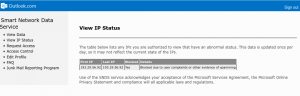
Reader Comments
Yes I have seen this happen with Microsoft too.
Ironically Microsoft outlook servers are now one of the BIGGEST SOURCES of scams and spams. Along with Gmail of course which still seems to be a scammer’s delivery of choice. Many of the Outlook IPs have therefore been Blacklisted.
See http://members.iinet.net.au/~micronica/spam-blacklist/spam2.txt