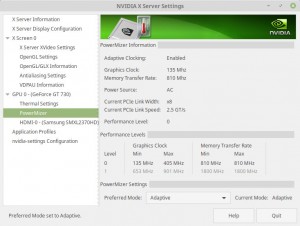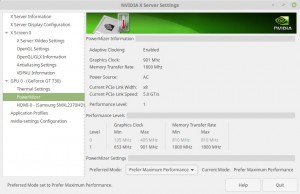Nvidia graphics cards on Linux: PCIe link speed and width
Why is it at 2.5 GT/s???
With all said about Nvidia’s refusal to release their drivers as open source, their Linux support is great. I don’t think I’ve ever had such a flawless graphics card experience with Linux. After replacing the nouveau driver with Nvidia’s, of course. Ideology is nice, but a computer that works is nicer.
But then I looked at the output of lspci -vv (on an Asus fanless GT 730 2GB DDR3), and horrors, it’s not running at full PCIe speed!
17:00.0 VGA compatible controller: NVIDIA Corporation GK208 [GeForce GT 730] (rev a1) (prog-if 00 [VGA controller])
Subsystem: ASUSTeK Computer Inc. GK208B [GeForce GT 730]
[ ... ]
Capabilities: [78] Express (v2) Legacy Endpoint, MSI 00
DevCap: MaxPayload 256 bytes, PhantFunc 0, Latency L0s unlimited, L1 <64us
ExtTag+ AttnBtn- AttnInd- PwrInd- RBE+ FLReset-
DevCtl: Report errors: Correctable- Non-Fatal- Fatal- Unsupported-
RlxdOrd+ ExtTag+ PhantFunc- AuxPwr- NoSnoop+
MaxPayload 256 bytes, MaxReadReq 512 bytes
DevSta: CorrErr- UncorrErr- FatalErr- UnsuppReq- AuxPwr- TransPend-
LnkCap: Port #0, Speed 5GT/s, Width x8, ASPM L0s L1, Exit Latency L0s <512ns, L1 <4us
ClockPM+ Surprise- LLActRep- BwNot- ASPMOptComp+
LnkCtl: ASPM Disabled; RCB 64 bytes Disabled- CommClk+
ExtSynch- ClockPM+ AutWidDis- BWInt- AutBWInt-
LnkSta: Speed 2.5GT/s, Width x8, TrErr- Train- SlotClk+ DLActive- BWMgmt- ABWMgmt-
[ ... ]
Kernel driver in use: nvidia
Kernel modules: nvidiafb, nouveau, nvidia_drm, nvidia
Whatwhat? The card declares it supports 5 GT/s, but runs only at 2.5 GT/s? And on my brand new super-duper motherboard, which supports Gen3 PCIe connected directly to an Intel X-family CPU?
It’s all under control
Well, the answer is surprisingly simple: Nvidia’s driver changes the card’s PCIe speed dynamically to support the bandwidth needed. When there’s no graphics activity, the speed drops to 2.5 GT/s.
This behavior can be controlled with Nvidia’s X Server Settings control panel (it has an icon in the system’s setting panel, or just type “Nvidia” on Gnome’s start menu). Under the PowerMizer sub-menu, the card’s behavior can be changed to stay at 5 GT/s if you like your card hot and electricity bill fat.
Otherwise, in “Adaptive mode” it switches back and forth from 2.5 GT/s to 5 GT/s. The screenshot below was taken after a few seconds of idling (click to enlarge):
And this is how to force it to 5 GT/s constantly (click to enlarge):
With the latter setting, lspci -vv shows that the card is at 5 GT/s, as promised:
17:00.0 VGA compatible controller: NVIDIA Corporation GK208 [GeForce GT 730] (rev a1) (prog-if 00 [VGA controller])
Subsystem: ASUSTeK Computer Inc. GK208B [GeForce GT 730]
[ ... ]
LnkCap: Port #0, Speed 5GT/s, Width x8, ASPM L0s L1, Exit Latency L0s <512ns, L1 <4us
ClockPM+ Surprise- LLActRep- BwNot- ASPMOptComp+
LnkCtl: ASPM Disabled; RCB 64 bytes Disabled- CommClk+
ExtSynch- ClockPM+ AutWidDis- BWInt- AutBWInt-
LnkSta: Speed 5GT/s, Width x8, TrErr- Train- SlotClk+ DLActive- BWMgmt- ABWMgmt-
So don’t worry about a low speed on an Nvidia card (or make sure it steps up on request).
A word on GT 1030
I added another fanless card, Asus GT 1030 2GB, to the computer for some experiments. This card is somewhat harder to catch at 2.5 GT/s, because it steps up very quickly in response to any graphics event. But I managed to catch this:
65:00.0 VGA compatible controller: NVIDIA Corporation GP108 (rev a1) (prog-if 00 [VGA controller])
Subsystem: ASUSTeK Computer Inc. GP108 [GeForce GT 1030]
[ ... ]
LnkCap: Port #0, Speed 8GT/s, Width x4, ASPM L0s L1, Exit Latency L0s <512ns, L1 <16us
ClockPM+ Surprise- LLActRep- BwNot- ASPMOptComp+
LnkCtl: ASPM Disabled; RCB 64 bytes Disabled- CommClk+
ExtSynch- ClockPM+ AutWidDis- BWInt- AutBWInt-
LnkSta: Speed 2.5GT/s, Width x4, TrErr- Train- SlotClk+ DLActive- BWMgmt- ABWMgmt-
The running 2.5 GT/s speed vs. the maximal 8 GT/s is pretty clear by now, but the declared maximal Width is 4x? If so, why does it have a 16x PCIe form factor? The GT 730 has an 8x form factor, and uses 8x lanes, but GT 1030 has 16x and declares it can only use 4x? Is this some kind of marketing thing to make the card look larger and stronger?
On the other hand, show me a fairly recent motherboard without a 16x PCIe slot. The thing is that sometimes that slot can be used for something else, and the graphics card could then have gone into a vacant 4x slot instead. But no. Let’s make it big and impressive with a long PCIe plug that makes it look massive. Personally, I find the gigantic heatsink impressive enough.