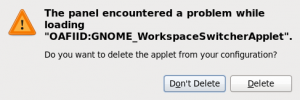Gnome 2 failing to load an Applet for no apparent reason
Fedora 12: It started with some error message about something crashing, and the Workspace Switcher applet was gone.
I tried re-adding it to the panel, but I got an error window saying that the panel encountered a problem while loading “OAFIID:GNOME_WorkspaceSwitcherApplet”. And offered me to delete it from the panel. Or not delete it. Nothing helped. Even not restarting compiz.
I took a look in the panel configuration directory, just to find that there were multiple instances of the same applet:
$ grep -r GNOME_WorkspaceSwitcherApplet ~/.gconf | sort .gconf/apps/panel/applets/applet_0/%gconf.xml: <stringvalue>OAFIID:GNOME_WorkspaceSwitcherApplet</stringvalue> .gconf/apps/panel/applets/applet_10/%gconf.xml: <stringvalue>OAFIID:GNOME_WorkspaceSwitcherApplet</stringvalue> .gconf/apps/panel/applets/applet_11/%gconf.xml: <stringvalue>OAFIID:GNOME_WorkspaceSwitcherApplet</stringvalue> .gconf/apps/panel/applets/applet_12/%gconf.xml: <stringvalue>OAFIID:GNOME_WorkspaceSwitcherApplet</stringvalue> .gconf/apps/panel/applets/applet_13/%gconf.xml: <stringvalue>OAFIID:GNOME_WorkspaceSwitcherApplet</stringvalue> .gconf/apps/panel/applets/applet_15/%gconf.xml: <stringvalue>OAFIID:GNOME_WorkspaceSwitcherApplet</stringvalue> .gconf/apps/panel/applets/applet_16/%gconf.xml: <stringvalue>OAFIID:GNOME_WorkspaceSwitcherApplet</stringvalue> .gconf/apps/panel/applets/applet_5/%gconf.xml: <stringvalue>OAFIID:GNOME_WorkspaceSwitcherApplet</stringvalue> .gconf/apps/panel/applets/applet_6/%gconf.xml: <stringvalue>OAFIID:GNOME_WorkspaceSwitcherApplet</stringvalue> .gconf/apps/panel/applets/applet_7/%gconf.xml: <stringvalue>OAFIID:GNOME_WorkspaceSwitcherApplet</stringvalue> .gconf/apps/panel/applets/applet_8/%gconf.xml: <stringvalue>OAFIID:GNOME_WorkspaceSwitcherApplet</stringvalue> .gconf/apps/panel/applets/applet_9/%gconf.xml: <stringvalue>OAFIID:GNOME_WorkspaceSwitcherApplet</stringvalue
In a normal setting, there are three lines here (why? Never mind).
The solution was surprisingly simple. Just find the process with the name gnome-panel. And kill it (with a plain kill, no special signal is necessary).
$ killall gnome-panel
The panel disappears reappears promptly. Maybe with duplicate applets, but hey, it finally works!